If you’re reading this post via my blog and using a desktop computer, try opening your browser’s debug console (don’t worry; I’ll wait). If you don’t know how, here’s instructions for Firefox and instructions for Chrome. Other browsers may vary. You ought to see something like this in your debugger:
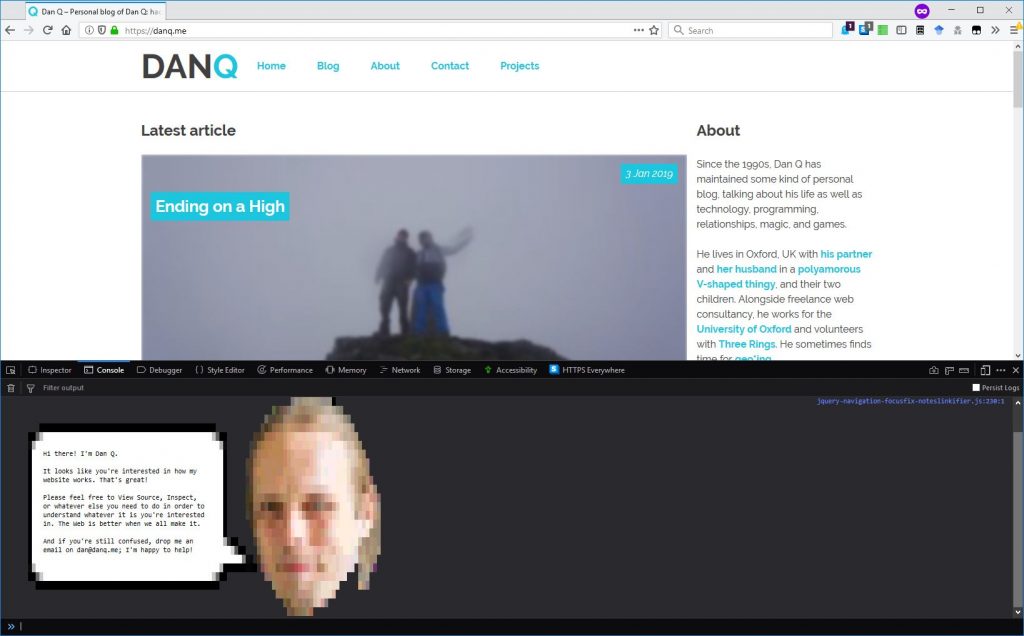
What sorcery is this?
The debug console is designed to be used by web developers so that they can write Javascript code right in their browser as well as to investigate any problems with the code run by a web page. The web page itself can also output to the console, which is usually used for what I call “hello-based debugging”: printing out messages throughout a process so that the flow and progress can be monitored by the developer without having to do “proper” debugging. And it gets used by some web pages to deliver secret messages to any of the site users who open their debugger.
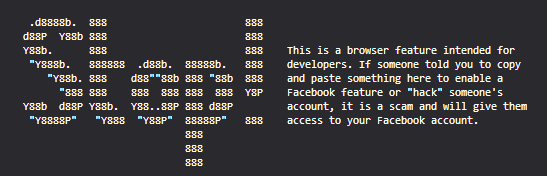
Principally, though, the console is designed for textual content and nothing else. That said, both Firefox and Chrome’s consoles permit the use of CSS to style blocks of debug output by using the %c escape sequence. For example, I could style some of a message with italic text:
>>
Using CSS directives like background, then, it’s easy to see how one could embed an image into the console, and that’s been done before. Instead, though, I wanted to use the lessons I’d learned developing PicInHTML 8¾ years ago to use text and CSS (only) to render a colour picture to the console. First, I created my template image – a hackergotchi of me and an accompanying speech bubble, shrunk to a tiny size and posterised to reduce the number of colours used and saved as a PNG.

Next, I wrote a quick Ruby program, consolepic.rb, to do the hard work. It analyses each pixel of the image and for each distinct colour assigns to a variable the CSS code used to set the background colour to that colour. It looks for “strings” of like pixels and combines them into one, and then outputs the Javascript necessary to write out all of the above. Finally, I made a few hand-tweaks to insert the text into the speech bubble.
The resulting output weighs in at 31.6kB – about a quarter of the size of the custom Javascript on the frontend of my site and so quite a bit larger than I’d have liked and significantly less-efficient than the image itself, even base64-encoded for embedding directly into the code, but that really wasn’t the point of the exercise, was it? (I’m pretty sure there’s significant room for improvement from a performance perspective…)
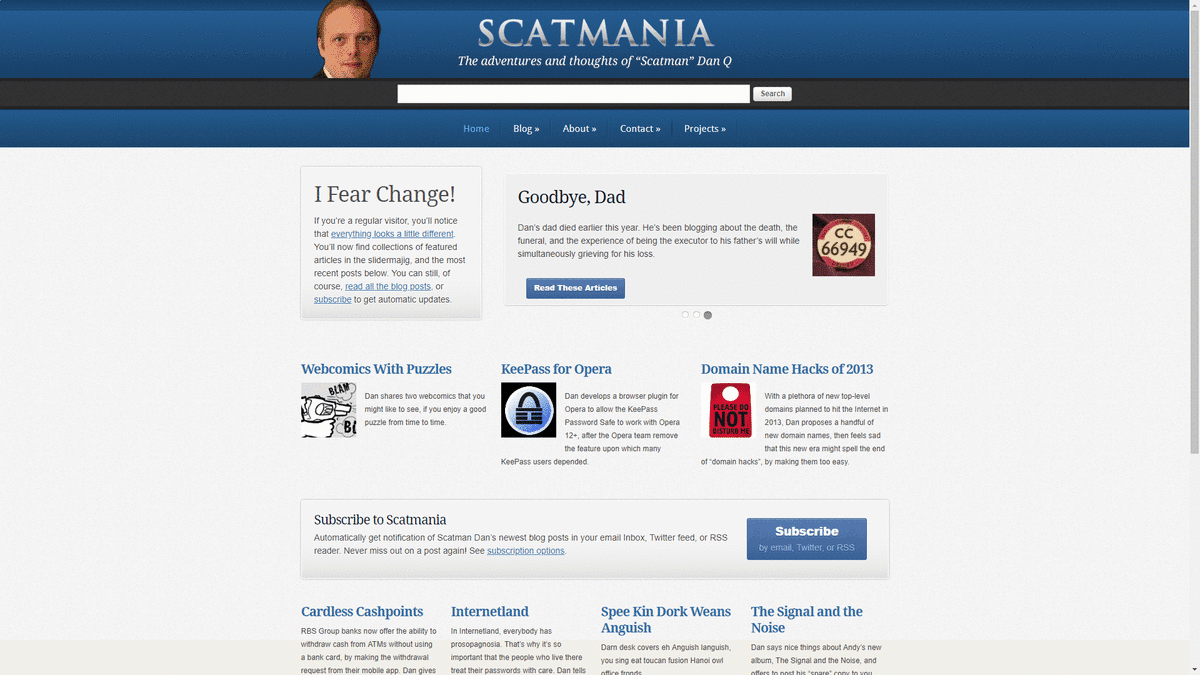
What it achieved was an interesting experiment into what can be achieved with Javascript, CSS, the browser console, and a little imagination. An experiment that can live here on my site, for anybody who looks in the direction of their debugger, for the foreseeable future (or until I get bored of it). Anybody with any more-exotic/silly ideas about what this technique could be used for is welcome to let me know!
Update: 17 April 2019 – fun though this was, it wasn’t worth continuing to deliver an additional 25% Javascript payload to every visitor just for this, so I’ve stopped it for now. You can still read the source code (and even manually run it in the console) if you like. And I have other ideas for fun things to do with the console, so keep an eye out for that…
You can’t expose your own eggs!
Read more →
You can’t expose your own eggs!