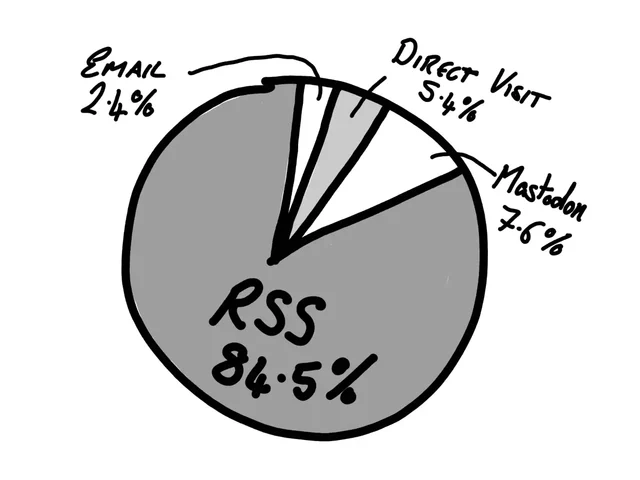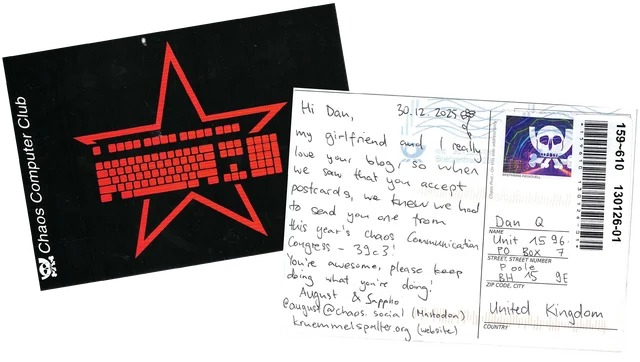I may have been dragged to MegaConLive London by my multi-fandom loving 12-year-old, but I at least managed to find somebody worth getting a selfie with.
Category: Personal
MegaConLive London
My 12-year-old’s persuaded me to take her to MegaConLive London this weekend.
As somebody who doesn’t pay much attention to the pop culture circles represented by such an event (and hasn’t for 15+ years, or whenever it was that Asdfbook came out?)… have you got any advice for me, Internet?
How You Read My Content (The Answers)
This is a repost promoting content originally published elsewhere. See more things Dan's reposted.
…
…
What this tells me?
Well, quite a lot, actually. It tells me that there’s loads of you fine people reading the content on this site, which is very heart-warming. It also tells me that RSS is by far the main way people consume my content. Which is also fantastic, as I think RSS is very important and should always be a first class citizen when it comes to delivering content to people.
…
I didn’t get a chance to participate in Kev’s survey because, well, I don’t target “RSS Zero” and I don’t always catch up on new articles – even by authors I follow closely – until up to a few weeks after they’re published1. But needless to say, I’d have been in the majority: I follow Kev via my feed reader2.
But I was really interested by this approach to understanding your readership: like Kev, I don’t run any kind of analytics on my personal sites. But he’s onto something! If you want to learn about people, why not just ask them?
Okay, there’s going to be a bias: maybe readers who subscribe by RSS are simply more-likely to respond to a survey? Or are more-likely to visit new articles quickly, which was definitely a factor in this short-lived survey? It’s hard to be certain whether these or other factors might have thrown-off Kev’s results.
But then… what isn’t biased? Were Kev running, say, Google Analytics (or Fathom, or Strike, or Hector, or whatever)… then I wouldn’t show up in his results because I block those trackers3 – another, different, kind of bias.
We can’t dodge such bias: not using popular analytics platforms, and not by surveying users. But one of these two options is, at least, respectful of your users’ privacy and bandwidth.
I’m tempted to run a similar survey myself. I might wait until after my long-overdue redesign – teased here – launches, though. Although perhaps that’s just a procrastination stemming from my insecurity that I’ll hear, like, an embarrassingly-low number of responses like three or four and internalise it as failing some kind of popularity contest4! Needs more thought.
Footnotes
1 I’m happy with this approach: I enjoy being able to treat my RSS reader as sort-of a “magazine”, using my categorisations of feeds – which are partially expressed on my Blogroll page – as a theme. Like: “I’m going to spend 20 minutes reading… tech blogs… or personal blogs by people I know personally… or indieweb-centric content… or news (without the sports, of course)…” This approach makes consuming content online feel especially deliberate and intentional: very much like being in control of what I read and when.
2 In fact, it’s by doing so – with a little help from Matthias Pfefferle – that I was inspired to put a “thank you” message in my RSS feed, among other “secret” features!
3 In fact, I block all third-party JavaScript (and some first-party JavaScript!) except where explicitly permitted, but even for sites that I do allow to load all such JavaScript I still have to manually enable analytics trackers if I want them, which I don’t. Also… I sandbox almost all cookies, and I treat virtually all persistent cookies as session cookies and I delete virtually all session cookies 15 seconds after I navigate away from a its sandbox domain or close its tab… so I’m moderately well-anonymised even where I do somehow receive a tracking cookie.
4 Perhaps something to consider after things have gotten easier and I’ve caught up with my backlog a bit.
PHP 8.4 on Caddy on Debian 13… in Three Minutes
I just needed to spin up a new PHP webserver and I was amazed how fast and easy it was, nowadays. I mean: Caddy already makes it pretty easy, but I was delighted to see that, since the last time I did this, the default package repositories had 100% of what I needed!
Apart from setting the hostname, creating myself a user and adding them to the sudo group, and reconfiguring sshd to my preference, I’d
done nothing on this new server. And then to set up a fully-functioning PHP-powered webserver, all I needed to run (for a domain “example.com”) was:
sudo apt update && sudo apt upgrade -y sudo apt install -y caddy php8.4-fpm sudo mkdir -p /var/www/example.com printf "example.com {\n" | sudo tee /etc/caddy/Caddyfile printf " root * /var/www/example.com\n" | sudo tee -a /etc/caddy/Caddyfile printf " encode zstd gzip\n" | sudo tee -a /etc/caddy/Caddyfile printf " php_fastcgi unix//run/php/php8.4-fpm.sock\n" | sudo tee -a /etc/caddy/Caddyfile printf " file_server\n" | sudo tee -a /etc/caddy/Caddyfile printf "}\n" | sudo tee -a /etc/caddy/Caddyfile sudo service caddy restart
After that, I was able to put an index.php file into /var/www/example.com and it just worked.
And when I say “just worked”, I mean with all the bells and whistles you ought to expect from Caddy. HTTPS came as standard (with a solid QualSys grade). HTTP/3 was supported with a 0-RTT handshake.
Mind blown.
Blogroll 88x31s
Inspired by a conversation with Elle (@e11e@mastodon.social), I expanded my FreshRSS-to-blogroll generator to support injecting 88×31 buttons (where I have them) for folks I follow.
There’s still a way to go, but my blogroll‘s looking a little prettier as a result.
Peripheral Vision
As I lay in bed the other night, I became aware of an unusually-bright LED, glowing in the corner of my room1. Lying still in the dark, I noticed that as I looked directly at the light meant that I couldn’t see it… but when I looked straight ahead – not at it – I could make it out.
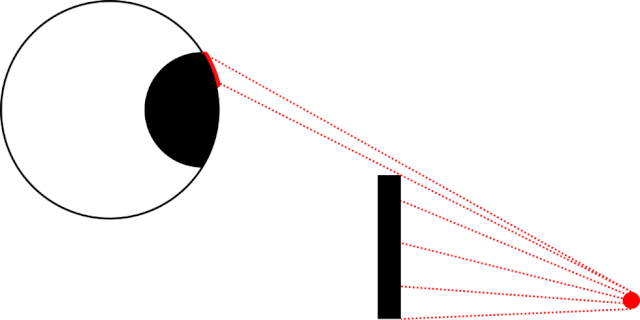
This phenomenon seems to be most-pronounced when the thing you’re using a single eye to looking at something small and pointlike (like an LED), and where there’s an obstacle closer to your eye than to the thing you’re looking at. But it’s still a little spooky2.
It’s strange how sometimes you might be less-able to see something that you’re looking directly at… than something that’s only in your peripheral vision.
I’m now at six months since I started working for Firstup.3 And as I continue to narrow my focus on the specifics of the company’s technology, processes, and customers… I’m beginning to lose a sight of some of the things that were in my peripheral vision.
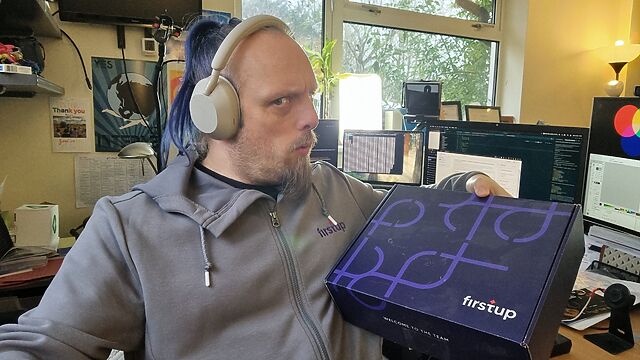
I’m a big believer in the idea that folks who are new to your group (team, organisation, whatever) have a strange superpower that fades over time: the ability to look at “how you work” as an outsider and bring new ideas. It requires a certain boldness to not just accept the status quo but to ask “but why do we do things this way?”. Sure, the answer will often be legitimate and unchallengeable, but by using your superpower and raising the question you bring a chance of bringing valuable change.
That superpower has a sweet spot. A point at which a person knows enough about your new role that they can answer the easy questions, but not so late that they’ve become accustomed to the “quirks” that they can’t see them any longer. The point at which your peripheral vision still reveals where there’s room for improvement, because you’re not yet so-focussed on the routine that you overlook the objectively-unusual.
I feel like I’m close to that sweet spot, right now, and I’m enjoying the opportunity to challenge some of Firstup’s established patterns. Maybe there are things I’ve learned or realised over the course of my career that might help make my new employer stronger and better? Whether not not that turns out to be the case, I’m enjoying poking at the edges to find out!
Footnotes
1 The LED turned out to be attached to a laptop charger that was normally connected in such a way that it wasn’t visible from my bed.
2 Like the first time you realise that you have a retinal blind spot and that your brain is “filling in” the gaps based on what’s around it, like Photoshop’s “smart remove” tool is running within your head.
3 You might recall that I wrote about my incredibly-efficient experience of the recruitment process at Firstup.
gradient.horse
This is a repost promoting content originally published elsewhere. See more things Dan's reposted.
Honestly I just wanted to play around with gradients. But gradients without anything on the horizon lack something, so I added horses. Since I can’t draw horses, now you can draw them. And watch them parade across the screen alongside horses drawn by people you probably wouldn’t like. Or maybe you would, how should I know?!
…
I love a good (by which I mean stupid) use of a .horse domain name. I’m not sure anything will ever beat endless.horse, but gradient.horse might be a close second.
Draw a horse. Watch it get animated and run wild and free with the horses that other people have drawn. That is all.
Keep the Internet fun and weird, people.
Dan Q found GC8YPVJ Finn1
This checkin to GC8YPVJ Finn1 reflects a geocaching.com log entry. See more of Dan's cache logs.
Last time I was caching up this neck of the woods was December 2018 (GLXJJWGN, GLXJJX7P). And despite the fact that I was staying in different accommodation, in a different month of the year, I was still in the vicinity for the exact same reason: attending the Christmas party of my nonprofit.
By longstanding tradition, I get up early in the morning at these kinds of events – well before sunrise, at this point in the year! – for a quick walk to a nearby geocache, which today meant this one! To make my hunt in the dark easier I scoped the GZ on Google Street View first and caught sight of a likely hiding spot which later turned it to be exactly right!

It was soon found – the coordinates aren’t great but the hint sent me right to the object I’d scouted earlier – but extraction was challenging – I needed to manufacture a tool from nearby dead wood with which to pry it from its hiding place!
TFTC.
67 Bananas
I got a CCC postcard!
Well my day, week, and year (which has been off to a slightly ropey start) got a whole heap better today when I received a postcard from August (@august@chaos.social) & Sappho (@kruemmelspalter@chaos.social), sent from 39c3 on a CCC postcard… with a CCC stamp (thanks, Deutsche Post)!
Super cool, and exactly the mood boost I needed today.
Gay sheep – what the FAQ?!
This is a repost promoting content originally published elsewhere. See more things Dan's reposted.
…
Did you know that about 1 in 12 sheep is gay? And we are not just talking about rams. According to scientists, same-sex behaviour has been documented in over 1500 species. You see, queerness is quite prevalent on planet Earth. But sadly, there are still many people that have a problem with it. The shocking truth is: 62 countries still criminalize same-sex relationships – that’s right, it’s illegal to be gay in one third of the world! And even where it is not illegal, cases of queer hostility are increasing – including in Germany. This is why we are getting the help from a gay flock of rams in a small town in Germany: We are using their wool to create fashion products that support projects for the queer community.
Meet the world’s first gay flock of sheep
Sadly, gay rams are often sent to slaughter because they can’t fulfill a farm’s “breeding role.” We rescue them before that happens, giving them a safe home where they can live and love freely. Each year, their wool is crafted into fashion, with profits donated to the queer charity LSVD+. You can also adopt a gay ram – helping cover food and medicine to keep them happy and healthy for life. Every adoption comes with a digital certificate you can print at home.
…
Well this is just adorable.
About 1 in 12 rams (and a similar proportion of ewes) show a strong preference for other sheep of their same sex. Which is useless for breeders, who expect their rams to be able to impregnate 40 ewes per fortnight, so such rams tend to be destroyed.
But this farm in Germany has started rescuing them and allowing people to “adopt a gay sheep” to help sponsor their care and upkeep. They also collect a small amount of wool from their queer flock and make products (which almost-immediately sell out).
So yeah: there’s a flock of homosexual sheep living happily together on a farm in Germany, and that’s just awesome.
88×31 Button Creator
This is a repost promoting content originally published elsewhere. See more things Dan's reposted.
Welcome to my 88×31 button creator, this is a pretty rough and ready implementation so it could be buggy, please let me know if you find any issues.
This supports gif despite the basic
canvastag limitation courtesy of gif.js – none of this would be possible without that project.…
Dan (whose website is freakin’ awesome, by the way) has done an amazing job with this new 88×31 generator. Look at this (trashy, but I don’t care) button I threw together in literally seconds, with it:
Have a play, and remind yourself that the Web is brilliant.
Nostalgia, Music, and Computers
Podcast Version
This post is also available as a podcast. Listen here, download for later, or subscribe wherever you consume podcasts.
This is a blog post about things that make me nostalgic for other things that, objectively, aren’t very similar…
When I hear Dawnbreaker, I feel like I’m nine years old…
…and I’ve been allowed to play OutRun on the arcade cabinet at West View Leisure Centre. My swimming lesson has finished, and normally I should go directly home.
On those rare occasions I could get away1 with a quick pause in the lobby for a game, I’d gravitate towards the Wonderboy machine. But there was something about the tactile controls of OutRun‘s steering wheel and pedals that gave it a physicality that the “joystick and two buttons” systems couldn’t replicate.
OutRun‘s main theme, Magical Sound Shower, doesn’t actually sound much like Dawnbreaker. But both tracks somehow feel like… “driving music”?
(It should, I suppose: Metrik wrote Dawnbreaker explicitly for that purpose in the first place, for use in a videogame I haven’t played3.)
But somehow when I’m driving or cycling and it this song comes on, I’m instantly transported back to those occasionally-permitted childhood games of OutRun4.
When I start a new Ruby project, I feel like I’m eleven years old…
…and I’m writing Locomotive BASIC on the family’s Amstrad CPC. Like many self-taught coders in the 1980s, my journey as a programmer begin with BASIC. When I transitioned from that to more “grown-up” languages5 I missed the feeling of programming in an environment where every line brought me joy.
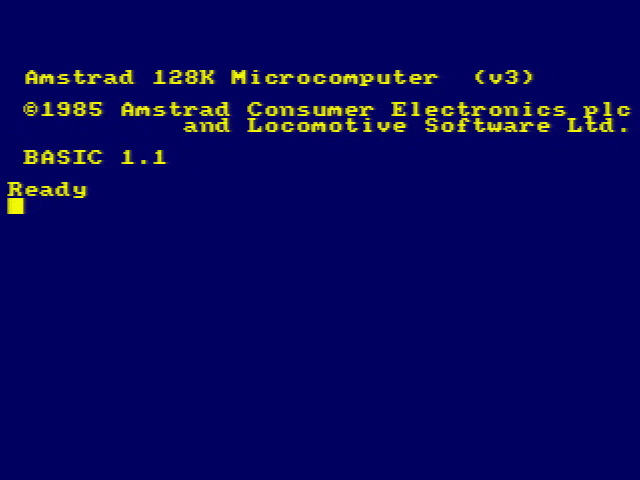
HELLO WORLD, but it’s pretty-similar.
At first I assumed that the tedious bits and the administrative overhead (linking, compiling, syntactical surprises, arcane naming conventions…) was just what “real”, “grown-up” programming was supposed to feel like. But Ruby helped remind me that programming can be fun for its own sake. Not just because of the problems you’re solving or the product you’re creating, but just for the love of programming.
The experience of starting a new Ruby project feels just like booting up my Amstrad CPC and being able to joyfully write code that will just work.
I still learn new programming languages because, well, I love doing so. But I’m yet to find one that makes me want to write poetry in it in the way that Ruby does.
When I hear In Yer Face, I feel like I’m thirteen years old…
…and I’m painting Advanced HeroQuest miniatures6 in the attic at my dad’s house.
I’ve cobbled together a stereo system of my very own, mostly from other people’s castoffs, and set it up in “The Den”, our recently-converted attic7, and my friends and I would make and trade mixtapes with one another. One tape began with 808 State’s In Yer Face8, and it was often the tape that I would put on when I’d sit down to paint.

In a world before CD audio took off, “shuffle” wasn’t a thing, and we’d often listen to all of the tracks on a medium in sequence9.
That was doubly true for tapes, where rewinding and fast-forwarding took time and seeking for a particular track was challenging compared to e.g. vinyl. Any given song would loop around a lot if I couldn’t be bothered to change tapes, instead just flipping again and again10. But somehow it’s whenever I hear In Yer Face11 that I’m transported right back to that time, in a reverie so corporeal that I can almost smell the paint thinner.
When I see a personal Web page, I (still) feel like I’m fifteen years old…
…and the Web is on the cusp of becoming the hot “killer application” for the Internet. I’ve been lucky enough to be “online” for a few years by now12, and basic ISP-provided hosting would very soon be competing with cheap, free, and ad-supported services like Geocities to be “the place” to keep your homepage.
Since its early days, the Web has always been an expressive medium. Open a Web browser, and you’re seeing a blank canvas of potential. And with modern browser debug tools, you don’t even have to reach for your text editor to begin to create in that medium.
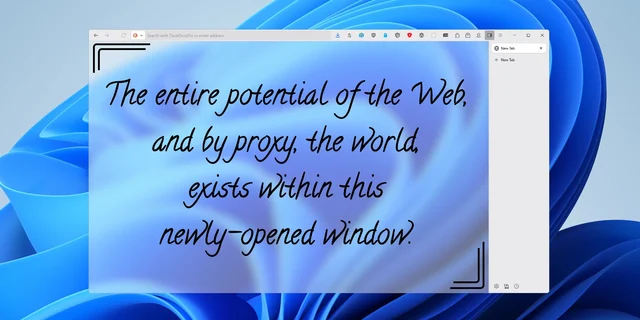
The limitations of that medium in the pre-CSS era were a cause for inspiration, not confinement: web pages of the mid-1990s would use all kinds of imaginative tricks to lay out and style their content!
Nowadays, even with a hugely-expanded toolbox, virtually every corporate homepage fundamentally looks the same:
- Logo in the top left
- Search and login in the top right, if applicable
- A cookie/privacy notice covering everything until you work out the right incantation to make it go away without surrendering your firstborn child
- A “hero banner“
- Some “below the fold” content that most people skip over
- A fat footer with several columns of links, to ensure that all the keywords are there so that people never have to see this page and the search engine will drop them off at relevant child page and not one of their competitors
- Finally, a line of icons representing various centralised social networks: at least one is out-of-date, either because (a) it’s been renamed, (b) it’s changed its branding, or (c) nobody with any moral fortitude uses that network any more14
But before the corporate Web became the default, personal home pages brought a level of personality that for a while I worried was forever dead.
But… personal home pages didn’t die: everybody is free to write websites, so they’re still out there15, and they’re amazing. Look at this magic:
Last year, I wrote:
Writing HTML is punk rock. A “platform” is the tool of the establishment.
That still feels right to me. 🤘
So… it turns out that I get nostalgic about technology in the same way as I get nostalgic about music.
Footnotes
1 My dad in particular considered arcade games financially wasteful when we, y’know, had a microcomputer at home that could load a text-based adventure from an audiotape and be ready to play in “only” about 3-5 minutes.
2 Have you played Sonic Racing: CrossWorlds? The first time I played it I was overwhelmed by the speed and colours of the game: it’s such a high-octane visual feast. Well that’s what OutRun felt like to those of us who, in the 1980s, were used to much-simpler and slower arcade games.
3 Also, how cool is it that Metrik has a blog, in this day and age? Max props.
4 Did you hear, by the way, that there’s talk of a movie adaptation of OutRun, which could turn out to be the worst videogame-to-movie concept that I’ll ever definitely-watch.
5 In very-approximate order: C, Assembly, Pascal, HTML, Perl, Visual Basic (does that even count as a “grown-up” language?), Java, Delphi, JavaScript, PHP, SQL, ASP (classic, pre-.NET), CSS, Lisp, C#, Ruby, Python (though I didn’t get on with it so well), Go, Elixir… plus many others I’m sure!
6 Or possibly they were Warhammer Quest miniatures by this point; probably this memory spans one, and also the other, blended together.
7 Eventually my dad and I gave up on using the partially-boarded loft to intermittently build a model railway layout, mostly using second-hand/trade-in parts from “Trains & Transport”, which was exactly the nerdy kind of model shop you’re imagining right now: underlit and occupied by a parade of shuffling neckbeards, between whom young-me would squeeze to see if the mix-and-match bin had any good condition HO-gauge flexitrack. We converted the attic and it became “The Den”, a secondary space principally for my use. This was, in the most part, a concession for my vacating of a large bedroom and instead switching to the smallest-imaginable bedroom in the house (barely big enough to hold a single bed!), which in turn enabled my baby sister to have a bedroom of her own.
8 My copy of In Yer Face was possibly recorded from the radio by my friend ScGary, who always had a tape deck set up with his finger primed close to the record key when the singles chart came on.
9 I soon learned to recognise “my” copy of tracks by their particular cut-in and -out points, static and noise – some of which, amazingly, survived into the MP3 era – and of course the tracks that came before or after them, and there are still pieces of music where, when I hear them, I “expect” them to be followed by something that they used to some mixtape I listened to a lot 30+ years ago!
10 How amazing a user interface affordance was it that playing one side of an audio cassette was mechanically-equivalent to (slowly) rewinding the other side? Contrast other tape formats, like VHS, which were one-sided and so while rewinding there was literally nothing else your player could be doing. A “full” audio cassette was a marvellous thing, and I especially loved the serendipity where a recognisable “gap” on one side of the tape might approximately line-up with one on the other side, meaning that you could, say, flip the tape after the opening intro to one song and know that you’d be pretty-much at the start of a different one, on the other side. Does any other medium have anything quite analogous to that?
11 Which is pretty rare, unless I choose to put it on… although I did overhear it “organically” last summer: it was coming out of a Bluetooth speaker in a narrowboat moored in the Oxford Canal near Cropredy, where I was using the towpath to return from a long walk to nearby Northamptonshire where I’d been searching for a geocache. This was a particularly surprising place to overhear such a song, given that many of the boats moored here probably belonged to attendees of Fairport’s Cropredy Convention, at which – being a folk music festival – one might not expect to see significant overlap of musical taste with “Madchester”-era acid house music!
12 My first online experiences were on BBS systems, of which my very first was on a mid-80s PC1512 using a 2800-baud acoustic coupler! I got onto the Internet at a point in the early 90s at which the Web existed… but hadn’t yet demonstrated that it would eventually come to usurp the services that existed before it: so I got to use Usenet, Gopher, Telnet and IRC before I saw my first Web browser (it was Cello, but I switched to Netscape Navigator soon after it was released).
13 On the rare occasion I close my browser, these days, it re-opens with whatever hundred or so tabs I was last using right back where I left them. Gosh, I’m a slob for tabs.
14 Or, if it’s a Twitter icon: all three of these.
15 Of course, they’re harder to find. SEO-manipulating behemoths dominate the search results while social networks push their “apps” and walled gardens to try to keep us off the bigger, wider Web… and the more you cut both our of your online life, the calmer and happier you’ll be.
16 The sites featured in the video are: praze, elle’s homepage, sctech, Konfetti Explorations (Marisabel), Frills (check her character sheet “about” page!), mrkod, Raven Winters, Cobb, ajazz, Yusuf Ertan, Alvin Bryan, Armando Cordova, Ens/DepartedGlories, and Jamie Tanna.
EV Battery Low
Tonight I learned that when my electric car gets down to 5% battery, it sounds an alarm.
And that when it gets down to 4% battery, it sounds a louder alarm.
And that when it gets down to 3% battery, it engages ‘limited performance’ mode and shows a picture of a tortoise.
And that when it gets down to 2%, and you’ve already turned off the heating and the radio and you’re wondering how much power the windscreen wipers are using… that’s when it stops
showing you it’s estimated range.
Fortunately, I then only had half a mile left to go. But for a while there it felt a little bit hairy!