Computers Don’t Like Moving House
As always seems to happen when I move house, a piece of computer hardware broke for me during my recent house move. It’s always exactly one piece of hardware, like it’s a symbolic recognition by the universe that being lugged around, rattling around and butting up against one another, is not the natural state of desktop computers. Nor is it a comfortable journey for the hoarder-variety of geek nervously sitting in front of them, tentatively turning their overloaded vehicle around each and every corner. UserFriendly said it right in this comic from 2003.
This time around, it was one of the hard drives in Renegade, my primary Windows-running desktop, that failed. (At least I didn’t break myself, this time.)

Fortunately, it failed semi-gracefully: the S.M.A.R.T. alarm went off about a week before it actually started causing real problems, giving me at least a little time to prepare, and – better yet – the drive was part of a four-drive RAID 10 hot-swappable array, which means that every single byte of data on that drive was already duplicated to a second drive.
Incidentally, this configuration may have indirectly contributed to its death: before I built Fox, our new household NAS, I used Renegade for many of the same purposes, but WD Blues are not really a “server grade” hard drive and this one and its siblings will have seen more and heavier use than they might have expected over the last few years. (Fox, you’ll be glad to hear, uses much better-rated drives for her arrays.)
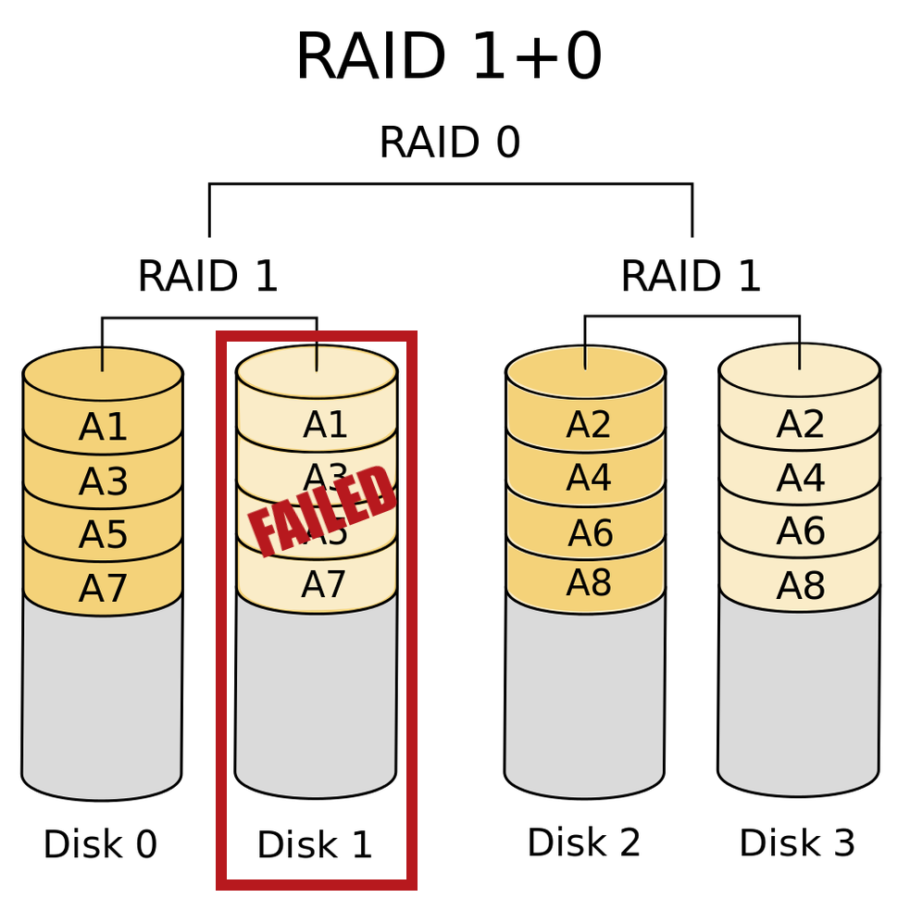
So no data was lost, but my array was degraded. I could have simply repaired it and carried on by adding a replacement similarly-sized hard drive, but my needs have changed now that Fox is on the scene, so instead I decided to downgrade to a simpler two-disk RAID 1 array for important data and an “at-risk” unmirrored drive for other data. This retains the performance of the previous array at the expense of a reduction in redundancy (compared to, say, a three-disk RAID 5 array which would have retained redundancy at the expense of performance). As I said: my needs have changed.
Fixing Things… Fast!
In any case, the change in needs (plus the fact that nobody wants watch an array rebuild in a different configuration on a drive with system software installed!) justified a reformat-and-reinstall, which leads to the point of this article: how I optimised my reformat-and-reinstall using Chocolatey.

Chocolatey is a package manager for Windows: think like apt for Debian-like *nices (you know I do!) or Homebrew for MacOS. For previous Windows system rebuilds I’ve enjoyed the simplicity of Ninite, which will build you a one-click installer for your choice of many of your favourite tools, so you can get up-and-running faster. But Chocolatey’s package database is much more expansive and includes bonus switches for specifying particular versions of applications, so it’s a clear winner in my mind.
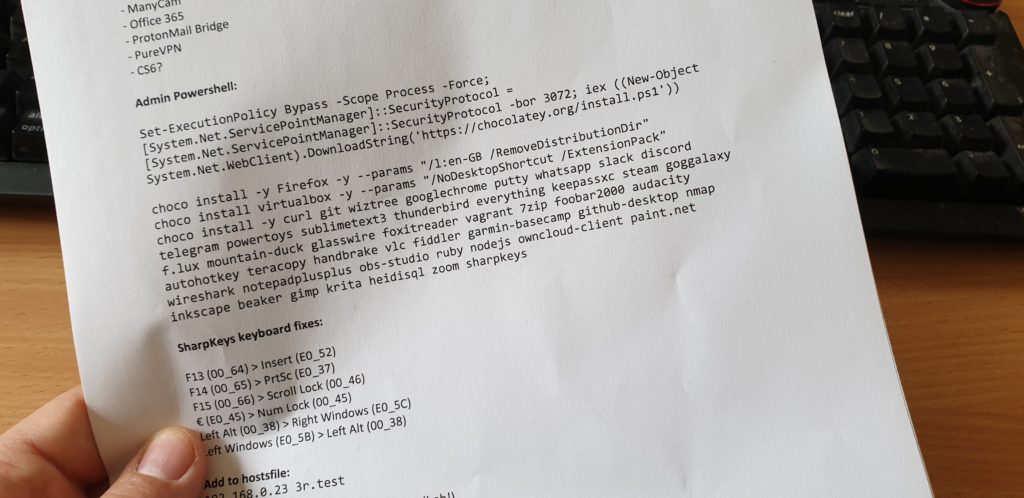
So I made up a Windows installation pendrive and added to it a “script” of things to do to get Renegade back into full working order. You can read the full script here, but the essence of it was:
- Reconfigure the RAID array, reformat, reinstall Windows, and create an account.
- Install things I routinely use that aren’t available on Chocolatey (I’d pre-copied these onto the pendrive for laziness): Synergy, Beamgun, Backblaze, ManyCam, Office 365, ProtonMail Bridge, and PureVPN.
- Install Chocolatey by running:
Set-ExecutionPolicy Bypass -Scope Process -Force; [System.Net.ServicePointManager]::SecurityProtocol = [System.Net.ServicePointManager]::SecurityProtocol -bor 3072; iex ((New-Object System.Net.WebClient).DownloadString('https://chocolatey.org/install.ps1')) - Install everything else (links provided in case you’re interested in what I “run”!) by running:
choco install -y Firefox -y --params "/l:en-GB /RemoveDistributionDir"
choco install virtualbox -y --params "/NoDesktopShortcut /ExtensionPack" --version 6.0.22
choco install -y 7zip audacity autohotkey beaker curl discord everything f.lux fiddler foobar2000 foxitreader garmin-basecamp gimp git github-desktop glasswire goggalaxy googlechrome handbrake heidisql inkscape keepassxc krita mountain-duck nmap nodejs notepadplusplus obs-studio owncloud-client paint.net powertoys putty ruby sharpkeys slack steam sublimetext3 telegram teracopy thunderbird vagrant vlc whatsapp wireshark wiztree zoom - Configuration (e.g. set up my unusual keyboard mappings, register software, set up remote connections and backups, etc.).
By scripting virtually all of the above I was able to rearrange hard drives in and then completely reimage a (complex) working Windows machine with well under an hour of downtime; I can thoroughly recommend Chocolatey next time you have to set up a new Windows PC (or just to expand what’s installed on your existing one). There’s a GUI if you’re not a fan of the command line, of course.
First time I’m seeing #powershell code in a print out! 😀
Read more →
@adilio @chocolateynuget First time I’m seeing #powershell code in a print out! 😀
Also I highly recommend Codelobster editor – https://codelobster.com