Last week I built Fox, the newest addition to our home network. Fox, whose specification called for not one, not two, not three but four 12 terabyte hard disk drives was built principally as a souped-up NAS device – a central place for us all to safely hold and control access to important files rather than having them spread across our various devices – but she’s got a lot more going on that that, too.

Fox has:
- Enough hard drive space to give us 36TB of storage capacity plus 12TB of parity, allowing any one of the drives to fail without losing any data.
- “Headroom” sufficient to double its capacity in the future without significant effort.
- A mediumweight graphics card to assist with real-time transcoding, helping her to convert and stream audio and videos to our devices in whatever format they prefer.
- A beefy processor and sufficient RAM to run a dozen virtual machines supporting a variety of functions like software development, media ripping and cataloguing, photo rescaling, reverse-proxying, and document scanning (a planned future purpose for Fox is to have a network-enabled scanner near our “in-trays” so that we can digitise and OCR all of our post and paperwork into a searchable, accessible, space-saving collection).
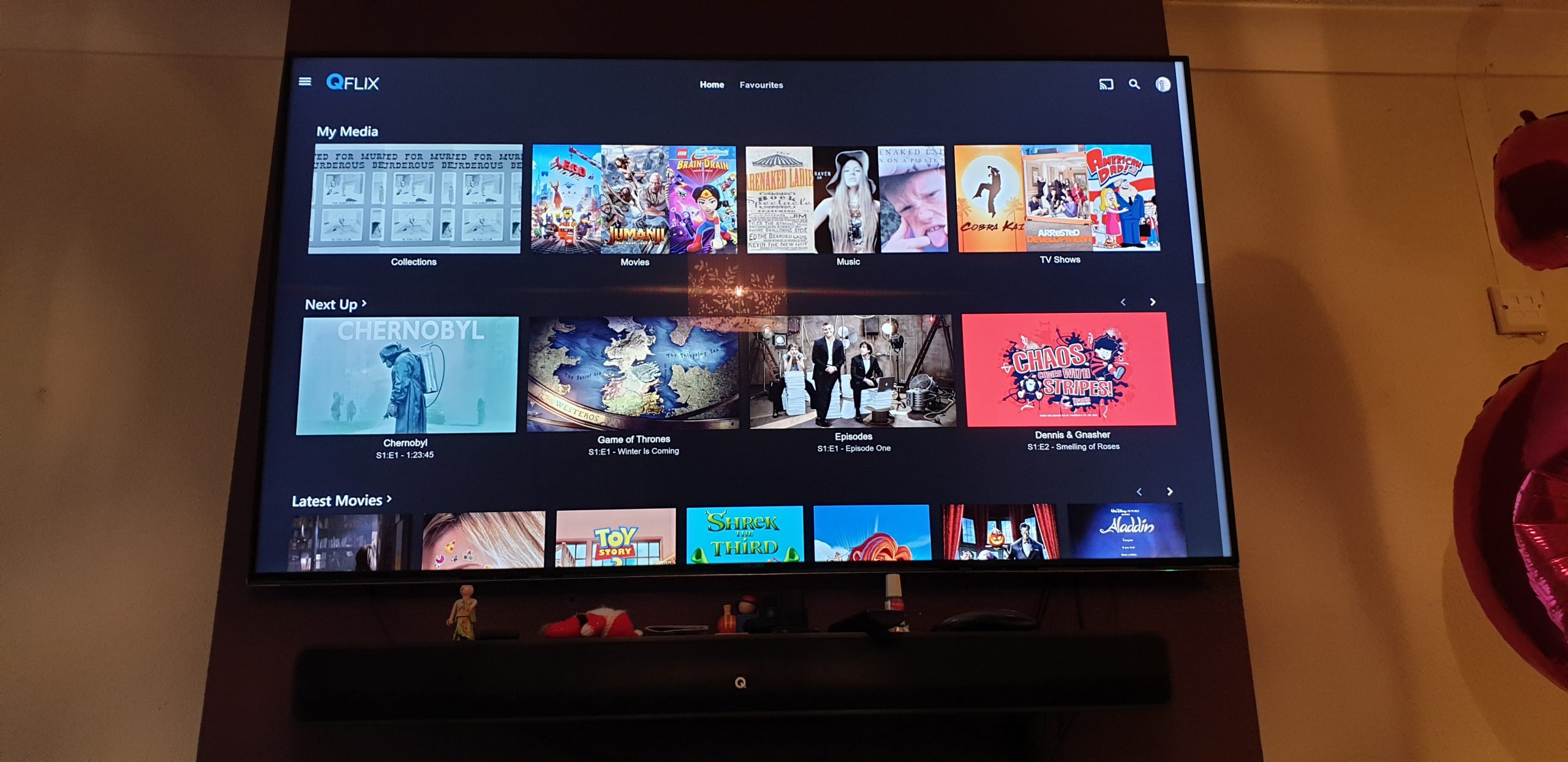
The last time I filmed myself building a PC was when I built Cosmo, a couple of desktops ago. He turned out to be a bit of a nightmare: he was my first fully-watercooled computer and he leaked everywhere: by the time I’d done all the fixing and re-fixing to make him behave nicely, I wasn’t happy with the video footage and I never uploaded it. I’d been wary, almost-superstitious, about filming a build since then, but I shot a timelapse of Fox’s construction and it turned out pretty well: you can watch it below or on YouTube or QTube.
The timelapse slows to real-time, about a minute in, to illustrate a point about the component test I did with only a CPU (and cooler), PSU, and RAM attached. Something I routinely do when building computers but which I only recently discovered isn’t commonly practised is shown: that the easiest way to power on a computer without attaching a power switch is just to bridge the power switch pins using your screwdriver!
Fox is running Unraid, an operating system basically designed for exactly these kinds of purposes. I’ve been super-impressed by the ease-of-use and versatility of Unraid and I’d recommend it if you’ve got a similar NAS project in your future! I’d also like to sing the praises of the Fractal Design Node 804 case: it’s not got quite as many bells-and-whistles as some cases, but its dual-chamber design is spot-on for a multipurpose NAS, giving ample room for both full-sized expansion cards and heatsinks and lots of hard drives in a relatively compact space.
@FractalDesignNA I’m gonna get you a tiny bowl for nuts and bolts for Christmas; your carpet based holding system for fixings is deeply upsetting.
@UnraidOfficial @FractalDesignNA Very nice. How are the thermals? With that many spinning drives, it looks like it could get warm.
You’re right that the drives are the “hotspot”, but it’s been okay thanks to the case’s airflow: 38°C idling, 42°C at full tilt (which I got to see as I copied 8TB of data onto it and rebuilt parity!).
Follow-up: in December 2021 I added four more 12TB drives and an M.2 cache disk to it, and it immediately started reporting that all drives were getting warm. I didn’t want overheats come summertime, so I added a heatsink to the M.2 and an extra three fans to the case, and the warnings have gone away.