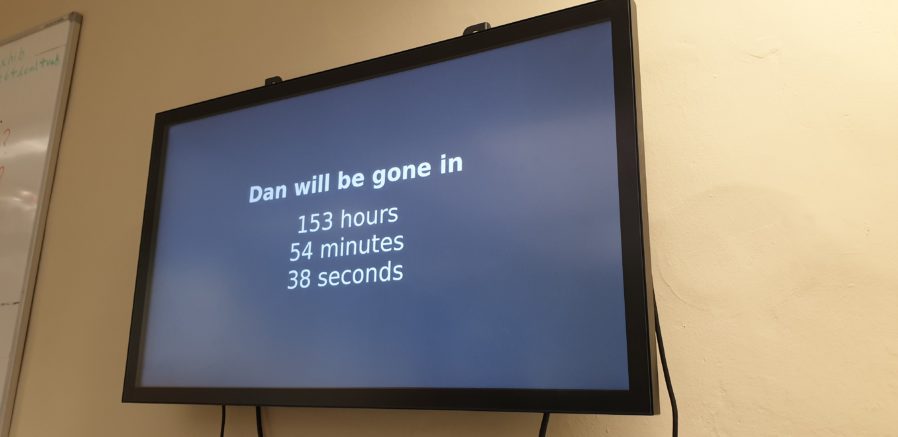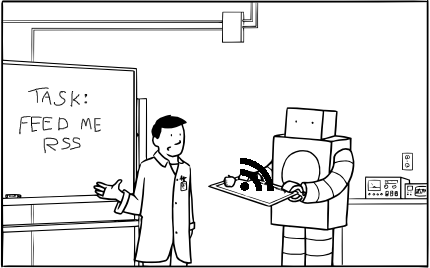I’ve been using Synergy for a long, long time. By the time I wrote about my admiration of its notification icon back in 2010 I’d already been using it for some years. But this long love affair ended this week when I made the switch to its competitor, Barrier.
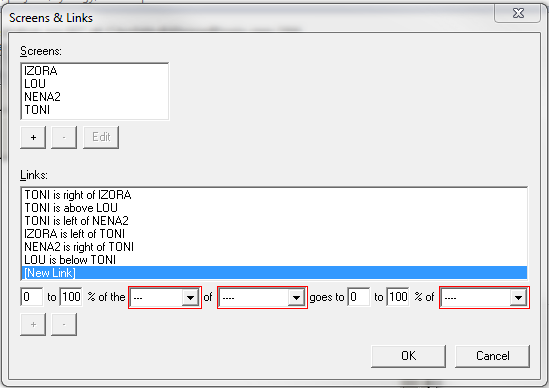
If you’ve not come across it before: Synergy was possibly the first multiplatform tool to provide seamless “edge-to-edge” sharing of a keyboard and mouse between multiple computers. Right now, for example, I’m sitting in front of Cornet, a Debian 11 desktop, Idiophone, a Macbook Pro docked to a desktop monitor, and Renegade, a Windows desktop. And I can move my mouse cursor from one, to the other, to the next, interacting with them all as if I were connected directly to it.
There have long been similar technologies. KVM switches can do this, as can some modern wireless mice (I own at least two such mice!). But none of them are as seamless as what Synergy does: moving from computer to computer as fast as you can move your mouse and sharing a clipboard between multiple devices. I also love that I can configure my set-up around how I work, e.g. when I undock my Macbook it switches from ethernet to wifi, this gets detected and it’s automatically removed from the cluster. So when I pick up my laptop, it magically stops being controlled by my Windows PC’s mouse and keyboard until I dock it again.
Synergy’s published under a hybrid model: open-source components, with paid-for extra features. It used to provide more in the open-source offering: you could download a fully-working copy of the software and use it without limitation, losing out only on a handful of features that for many users were unnecessary. Nontheless, early on I wanted to support the development of this tool that I used so much, and so I donated money towards funding its development. In exchange, I gained access to Synergy Premium, and then when their business model changed I got grandfathered-in to a lifetime subscription to Synergy Pro.
I continued using Synergy all the while. When their problem-stricken 2.x branch went into beta, I was among the testers: despite the stability issues and limitations, I loved the fact that I could have what was functionally multiple co-equal “host” computers, and – when it worked – I liked the slick new configuration interface it sported. I’ve been following with bated breath announcements about the next generation – Synergy 3 – and I’ve registered as an alpha tester for when the time comes.
If it sounds like I’m a fanboy… that’d probably be an accurate assessment of the situation. So why, after all these years, have I jumped ship?
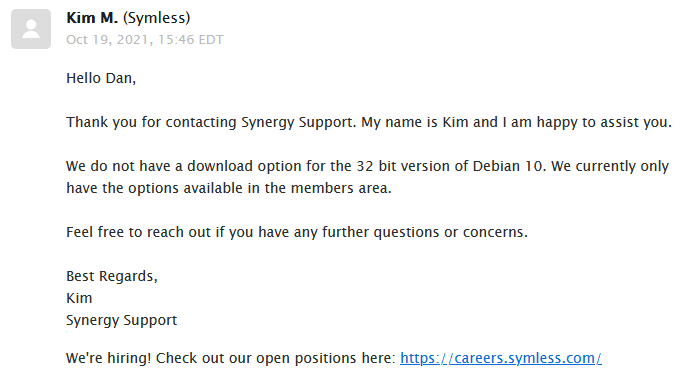
I’ve been aware of Barrier since the project started, as a fork of the last open-source version of the core Synergy program. Initially, I didn’t consider Barrier to be a suitable alternative for me, because it lacked features I cared about that were only available in the premium version of Synergy. As time went on and these features were implemented, I continued to stick with Synergy and didn’t bother to try out Barrier… mostly out of inertia: Synergy worked fine, and the only thing Barrier seemed to offer would be a simpler set-up (because I wouldn’t need to insert my registration details!).
This week, though, as part of a side project, I needed to add an extra computer to my cluster. For reasons that are boring and irrelevant and so I’ll spare you the details, the new computer’s running the 32-bit version of Debian 11.
I went to the Symless download pages and discovered… there isn’t a Debian 11 package. Ah well, I think: the Debian 10 one can probably be made to work. But then I discover… there’s only a 64-bit version of the Debian 10 binary. I’ll note that this isn’t a fundamental limitation – there are 32-bit versions of Synergy available for Windows and for ARMhf Raspberry Pi devices – but a decision by the developers not to support that platform. In order to protect their business model, Synergy is only available as closed-source binaries, and that means that it’s only available for the platforms for which the developers choose to make it available.
So I thought: well, I’ll try Barrier then. Now’s as good a time as any.
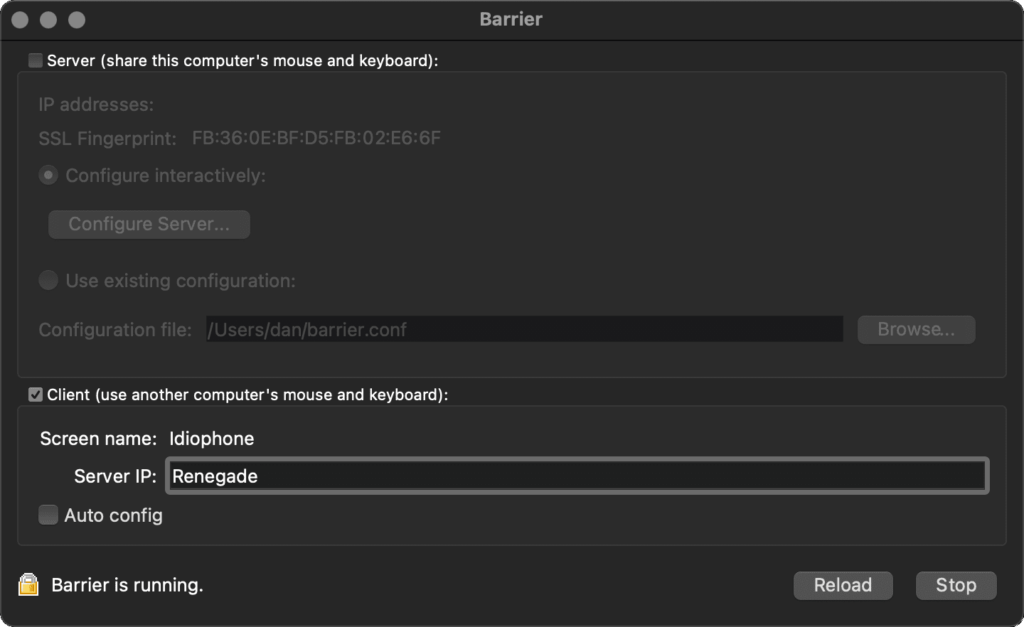
Barrier and Synergy aren’t cross-compatible, so first I had to disable Synergy on each machine in my cluster. Then I installed Barrier. Like most popular open-source software, this was
trivially easy compared to Synergy: I just used an appropriate package manager by running choco install barrier, brew install barrier, and apt install barrier to install on each of the Windows, Mac, and Debian computers, respectively.
Configuring Barrier was basically identical to configuring Synergy: set up the machine names, nominate one the server, and tell the server what the relative positions are of each of the others’ screens. I usually bind the “scroll lock” key to the “lock my cursor to the current screen” function but I wasn’t permitted to do this in Barrier for some reason, so I remapped my scroll lock key to some random high unicode character and bound that instead.
Getting Barrier to auto-run on MacOS was a little bit of a drag – in the end I had to use Automator to set up a shortcut that ran it and loaded the configuration, and set that to run on login. These little touches are mostly solved in Synergy, but given its technical audience I don’t imagine that anybody is hugely inconvenienced by them. Nonetheless, Synergy clearly retains a slightly more-polished experience.
Altogether, switching from Synergy to Barrier took me under 15 minutes and has so far offered me a functionally-identical experience, except that it works on more devices, can be installed via my favourite package managers, and doesn’t ask me for registration details before it functions. Synergy 3’s going to have to be a big leap forward to beat that!

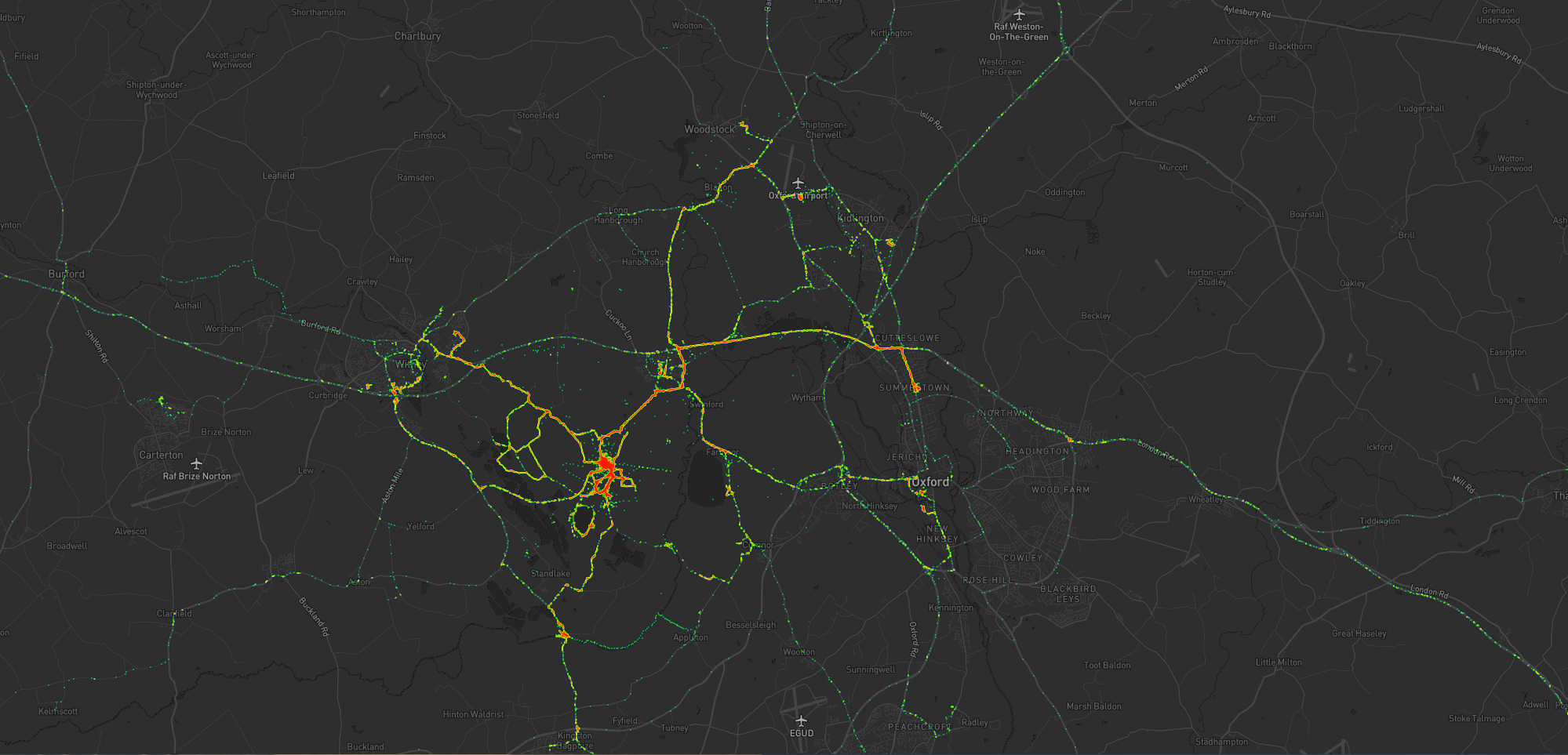
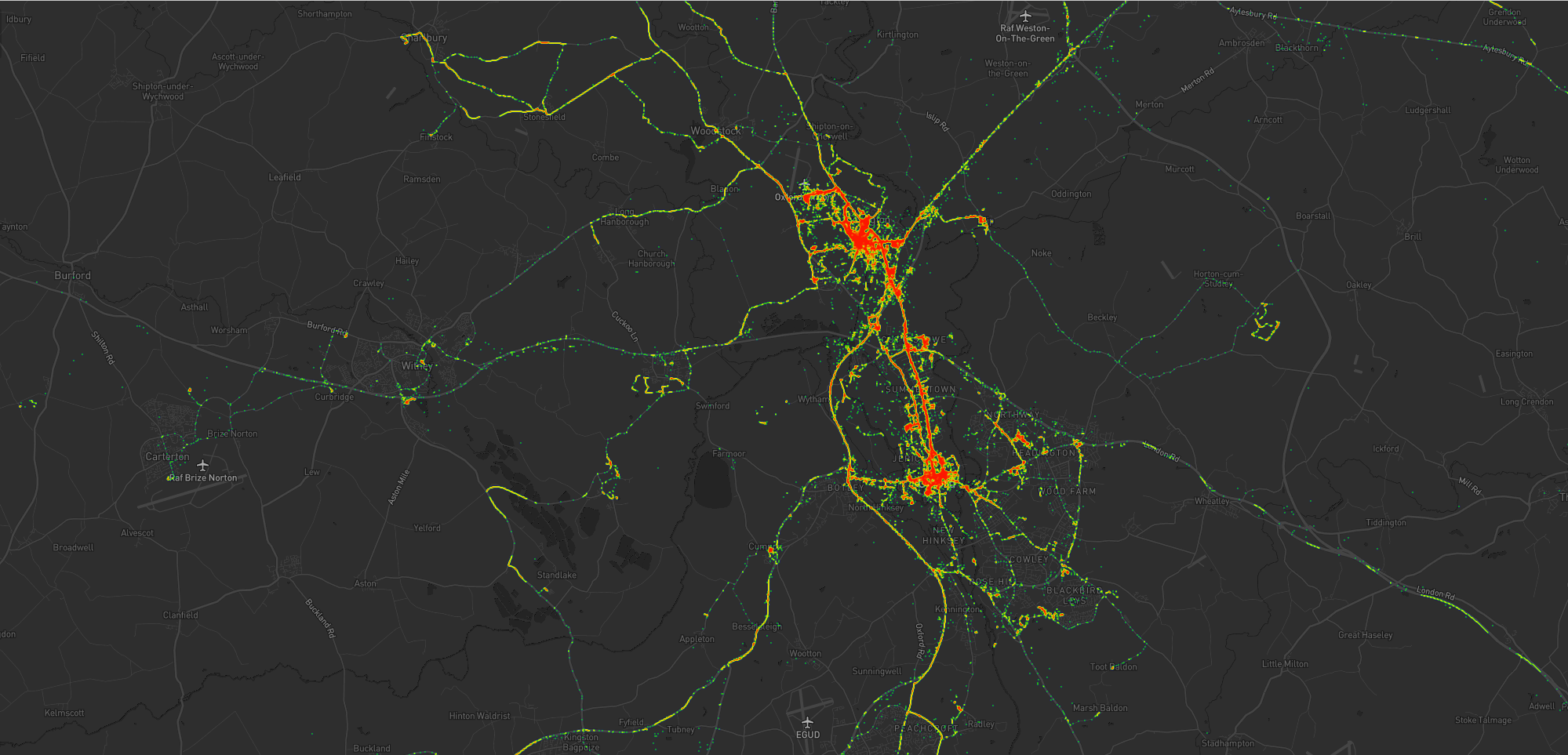
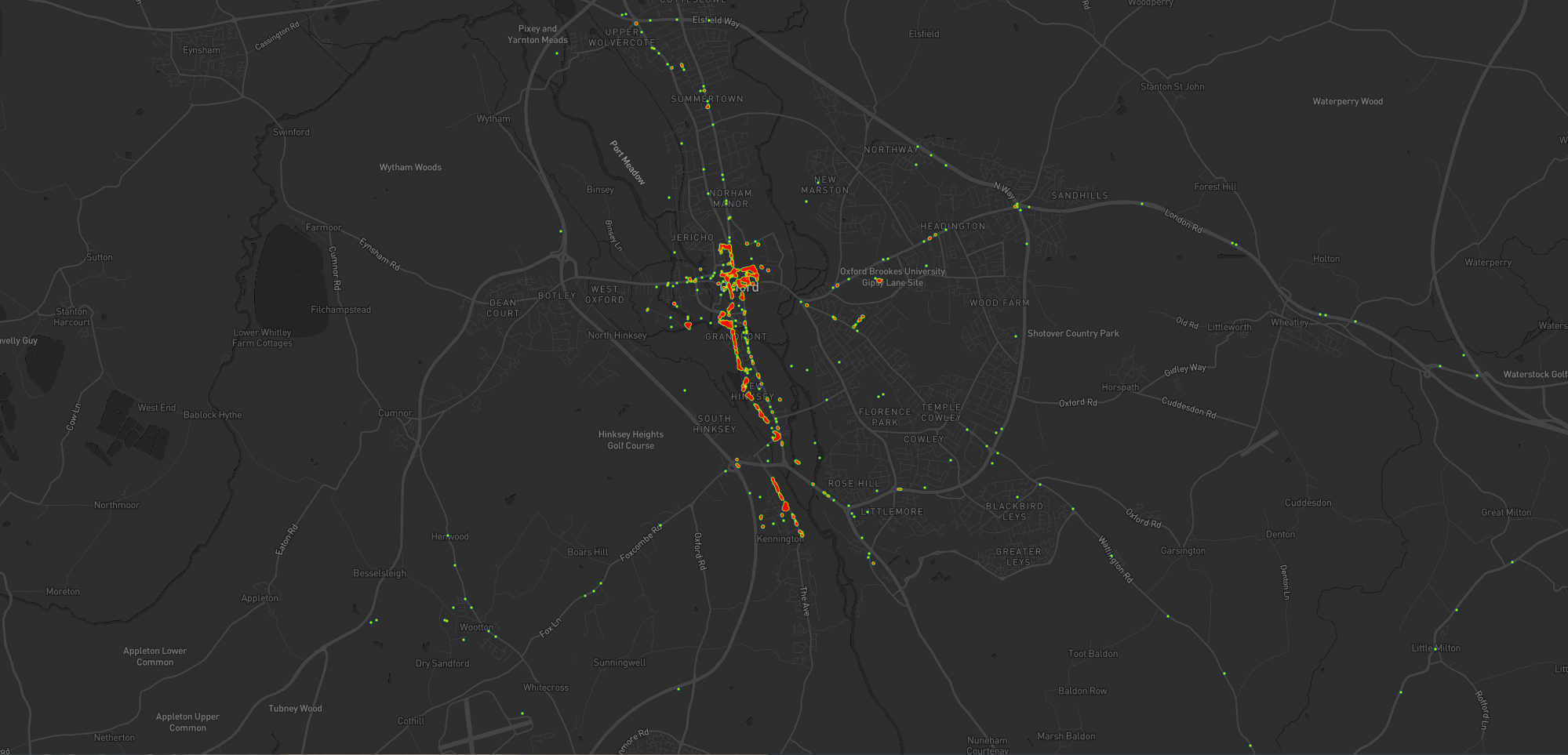
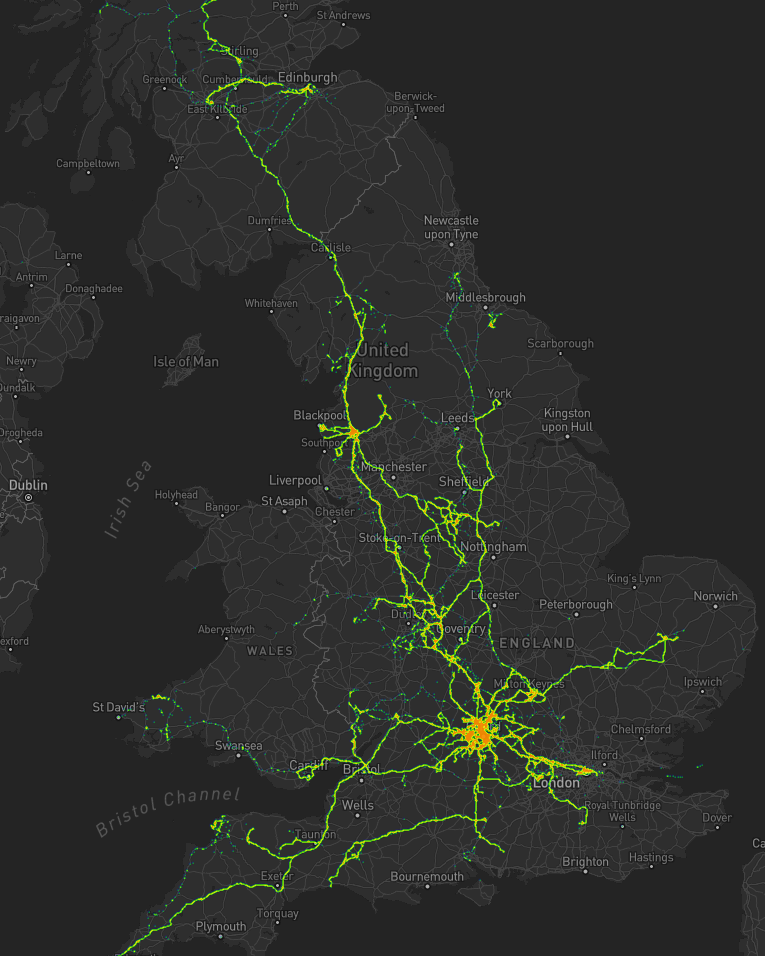
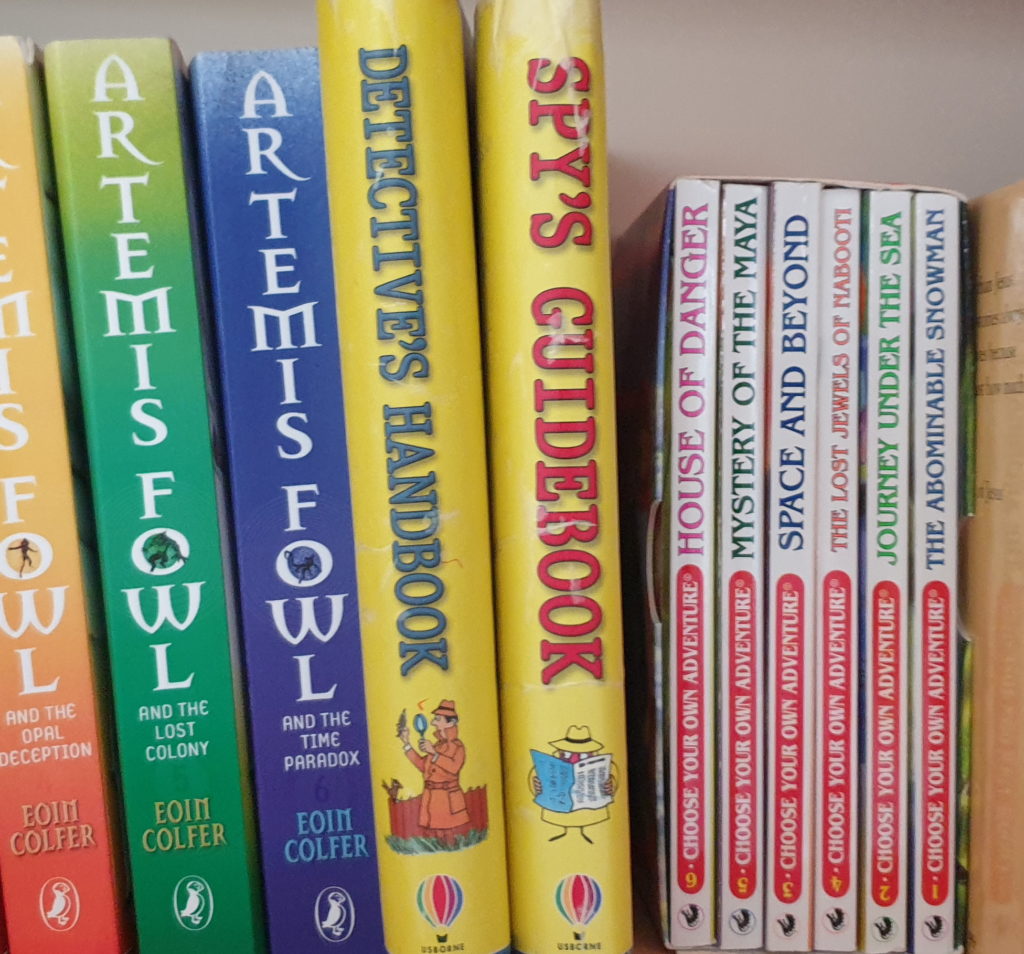
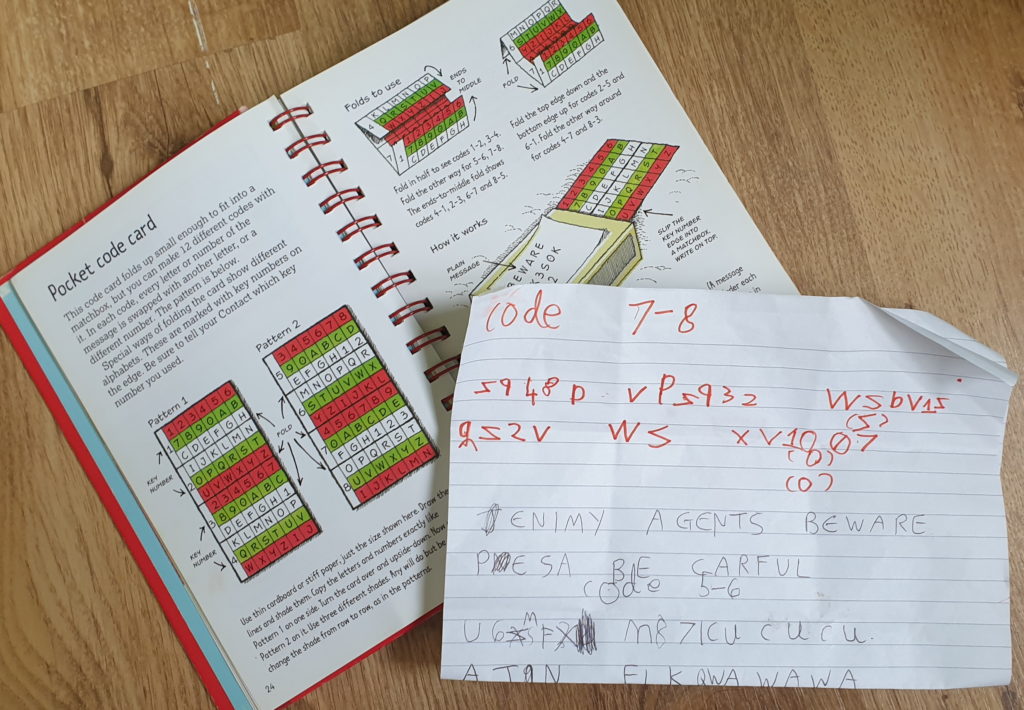

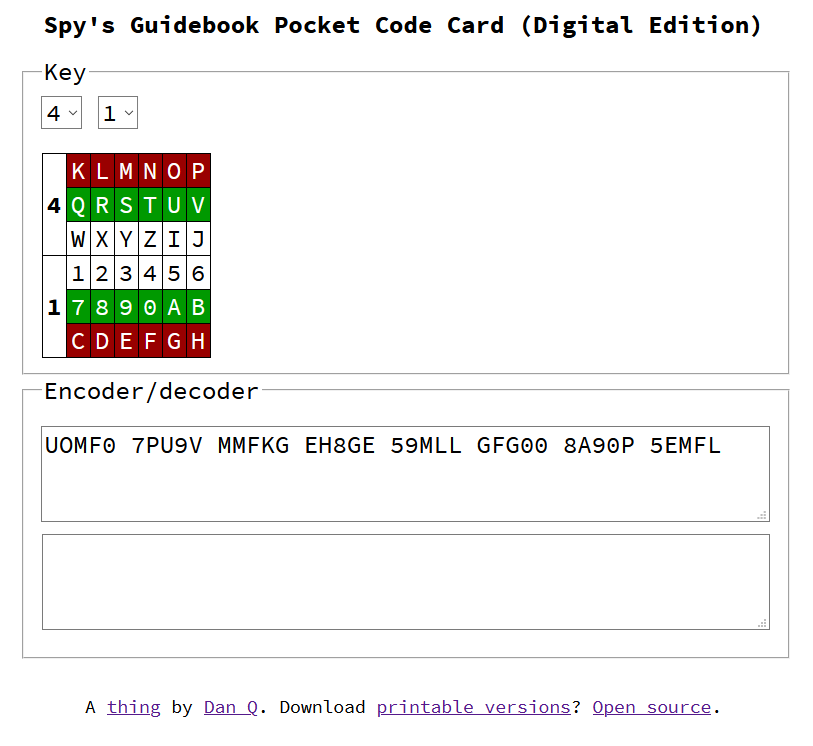

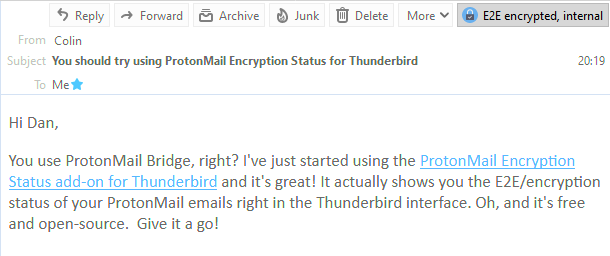
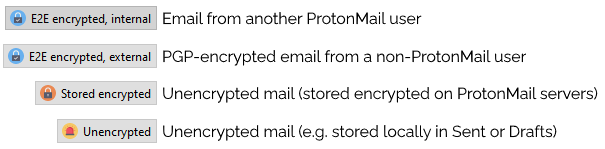
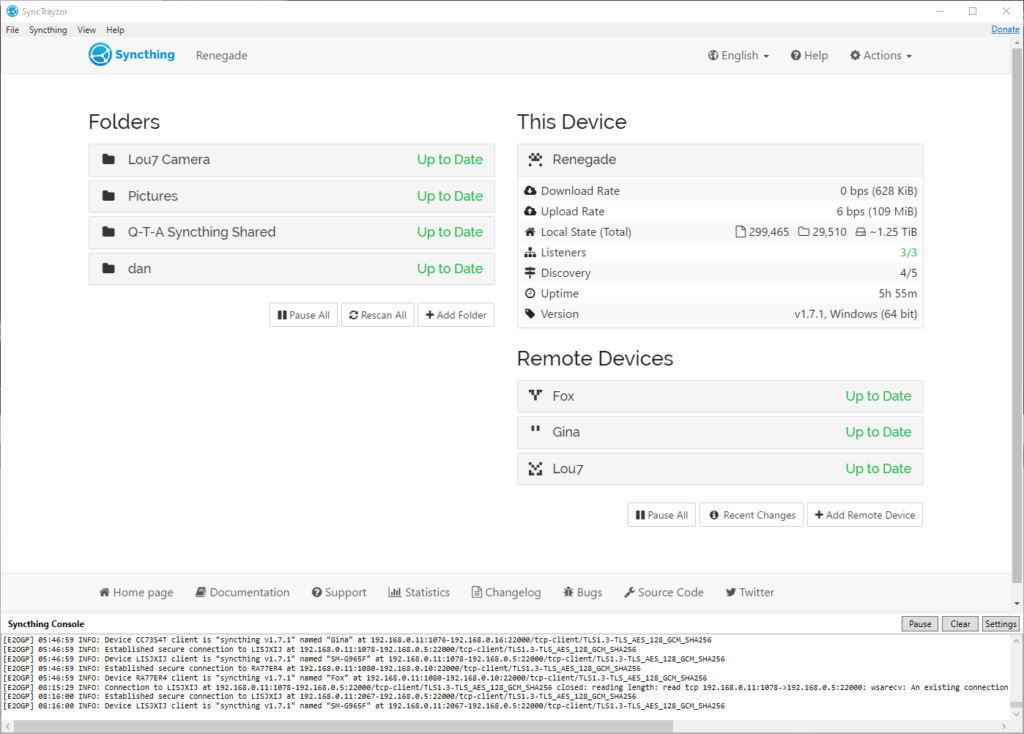
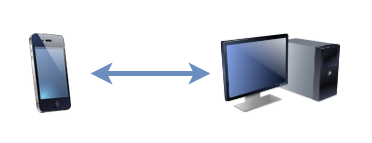
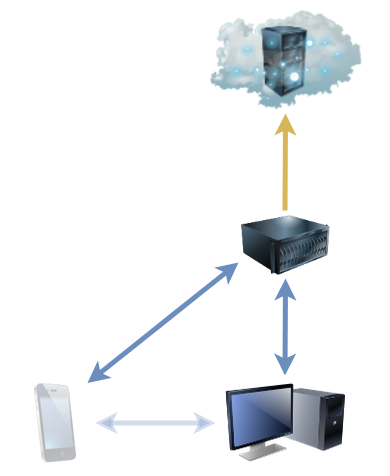
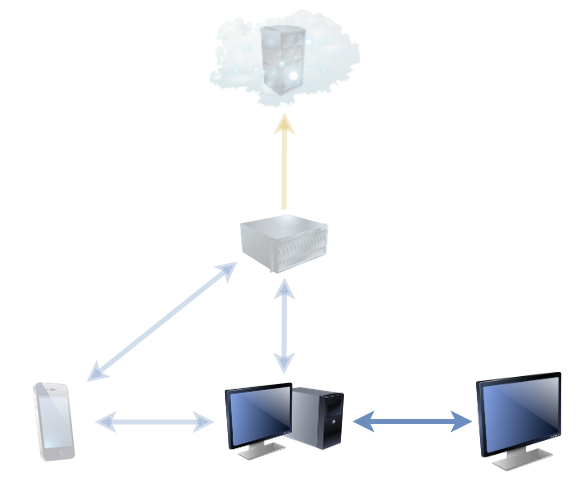
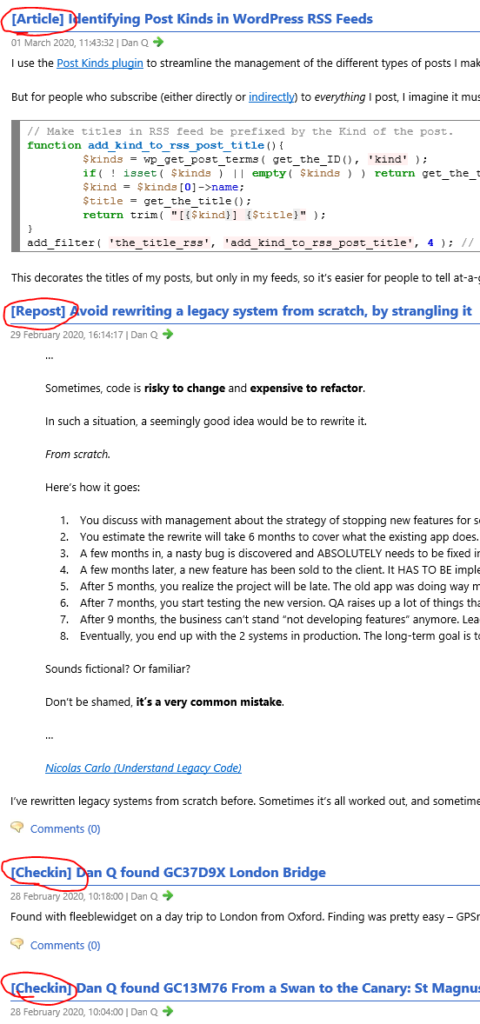


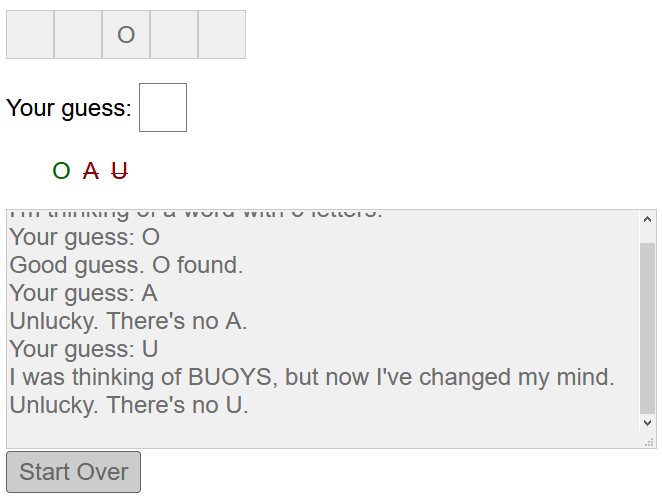
![You have [20] work days left to ask Dan that awkward question.](/_q23u/2019/09/20190903_152221-898x437.jpg)