I’ve recently been reimplementing retro arcade classic Pong to show off during a celebration of World Digital Preservation Day 2018 yesterday at the Bodleian Libraries. Here’s how that went down.
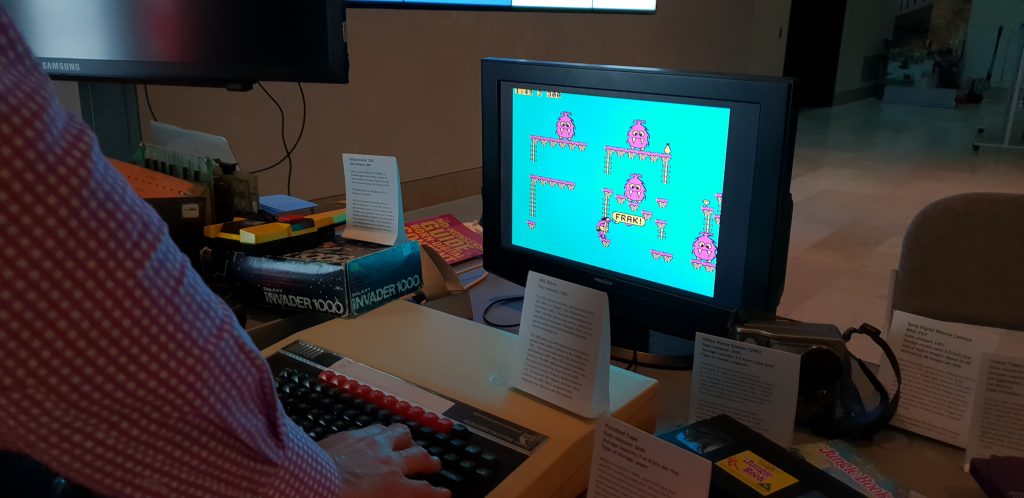
The team responsible for digital archiving had plans to spend World Digital Preservation Day running a stand in Blackwell Hall for some time before I got involved. They’d asked my department about using the Heritage Window – the Bodleian’s 15-screen video wall – to show a carousel of slides with relevant content over the course of the day. Or, they added, half-jokingly, “perhaps we could have Pong up there as it’ll be its 46th birthday?”

But I didn’t take it as a joke. I took it as a challenge.
Emulating Pong is pretty easy. Emulating Pong perfectly is pretty hard. Indeed, a lot of the challenge in the preservation of (especially digital) archives in general is in finding the best possible compromise in situations where perfect preservation is not possible. If these 8″ disks are degrading, is is acceptable to copy them onto a different medium? If this video file is unreadable in modern devices, is it acceptable to re-encode it in a contemporary format? These are the kinds of questions that digital preservation specialists have to ask themselves all the damn time.

Emulating Pong in a way that would work on the Heritage Window but be true to the original raised all kinds of complications. (Original) Pong’s aspect ratio doesn’t fit nicely on a 16:9 widescreen, much less on a 27:80 ultrawide. Like most games of its era, the speed is tied to the clock rate of the processor. And of course, it should be controlled using a “dial”.
By the time I realised that there was no way that I could thoroughly replicate the experience of the original game, I decided to take a different track. Instead, I opted to reimplement Pong. A reimplementation could stay true to the idea of Pong but serve as a jumping-off point for discussion about how the experience of playing the game may be superficially “like Pong” but that this still wasn’t an example of digital preservation.
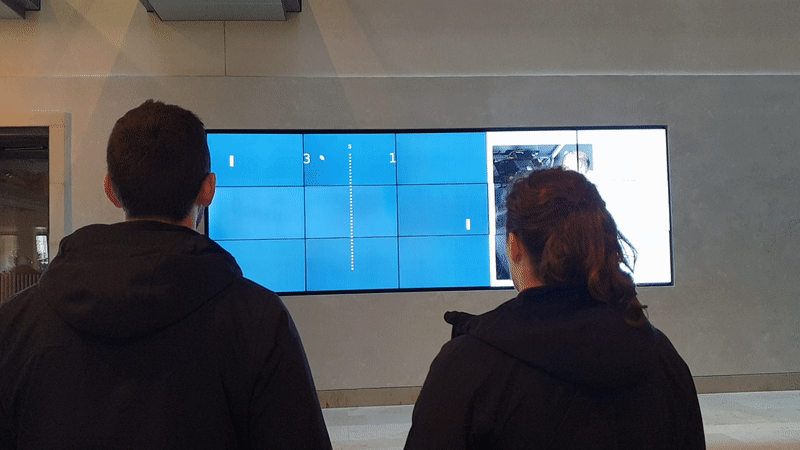
Here’s the skinny:
- A web page, displayed full-screen, contains both a
<canvas>(for the game, sized appropriately for a 3 × 3 section of the video wall) and a<div>full of “slides” of static content to carousel alongside (filling a 2 × 3 section). - Javascript writes to the canvas, simulates the movement of the ball and paddles, and accepts input from the JS Gamepad API (which is awesome, by the way). If there’s only one player, a (tough! – only three people managed to beat it over the course of the day!) AI plays the other paddle.
- A pair of SNES controllers adapted for use as USB controllers which I happened to own already.
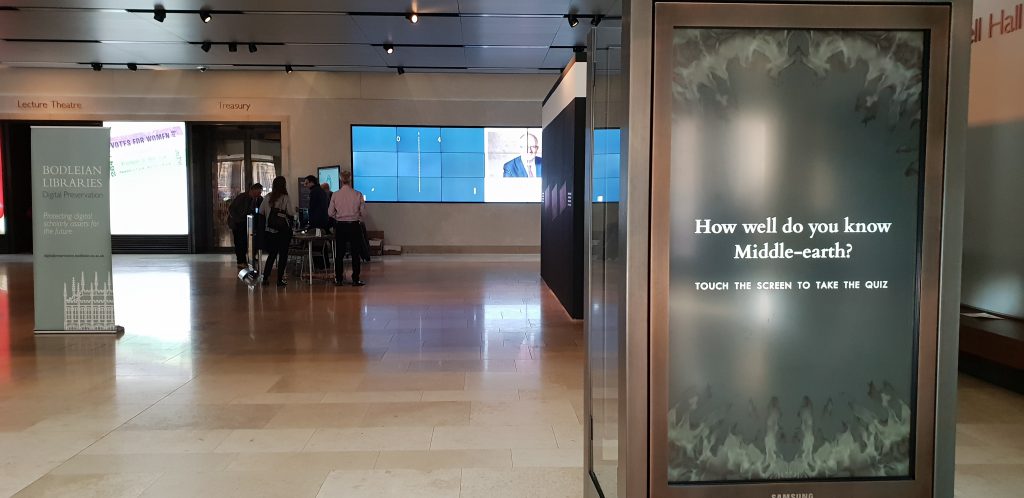
I felt that the day, event, and game were a success. A few dozen people played Pong and explored the other technology on display. Some got nostalgic about punch tape, huge floppy disks, and even mechanical calculators. Many more talked to the digital archives folks and I about the challenges and importance of digital archiving. And a good time was had by all.
I’ve open-sourced the entire thing with a super-permissive license so you can deploy it yourself (you know, on your ultrawide video wall) or adapt it as you see fit. Or if you’d just like to see it for yourself on your own computer, you can (but unless you’re using a 4K monitor you’ll probably need to use your browser’s mobile/responsive design simulator set to 3200 × 1080 to make it fit your screen). If you don’t have controllers attached, use W/S to control player 1 and the cursor keys for player 2 in a 2-player game.
Happy 46th birthday, Pong.
0 comments