This looks like a perfect use for the “donation” post type. I’m updating the wiki…
Reply #17910
This is a reply to a post published elsewhere. Its content might be duplicated as a traditional comment at the original source.
This is a reply to a post published elsewhere. Its content might be duplicated as a traditional comment at the original source.
This looks like a perfect use for the “donation” post type. I’m updating the wiki…
(This video is also available on YouTube.)
I’ve been working as part of the team working on the new application framework called the Endpoint Encabulator and wanted to share with you what I think makes our project so exciting: I promise it’ll make for two minutes of your time you won’t seen forget!
Naturally, this project wouldn’t have been possible without the pioneering work that preceded it by John Hellins Quick, Bud Haggart, and others. Nothing’s invented in a vacuum. However, my fellow developers and I think that our work is the first viable encabulator implementation to provide inverse reactive data binding suitable for deployment in front of a blockchain-driven backend cache. I’m not saying that all digital content will one day be delivered through Endpoint Encabulator, but… well; maybe it will.
If the technical aspects go over your head, pass it on to a geeky friend who might be able to make use of my work. Sharing is caring!
I was chatting with a fellow web developer recently and made a joke about the HTML <blink> and
<marquee> tags, only to discover that he had no idea what I was talking about. They’re a part of web history that’s fallen off the radar and younger developers are
unlikely to have ever come across them. But for a little while, back in the 90s, they were a big deal.
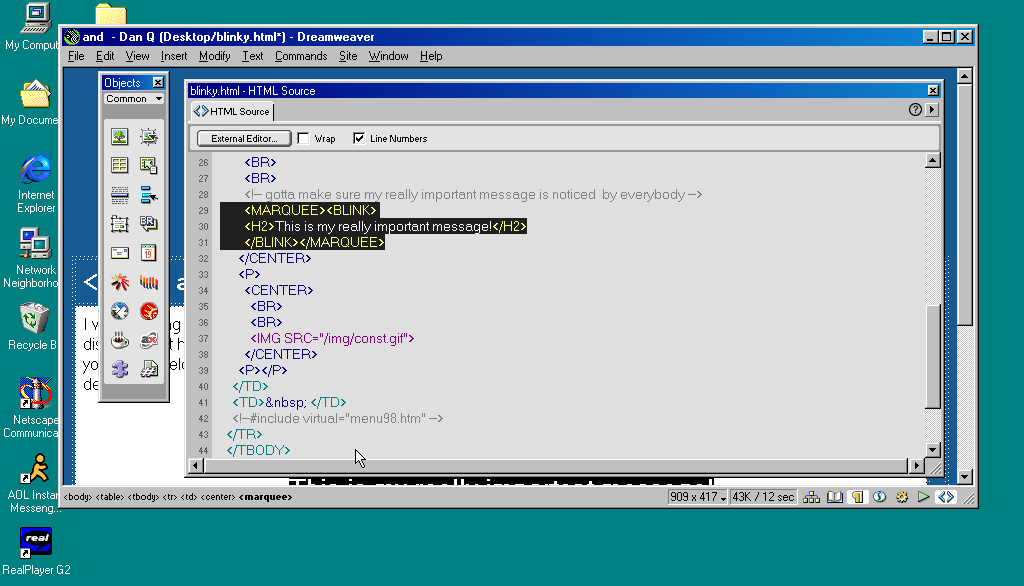
<blink> in <marquee> as an antipattern.
Invention of the <blink> element is often credited to Lou Montulli, who wrote pioneering web browser Lynx before being joining Netscape in 1994. He insists that he didn’t write any
of the code that eventually became the first implementation of <blink>. Instead, he claims: while out at a bar (on the evening he’d first meet his wife!), he
pointed out that many of the fancy new stylistic elements the other Netscape engineers were proposing wouldn’t work in Lynx, which is a text-only browser. The fanciest conceivable
effect that would work across both browsers would be making the text flash on and off, he joked. Then another engineer – who he doesn’t identify – pulled a late night hack session and
added it.
And so it was that when Netscape Navigator 2.0 was released in 1995 it added support for
the <blink> tag. Also animated GIFs and the first inklings of JavaScript, which collectively
would go on to define the “personal website” experience for years to come. Here’s how you’d use it:
<BLINK>This is my blinking text!</BLINK>
With no attributes, it was clear from the outset that this tag was supposed to be a joke. By the time HTML4 was
published as a a recommendation two years later, it was documented as being a joke. But the Web of the late 1990s
saw it used a lot. If you wanted somebody to notice the “latest updates” section on your personal home page, you’d wrap a <blink> tag around the title (or,
if you were a sadist, the entire block).
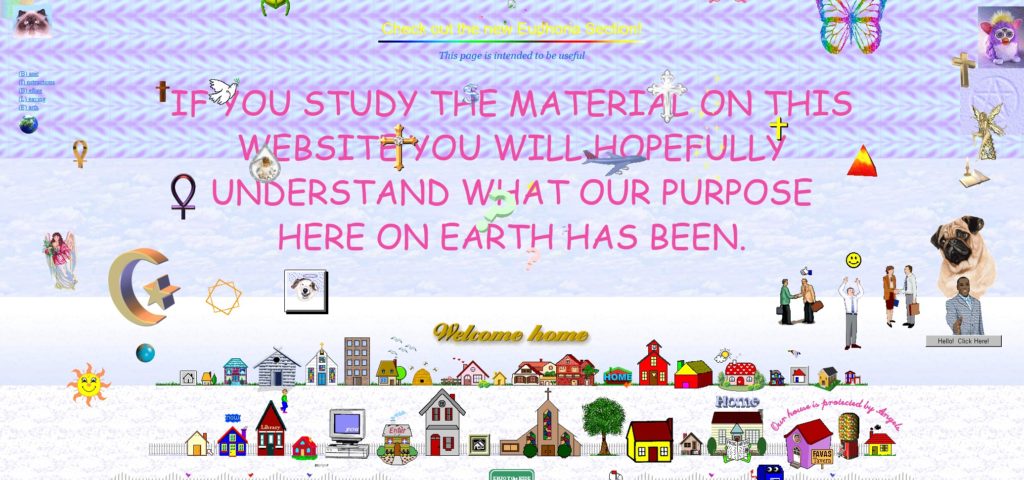
In the same year as Netscape Navigator 2.0 was released, Microsoft released Internet Explorer
2.0. At this point, Internet Explorer was still very-much playing catch-up with the features the Netscape team had implemented, but clearly some senior Microsoft engineer took a
look at the <blink> tag, refused to play along with the joke, but had an innovation of their own: the <marquee> tag! It had a whole suite of attributes to control the scroll direction, speed, and whether it looped or bounced backwards and forwards. While
<blink> encouraged disgusting and inaccessible design as a joke, <marquee> did it on purpose.
<MARQUEE>Oh my god this still works in most modern browsers!</MARQUEE>
But here’s the interesting bit: for a while in the late 1990s, it became a somewhat common practice to wrap content that you wanted to emphasise with animation in both a
<blink> and a <marquee> tag. That way, the Netscape users would see it flash, the IE users
would see it scroll or bounce. Like this:
<MARQUEE><BLINK>This is my really important message!</BLINK></MARQUEE>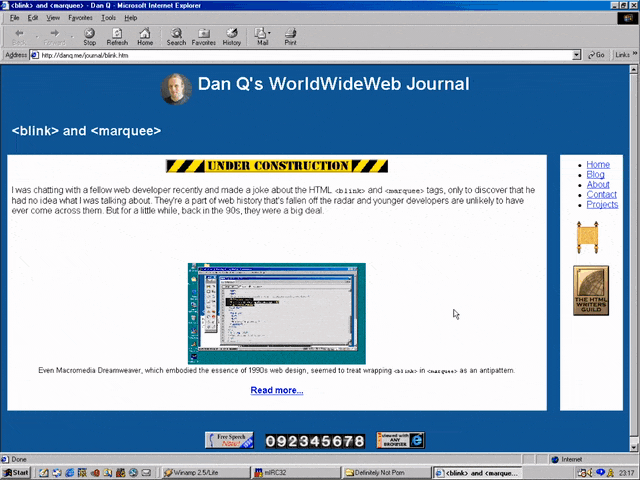
<blink> inside a <marquee> and IE users will see the marquee. Delightful.
The web has always been built on Postel’s Law: a web browser should assume that it won’t understand everything it reads,
but it should provide a best-effort rendering for the benefit of its user anyway. Ever wondered why the modern <video> element is a block rather than a self-closing
tag? It’s so you can embed within it code that an earlier browser – one that doesn’t understand <video> – can read (a browser’s default state when seeing a
new element it doesn’t understand is to ignore it and carry on). So embedding a <blink> in a <marquee> gave you the best of both worlds, right?
(welll…)
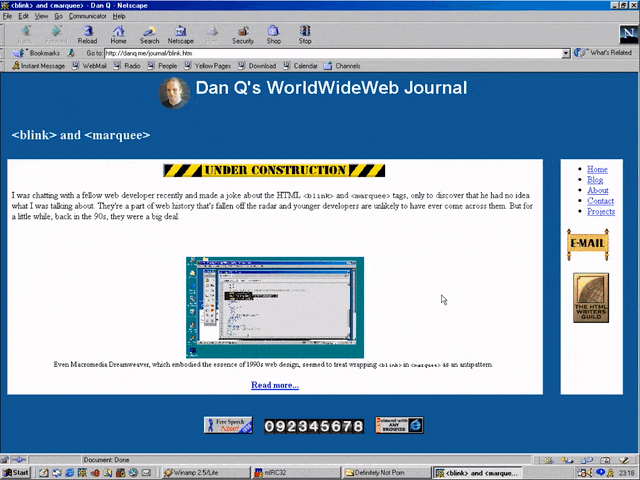
<blink> inside a <marquee> and Netscape users will see the blink. Joy.
Better yet, you were safe in the knowledge that anybody using a browser that didn’t understand either of these tags could still read your content. Used properly, the web is about progressive enhancement. Implement for everybody, enhance for those who support the shiny features. JavaScript and CSS can be applied with the same rules, and doing so pays dividends in maintainability and accessibility (though, sadly, that doesn’t stop people writing sites that needlessly require these technologies).
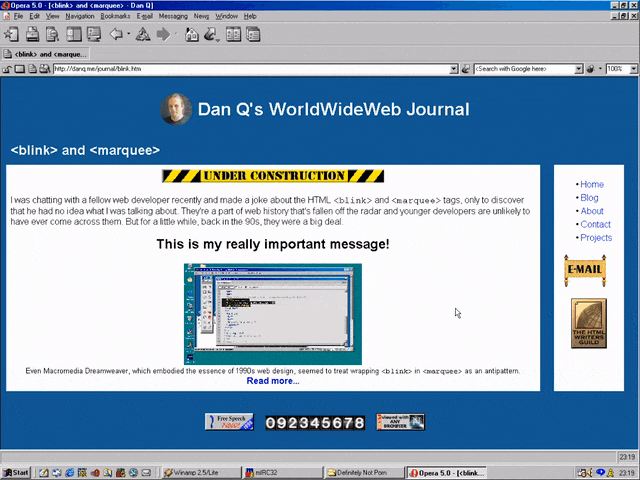
<blink> nor <marquee> elements.
I don’t feel like I missed out.
I remember, though, the first time I tried Netscape 7, in 2002. Netscape 7 and its close descendent are, as far as I can tell, the only web browsers to support both
<blink> and <marquee>. Even then, it was picky about the order in which they were presented and the elements wrapped-within them. But support was
good enough that some people’s personal web pages suddenly began to exhibit the most ugly effect imaginable: the combination of both scrolling and flashing text.
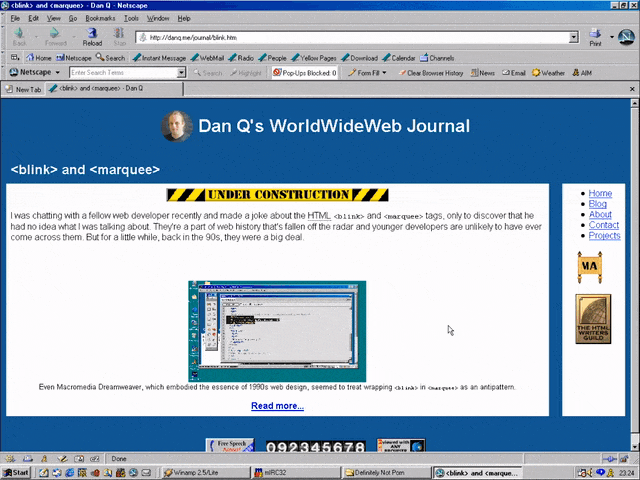
<blink> and <marquee> would.
The <blink> tag is very-definitely dead (hurrah!), but you can bring it back with pure CSS if you must.
<marquee>, amazingly, still survives, not only in polyfills but natively, as you might be able to see above. However, if you’re in any doubt as to whether or not
you should use it: you shouldn’t. If you’re looking for digital nostalgia, there’s a whole
rabbit hole to dive down, but you don’t need to inflict <marquee> on the rest of us.
This checkin to GC90RH3 Tiny Log Book reflects a geocaching.com log entry. See more of Dan's cache logs.
Repaired and reinforced container.
Watched the pilot of Webbed Briefs by @heydonworks (of Every Layout fame). It’s a sarcastic independent vlog about web technologies, so I immediately fell in love and subscribed to the feed…
Just kidding. It doesn’t have a feed! (Yet?)
This is a repost promoting content originally published elsewhere. See more things Dan's reposted.
…
VPNs have long been essential online tools that provide security, freedom, and most importantly, privacy. Each day, hundreds of millions of internet users connect to a VPN to prevent their online activities from being tracked and monitored so that they can privately access web resources. In other words, the very purpose of a VPN is to prevent the type of surveillance that Google engages in on a massive and unprecedented scale.
Google knows this, and in their whitepaper discussing VPN by Google One, Google acknowledges that VPN usage is becoming mainstream and that “up to 25% of all internet users accessed a VPN within the last month of 2019.” Increasing VPN usage unfortunately poses a significant problem for Google, by making it more difficult to track users across the internet, mine their data, and target them with advertisements. In short, VPNs undermine Google’s power.
…
So yeah, it turns out that Google are launching a VPN service. I just checked, and it’s not available to me anyway because it’s US-only (apparently nobody explained to Google the irony of having a VPN service that’s geofenced), but that’s pretty academic because I wasn’t going to touch it with a barge pole in the first place.
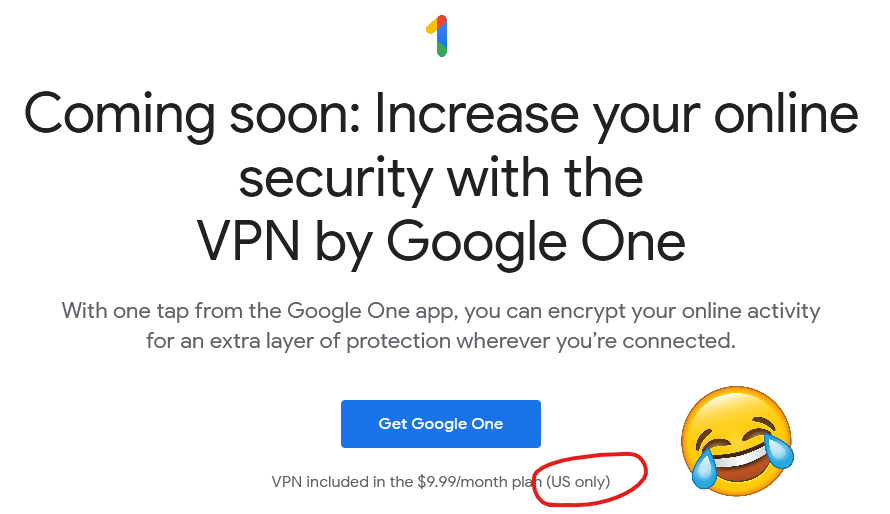
Google already collect data on your browsing habits if you use their products. And I’m not just talking about Chrome, which of course continues to track you using your Google Account even after you log out and clear your cookies, and Google’s ubiquitous Web tools, but also the tracking pixels hidden on every other website thanks to Google Analytics, AdWords, reCAPTCHA, Google Fonts, and the like. Sure, you can use e.g. uMatrix to stop all of these (although I’m in need of a replacement), but that’s not a solution for, y’know, normal people. Container tabs help and you should absolutely use them, but they don’t quite go far enough. It’s a challenge.
Switch to their VPN, though, and they’re suddenly able to track all of your browsing activity, in any browser on your device. And probably many of the desktop applications you run, too, as most of them “phone home” for updates or functionality. And because it’s a paid-for VPN service, this data can be instantly linked to your real-world identity. By a company that’s demonstrated its willingness to misuse that data for their own benefit (or for the benefit of overreaching law enforcement agencies). Yeah: no deal, Google.
Perhaps the only company I’d trust less to provide a VPN service would be Facebook, because you just know they’d be doing so exclusively to undermine individual privacy. Oh wait; that’s exactly what they did. Sigh.
This is a repost promoting content originally published elsewhere. See more things Dan's reposted.
…
On our first day‘s walking along the Thames Path, Robin and I had trouble finding any evidence of water for some time. On our second day, we did not have this problem.
After weeks of sustained rain, the fields we walked over as we left Cricklade behind were extremely soggy. On our way out of town we passed Cricklade Millennium Wood, I took a picture for the purpose of mocking it for being very small but later discovered it’s too small to appear on Google Maps and became oddly defensive of it – it’s trying, damn it, we should at least acknowledge its existence.
…
Ruth and her brother Robin (of Challenge Robin/Challenge Robin II fame on this blog, among many other crazy adventures) have taken it upon themselves to walk the entirety of the Thames Path from the source of the river (or rather, one of the many symbolic sources) to the sea, over the course of a series of separate one-day walks. I’ve mostly been acting as backup-driver so far, but I might join them for a leg or two later on.
In any case, Ruth’s used it as a welcome excuse to dust off her blog and write about the experience, and it’s fun and delightful and you should follow along and give her a digital cheer. The first part is here; the second part landed yesterday.
This checkin to GC86MHH Top of the Footpath reflects a geocaching.com log entry. See more of Dan's cache logs.
Checked up following a recent DNF. Cache had been re-hidden in a slightly different spot but is otherwise okay. Returned to the correct location. Good to go!
This checkin to GC7QG1Z Oxford’s Wild Wolf Three reflects a geocaching.com log entry. See more of Dan's cache logs.
Checked up on this cache as it’s been a long time without a find. All stages and the final cache are intact and well! Final stage easier to reach than during the summer, but long trousers still pretty essential! Log book still 50% “me”.
Left travel bug – help it on its way!
This checkin to GC6K31Q Thames Path - Picnic reflects a geocaching.com log entry. See more of Dan's cache logs.
Like the previous logger, I find evidence of the cache (see photo) but no cache. Unlike the previous logger, I’m not going to claim that as a “find”. Which it clearly isn’t, and claiming that it is makes it harder for volunteer community moderators to identify problem caches.
Nice spot, though. Hope you’re can be repaired!
This checkin to GC6K31Q Thames Path - Picnic reflects a geocaching.com log entry. See more of Dan's cache logs.
Cache seems to be missing; only evidence of its hiding place remains. Made a search nearby to try to find the container but no luck.
This checkin to GC8G8EC Church Micro 13044...Cricklade - St Mary's reflects a geocaching.com log entry. See more of Dan's cache logs.
A quick and easy find while dropping off my partner (fleeblewidget) and her brother for the second leg of their walk down the Thames. TFTC.
This checkin to GC86MTH Yarnton Lane reflects a geocaching.com log entry. See more of Dan's cache logs.
Checked on cache, added a second roll of paper ready for when it’s needed.
This checkin to GC7Q96B Oxford's Long-Lost Zoo reflects a geocaching.com log entry. See more of Dan's cache logs.
Checked up following a recent DNF. Cache was easy to find and was intact and okay! Lid had been left open so I closed it and rehid the container.