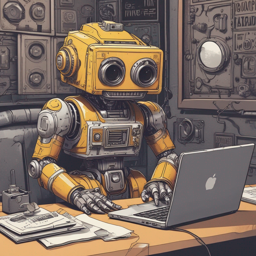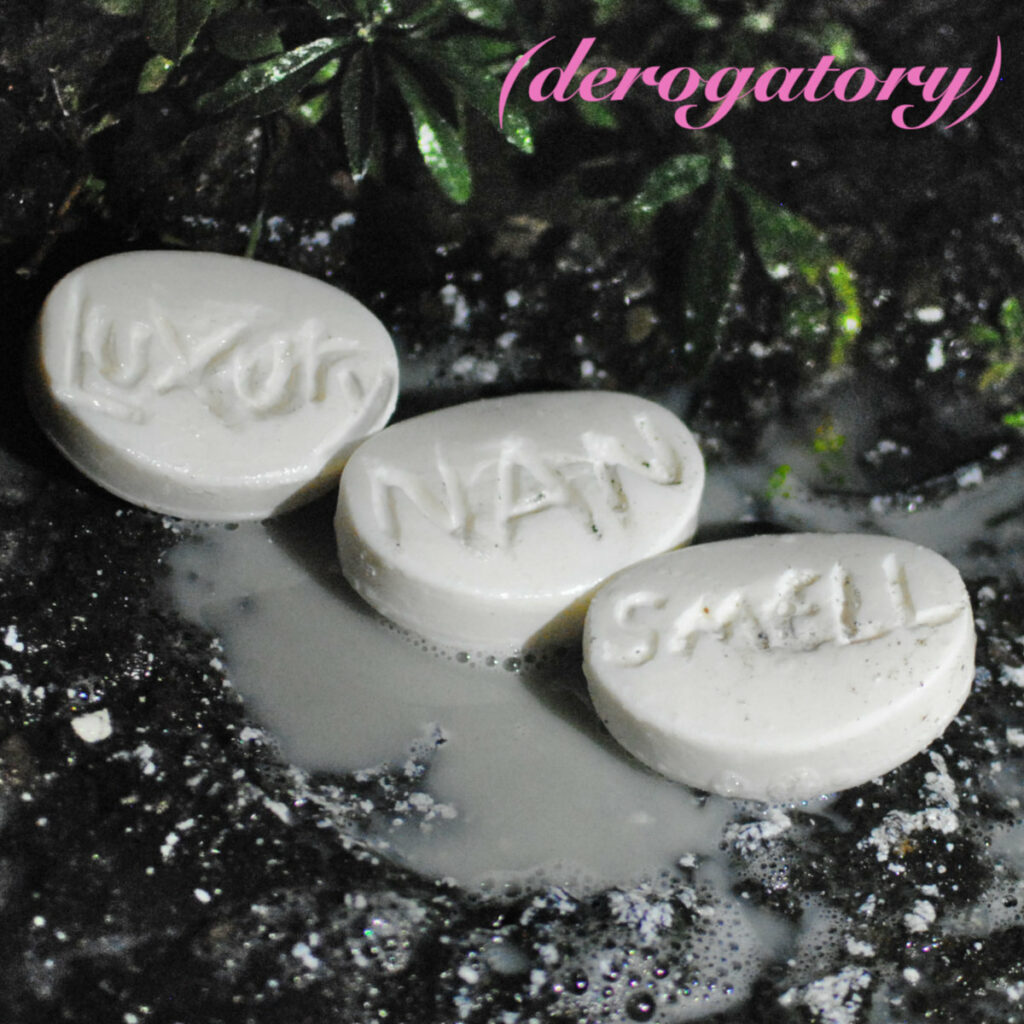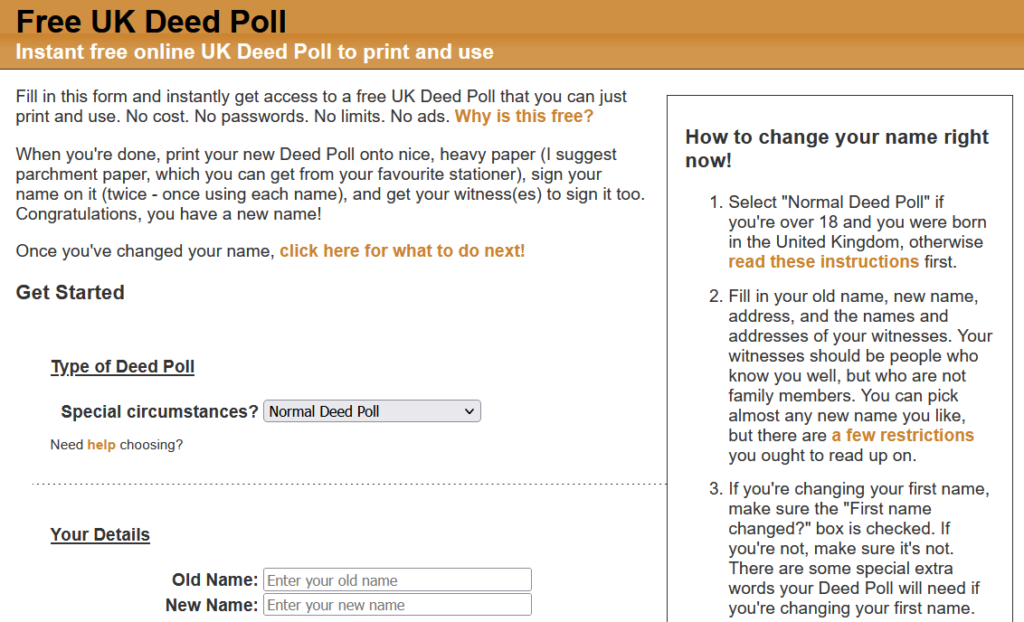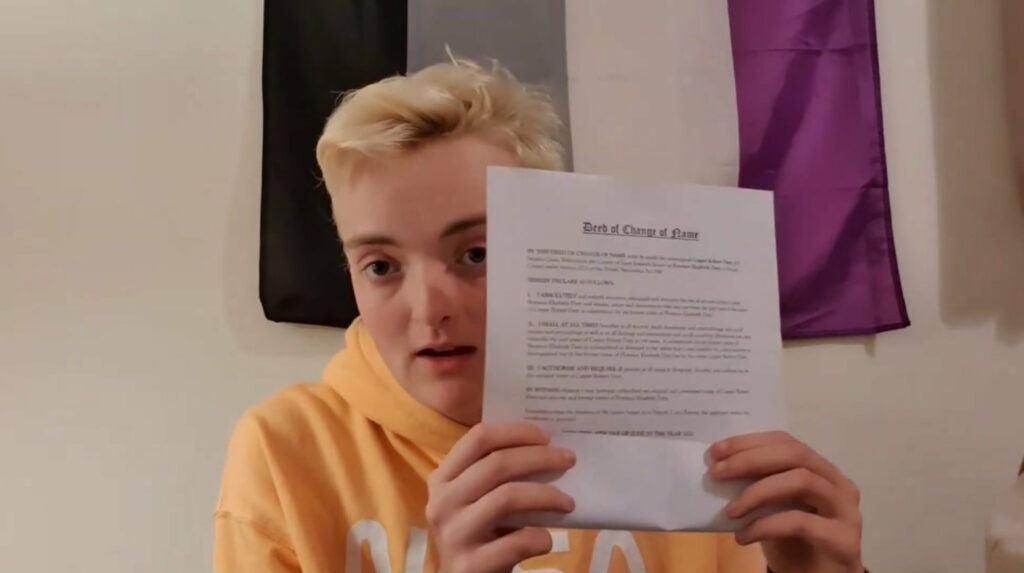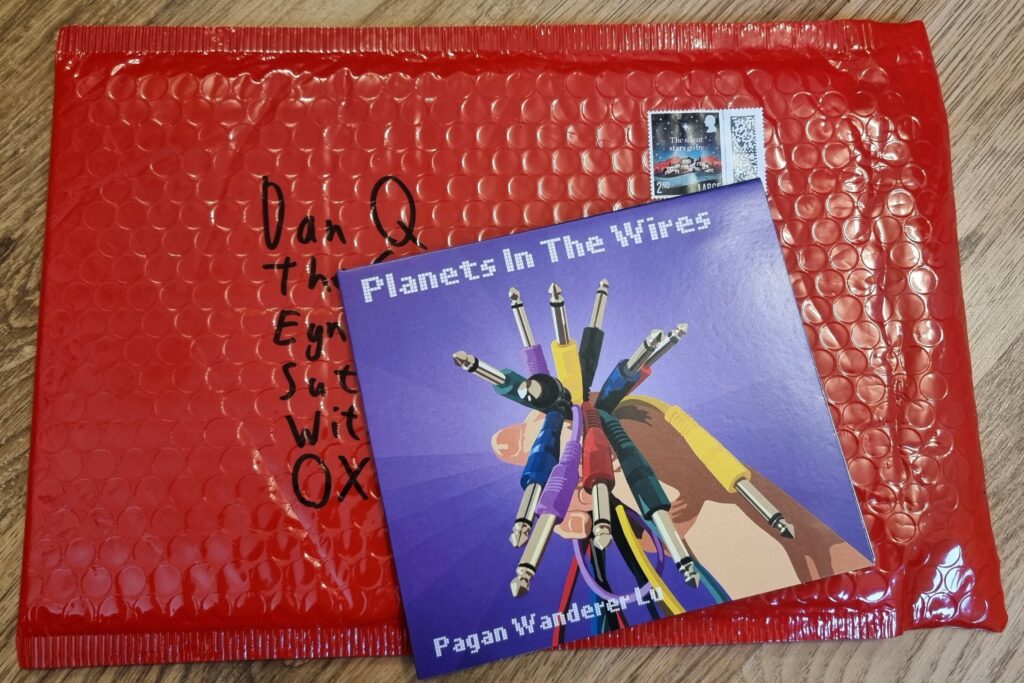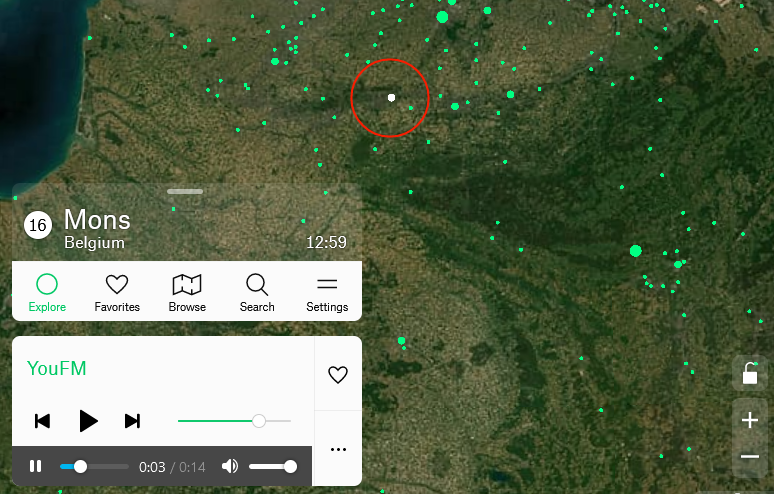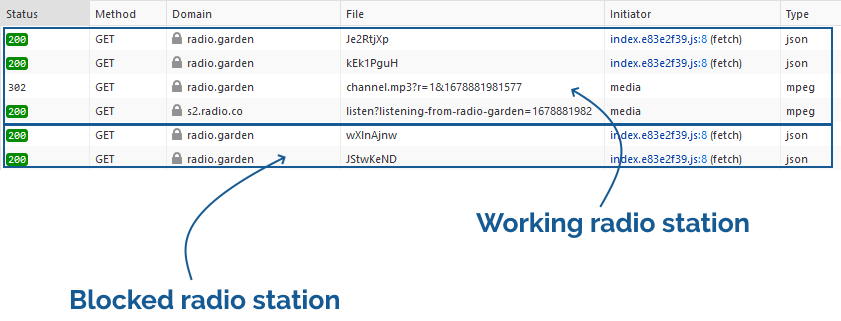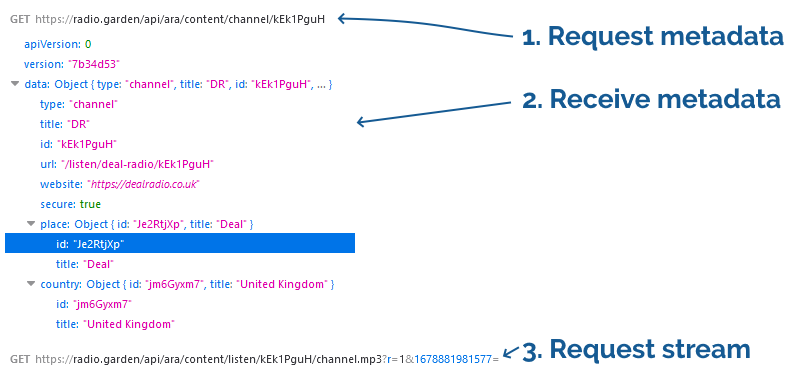…
The feature here is that you can take a color you already have and manipulate its components. Which things you can change vary by the color space you choose, so for an RGB color you can change the red, green, blue, and alpha channels, for an HSL color you can change hue, saturation, lightness, and alpha, and for my beloved OKLCH you can change lightness, chroma, hue, and yes, opacity.
The syntax if you wanted to use this and not change anything about the color is:
oklch(from var(--color) l c h / 1)But of course you can change each component, either swapping them entirely as with this which sets the lightness to 20%:
oklch(from var(--color) 20% c h / 1)…
This is really something. I was aware that new colour functions were coming to CSS but kinda dropped the ball and didn’t notice that oklch(...) is, for the most
part, usable in any modern browser. That’s a huge deal!
The OKLCH colour model makes more sense than RGB, covers a wider spectrum than HSL, and – on screens that support it – describes a (much) larger spectrum, providing access to a wider
array of colours (with sensible fallbacks where they’re not supported). But more than that, the oklch(...) function provides good colour adaptation.
If you’ve ever used e.g. Sass’s darken(...) function and been disappointed when it seems to have a bigger impact on some colours than others… that’s because simple
mathematical colour models don’t accurately reflect the complexities of human vision: some colours just look brighter, to us, thanks quirks of biochemistry, psychology, and
evolution!
This colour vision curve feels to me a little like how pianos aren’t always tuned to equal-temper – i.e. how the maths of harmonics says that should be – but are instead tuned so that the lowest notes are tuned slightly flat and the highest notes slightly sharp to compensate for inharmonicity resulting from the varying stiffness of the strings. This means that their taut length alone doesn’t dictate what note humans think they hear: my understanding is that at these extremes, the difference in the way the wave propagates within the string results in an inharmonic overtone that makes these notes sound out-of-tune with the rest of the instrument unless compensated for with careful off-tuning! Humans experience something other than what the simple maths predicts, and so we compensate for it! (The quirk isn’t unique to the piano, but it’s most-obvious in plucked or struck strings, rather than in bowed strings, and for instruments with a wide range, of which a piano is of course both!)
OKLCH is like that. And with it as a model (and a quick calc(...) function), you can tell your
CSS “make this colour 20% lighter” and get something that, for most humans, will actually look “20% lighter”, regardless of the initial hue. That’s cool.
I spent way too long playing with this colour picker while I understood this concept. And now I want to use it everywhere!