The explosion of smartphone ownership over the last decade has put powerful multi-function computers into the pockets of almost half of us. But despite the fact that the average smartphone contains at least as much personally-identifiable information as its owner keeps on their home computer (or in dead-tree form) at their house – and is significantly more-prone to opportunistic theft – many users put significantly less effort into protecting their mobile’s data than they do the data they keep at home.
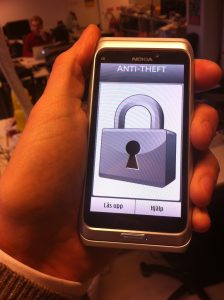
I have friends who religiously protect their laptops and pendrives with TrueCrypt, axCrypt, or similar, but still carry around an unencrypted mobile phone. What we’re talking about here is a device that contains all of the contact details for you and everybody you know, as well as potentially copies of all of your emails and text messages, call histories, magic cookies for social networks and other services, saved passwords, your browsing history (some people would say that’s the most-incriminating thing on their phone!), authentication apps, photos, videos… more than enough information for an attacker to pursue a highly-targeted identity theft or phishing attack.
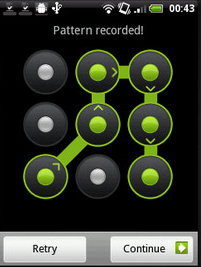
“Pattern lock” is popular because it’s fast and convenient. It might be good enough to stop your kids from using your phone without your permission (unless they’re smart enough to do some reverse smudge engineering: looking for the smear-marks made by your fingers as you unlock the device; and let’s face it, they probably are), but it doesn’t stand up to much more than that. Furthermore, gesture unlock solutions dramatically reduce the number of permutations, because you can’t repeat a digit: so much so, that you can easily perform a rainbow table attack on the SHA1 hash to reverse-engineer somebody’s gesture. Even if Android applied a per-device psuedorandom salt to the gesture pattern (they don’t, so you can download a prefab table), it doesn’t take long to generate an SHA1 lookup of just 895,824 codes (maybe Android should have listened to Coda Hale’s advice and used BCrypt, or else something better still).

These attacks, though (and the iPhone isn’t bulletproof, either), are all rather academic, because they are trumped by the universal rule that once an attacker has physical access to your device, it is compromised. This is fundamentally the way in which mobile security should be considered to be equivalent to computer security. All of the characteristics distinct to mobile devices (portability, ubiquity, processing power, etc.) are weaknesses, and that’s why smartphones deserve at least as much protection as desktop computers protecting the same data. Mobile-specific features like “remote wipe” are worth having, but can’t be relied upon alone – a wily attacker could easily keep your phone in a lead box or otherwise disable its connectivity features until it’s cracked.

The only answer is to encrypt your device (with a good password). Having to tap in a PIN or password may be less-convenient than just “swipe to unlock”, but it gives you a system that will resist even the most-thorough efforts to break it, given physical access (last year’s iPhone 4 vulnerability notwithstanding).
It’s still not perfect – especially here in the UK, where the RIPA can be used (and has been used) to force key surrender. What we really need is meaningful, usable “whole system” mobile encryption with plausible deniability. But so long as you’re only afraid of identity thieves and phishing scammers, and not being forced to give up your password by law or under duress, then it’s “good enough”.
Of course, it’s only any use if it’s enabled before your phone gets stolen! Like backups, security is one of those things that everybody should make a habit of thinking about. Go encrypt your smartphone; it’s remarkably easy –
- Android
- iPhone – just enable PIN lock, but consider also encrypting your backups
- BlackBerry
- Windows Phone – encryption is “coming soon”, apparently.
What do you think about free security software like prey?
Prey’s a great tool, but don’t be fooled: it solves a different problem to the one I describe above. Prey (and similar tools) help to catch opportunistic thieves by giving you a way to “track” and remotely control your device, and in doing so dramatically helps in the fight against mobile crime.
However, it doesn’t provide any protection against a determined data thief, who can quite easily nick your phone and pull the battery out, or disable the data connections, or pull the SIM and disable WiFi, or just put the phone in a lead box. If it can’t get online or receive SMS messages, your device will never know it’s stolen, giving the attacker as long as they like to get the valuable data off the device.
Encryption, as I propose in the post, doesn’t save you from this, but it buys you time. A lot of time, if the encryption is strong and the password is long enough. Done properly, it can even buy you enough time that it’s no longer worth the attacker’s while to break it. Several years wait is probably sufficient to put off an identity thief, because there’ll be easier targets: if you’ve got highly-confidential secrets on there, you’ll probably want to aim for a couple of decades of protection – as always with encryption, there’s a risk management exercise involved.
But in short answer to your question: yes; totally install Prey. But also encrypt your storage.