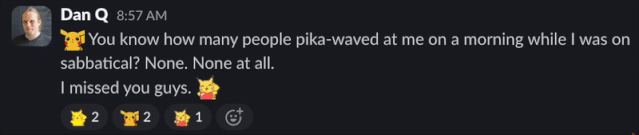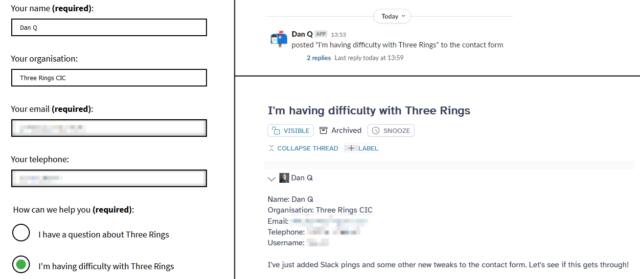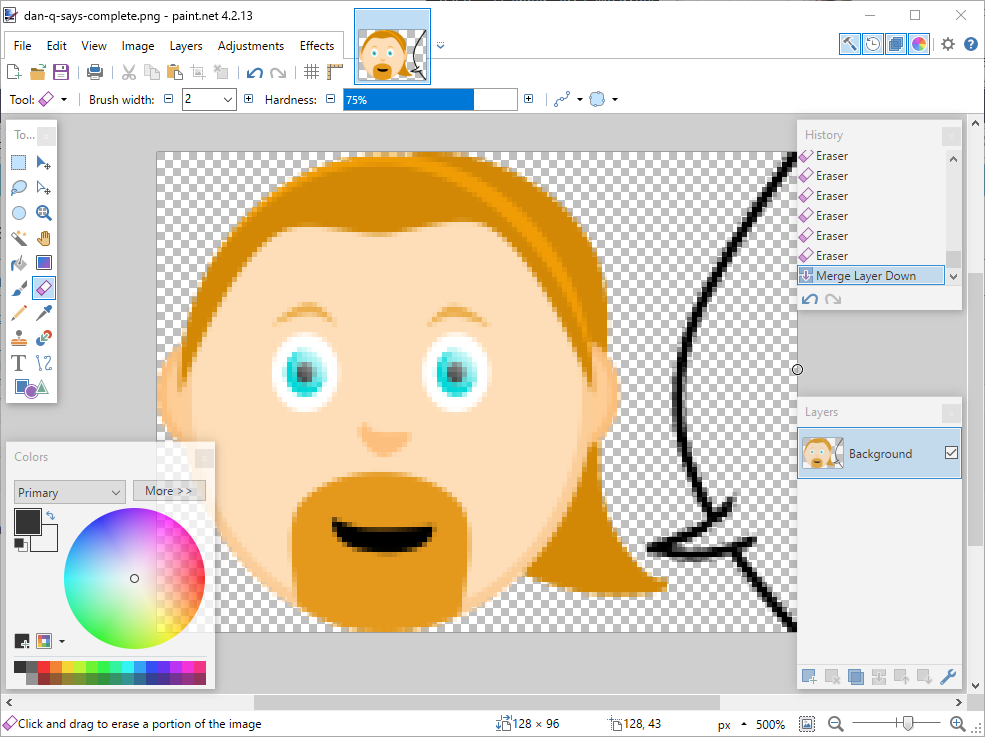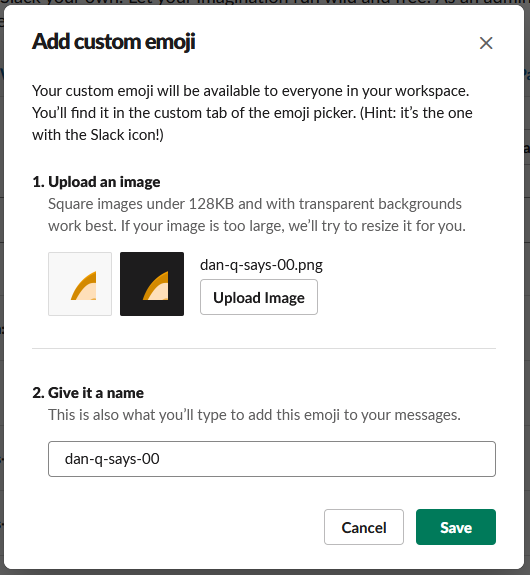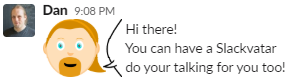Back at work after a three-month break, and it turns out the first thing that I’d missed is my team’s quirky morning ritual.
Tag: slack
Sabbatical Lesson #1: Boundaries
Today was my first day back at work after three months of paid leave1. I’d meant to write about the overall experience of my sabbatical and the things I gained from it before I returned, but I’m glad I didn’t because one of the lessons only crystallised this morning.

My typical work schedule sees me wake up some time before 06:30 so I can check my notifications, formulate my to-do list for the day, and so on, before the kids get up. Then I can focus on getting them full of breakfast, dressed, and to school, and when I come back to my desk I’ve already got my day planned-out. It’s always felt like a good way to bookend my day, and it leans into my “early bird” propensities2.
Over the last few years, I’ve made a habit of pulling out my phone and checking for any new work Slack conversations while on the way back after dropping the kids at school. By this point it’s about 08:45 which is approximately the time of day that all of my immediate teammates – who span five timezones – have all checked-in. This, of course, required that I was signed in to work Slack on my personal phone, but I’d come to legitimise this bit of undisciplined work/life-balance interaction by virtue of the fact that, for example, walking the dog home from the school run was “downtime” anyway. What harm could it do to start doing “work” things ten minutes early?

But walking the dog isn’t “downtime”. It’s personal time. When I’m looking at your phone and thinking about work I’m actively choosing not to be looking at the beautiful countryside that I’m fortunate enough to be able to enjoy each morning, and not to be thinking about… whatever I might like to be thinking about! By blurring my work/life-balance I’m curtailing my own freedom, and that’s bad for both my work and personal lives!
My colleague Kyle recently returned from six months of parental leave and shared some wisdom with me, which I’ll attempt to paraphrase here:
It takes some time at a new job before you learn all of the optimisations you might benefit from making to your life. This particular workflow. That particular notetaking strategy. By the time you’ve come up with the best answers for you, there’s too much inertia to overcome for you to meaningfully enact personal change.
Coming back from an extended period of leave provides the opportunity to “reboot” the way you work. You’re still informed by all of your previous experience, but you’re newly blessed with a clean slate within which to implement new frameworks.
He’s right. I’ve experienced this phenomenon when changing roles within an organisation, but there’s an even stronger opportunity, without parallel, to “reboot” your way of working when returning from a sabbatical. I’ve got several things I’d like to try on this second chapter at Automattic. But the first one is that I’m not connecting my personal phone to my work Slack account.
Footnotes
1 My employers’ sabbatical benefit is truly an epic perk.
2 Mysteriously, and without warning, at about the age of 30 I switched from being a “night owl” to being an “early bird”, becoming a fun piece of anecdotal evidence against the idea that a person’s preference is genetic or otherwise locked-in at or soon after birth. As I’ve put it since: “I’ve become one of those chirpy, energetic ‘morning people’ that I used to hate so much when I was younger.”.
Note #25347
Even when it’s technical, not all of my International Volunteer Day work for Three Rings has been spent using our key technologies (LNMR [Linux, Nginx, MariaDB, Ruby] stacks).
Today, I wrote some extra PHP for our WordPress-powered contact form to notify our Support Team volunteers via Slack when messages are sent. We already aim to respond to every message within 24 hours, 365 days a year, and are often faster than that… but this might help us to be even more-responsive to the needs of the charities who we help look after.
Note #25339
Good news! It turns out that the new code to fix the mail merge fields in Three Rings doesn’t introduce an inconsistency with established behaviour. It was important to check, but it turns out all is well.
I touched bases with a fellow volunteer on Slack. Three Rings volunteers primarily communicate via Slack: it helps us to work asynchronously, which supports the fact that our volunteers all have different schedules and preferences. Some might do a couple of evenings a week, others might do the odd weekend, others still might do an occasional intense solid week of volunteering with us and then nothing for months! A communication model that works both synchronously and asynchronously is really important to make that volunteering model work, and Slack fits the bill.
We get together in person sometimes, and we meet on Zoom from time to time too, but Slack is king of communication at Three Rings
Zero
✅ Inbox Zero
✅ Slack Notification Zero
✅ Assigned PR Reviews Zero
✅ Owned PRs… one, but it’s approved and just waiting for the right moment to merge
That’s got the be the first time in… literally years… that I’ve ended a workday so “clean”. Feels amazing.
There’ll be a mess again tomorrow, but hopefully only of a manageable size because I’m particularly clean to finish this week at “Work Zero”.
Sonarr > Huginn > Slack
I use a tool called Sonarr to, uhh1, keep track of when new episodes of television shows are released, regardless of what platform they’re on (Netflix, Prime, iPlayer, whatever) and notify me so I remember to watch it.
For several years, I’ve used IFTTT as the intermediary, receiving webhooks from Sonarr and translating them for Slack:
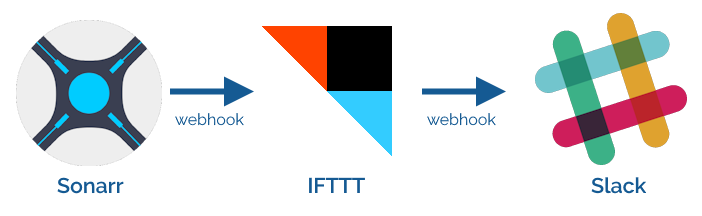
IFTTT‘s move to kill its Legacy Pro plan2 – which I was on – gave me reason to re-assess this configuration. It turns that the only Pro feature I was using was an IFTTT “filter” to convert the Sonarr webhooks to a Slack-friendly-format.
Given that I’m running an installation of Huginn on my home network anyway, I resolved to re-implement this flow in Huginn and cancel my IFTTT subscription.
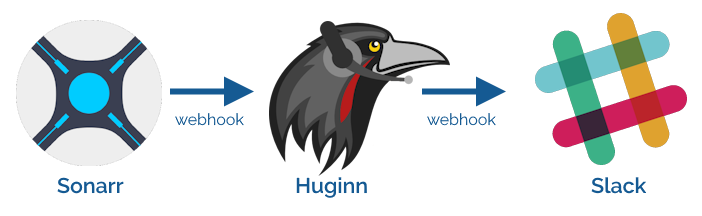
This turned out to be so easy I wonder why I never did it before.
First, I created a Webhook Agent and gave the URL to Sonarr.
Then I connected that to a Slack Agent with the following configuration:
{
"webhook_url": "https://hooks.slack.com/services/...",
"channel": "#sonarr",
"username": "Sonarr",
"message": "*<https://thetvdb.com/?tab=series&id={{series.tvdbId}}|{{series.title}}>*\nNew episodes:{% for episode in episodes %}\n• S{{episode.seasonNumber}}E{{episode.episodeNumber}} {{episode.title}}{% endfor %}",
"icon": ":tv:"
}
pluralize filter to
work so it’d say “episode” or “episodes” as appropriate before realising I didn’t care enough and gave up.
Then all I needed to do was re-emit some of the previous webhooks to test it:
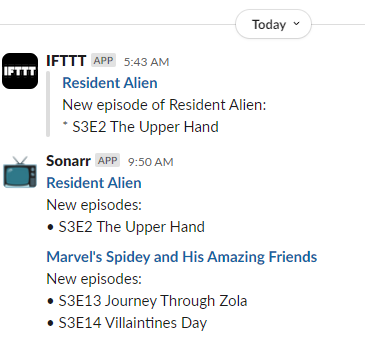
:tv: icon and added the “Sonarr” username, as shown in my code sample.
Now I’ll continue to know when there’s new television to watch3!
I love the power and flexibility that Huginn provides to help automate your life. It does many of the things that I used to do with a handful of cron jobs and shell scripts, but all in one convenient place.
Footnotes
1 I’ve heard there are other uses for the tool. Your mileage may vary. Don’t forget to pay for your content, if possible.
2 Like many others, I originally signed up to the plan under the promise that the price would be honoured forever. Turns out “forever” means “three years”: who knew?
3 It’s especially useful when you’re between seasons or a show is on hiatus to be reminded that it’s back and I should go and watch it. Hey, there’s a thought: I wonder if I can extract the subtitles from shows and run them through a summarising LLM to give me a couple of paragraphs reminding me “what happened last series” if the show’s been on a long break?
Milk and Mail Notifications with Flic 2 Buttons
I’ve been playing with a Flic Hub LR and some Flic 2 buttons. They’re “smart home” buttons, but for me they’ve got a killer selling point: rather than locking you in to any particular cloud provider (although you can do this if you want), you can directly program the hub. This means you can produce smart integrations that run completely within the walls of your house.
Here’s some things I’ve been building:
Prerequisite: Flic Hub to Huginn connection
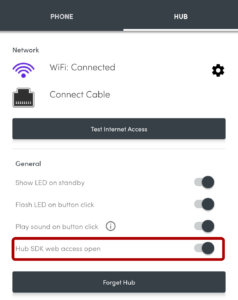
I run a Huginn instance on our household NAS. If you’ve not come across it before, Huginn is a bit like an open-source IFTTT: it’s got a steep learning curve, but it’s incredibly powerful for automation tasks. The first step, then, was to set up my Flic Hub LR to talk to Huginn.
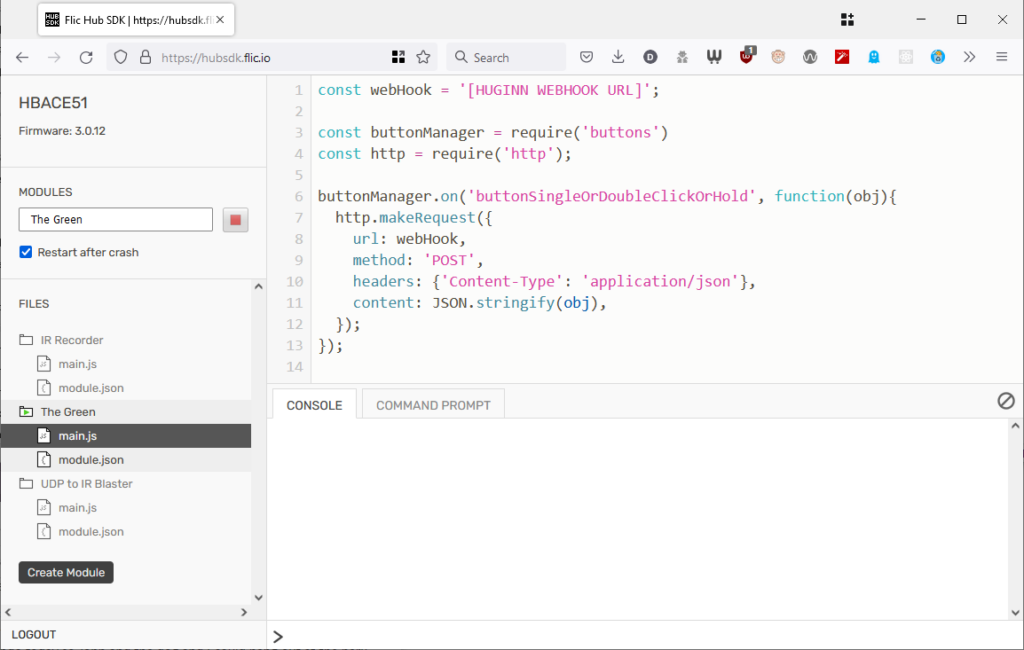
This was pretty simple: all I had to do was switch on “Hub SDK web access open” for the hub using the Flic app, then use the the web SDK to add this script to the hub. Now whenever a button was clicked, double-clicked, or held down, my Huginn installation would receive a webhook ping.
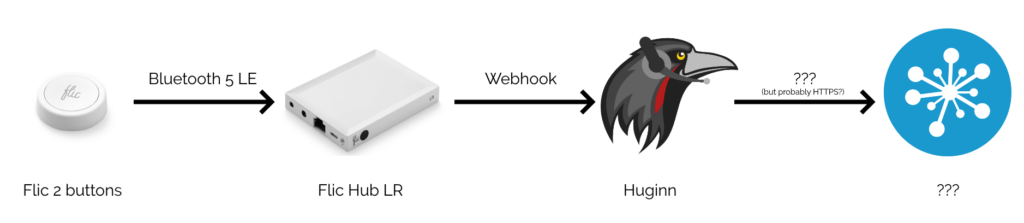
For convenience, I have all button-presses sent to the same Webhook, and use Trigger Agents to differentiate between buttons and press-types. This means I can re-use functionality within Huginn, e.g. having both a button press and some other input trigger a particular action.
You’ve Got Mail!
By our front door, we have “in trays” for each of Ruth, JTA and I, as well as one for the bits of Three Rings‘ post that come to our house. Sometimes post sits in the in-trays for a long time because people don’t think to check them, or don’t know that something new’s been added.
I configured Huginn with a Trigger Agent to receive events from my webhook and filter down to just single clicks on specific buttons. The events emitted by these triggers are used to notify in-tray owners.
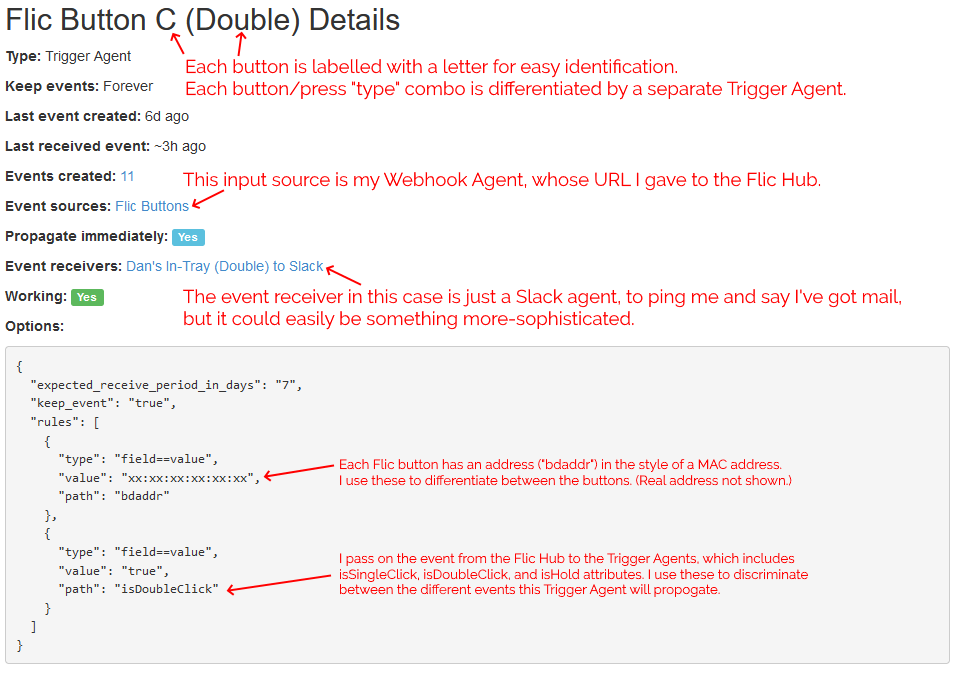
In my case, I’ve got pings being sent to mail recipients via Slack, but I could equally well be integrating to other (or additional) endpoints or even performing some conditional logic: e.g. if it’s during normal waking hours, send a Pushbullet notification to the recipient’s phone, otherwise send a message to an Arduino to turn on an LED strip along the top of the recipient’s in-tray.
I’m keeping it simple for now. I track three kinds of events (click = “post in your in-tray”, double-click = “I’ve cleared my in-tray”, hold = “parcel wouldn’t fit in your in-tray: look elsewhere for it”) and don’t do anything smarter than send notifications. But I think it’d be interesting to e.g. have a counter running so I could get a daily reminder (“There are 4 items in your in-tray.”) if I don’t touch them for a while, or something?
Remember the Milk!
Following the same principle, and with the hope that the Flic buttons are weatherproof enough to work in a covered outdoor area, I’ve fitted one… to the top of the box our milkman delivers our milk into!

Most mornings, our milkman arrives by 7am, three times a week. But some mornings he’s later – sometimes as late as 10:30am, in extreme cases. If he comes during the school run the milk often gets forgotten until much later in the day, and with the current weather that puts it at risk of spoiling. Ironically, the box we use to help keep the milk cooler for longer on the doorstep works against us because it makes the freshly-delivered bottles less-visible.

I’m yet to see if the milkman will play along and press the button when he drops off the milk, but if he does: we’re set! A second possible bonus is that the kids love doing anything that allows them to press a button at the end of it, so I’m optimistic they’ll be more-willing to add “bring in the milk” to their chore lists if they get to double-click the button to say it’s been done!
Future Plans
I’m still playing with ideas for the next round of buttons. Could I set something up to streamline my work status, so my colleagues know when I’m not to be disturbed, away from my desk, or similar? Is there anything I can do to simplify online tabletop roleplaying games, e.g. by giving myself a desktop “next combat turn” button?

I’m quite excited by the fact that the Flic Hub can interact with an infrared transceiver, allowing it to control televisions and similar devices: I’d love to be able to use the volume controls on our media centre PC’s keyboard to control our TV’s soundbar: and because the Flic Hub can listen for UDP packets, I’m hopeful that something as simple as AutoHotkey can make this possible.
Or perhaps I could make a “universal remote” for our house, accessible as a mobile web app on our internal Intranet, for those occasions when you can’t even be bothered to stand up to pick up the remote from the other sofa. Or something that switched the TV back to the media centre’s AV input when consoles were powered-down, detected by their network activity? (Right now the TV automatically switches to the consoles when they’re powered-on, but not back again afterwards, and it bugs me!)
It feels like the only limit with these buttons is my imagination, and that’s awesome.
Tiled Slackmoji
Stupid thing of the day to try on your favourite Slack channel:
1. Make an image of yourself bordered by the edge of a speech bubble. Make the image an exact multiple of 32 pixels in each dimension (this one is 128 × 96):
2. Use ImageMagick to cut the image into 32 × 32 pixel tiles, e.g. like this: magick convert dan-qs-stupid-head.png -crop 32x32
"dan-q-says-%02d.png". Pick a sensible output filename to use as a Slack emoji shortcode.
3. Log into Slack and customise your emoji by adding each of the tiles you’ve created to it. This is where you’ll be glad you named the file sensibly because it saves you typing the shortcode out each time.
4. Type a message using your custom emoji! Because it sits in-line with text, you can type alongside or around it (unlike normally embedded images or /giphy integration) along with styling, mentioning, and hyperlink options. You can also copy-paste and edit on-the-fly, so you can keep a copy of the message in your self-channel and adjust whenever you need.
5. Profit!!!
Why not make a whole set of different faces showing your different emotions – perhaps from photos – so you can react appropriately to your colleagues! Slack don’t seem to impose any limit on the number of custom emoji you can add, so the only limit is your imagination (and the tolerance of your Slack administrator for such high jinks).
Or why not cut up an animated GIF? Slack preloads emoji into the client so they play in-sync, allowing you to run animations that span multiple emoji?
How I Ruined Office Productivity With a Face-Replacing Slack Bot
This is a repost promoting content originally published elsewhere. See more things Dan's reposted.