Stupid thing of the day to try on your favourite Slack channel:
1. Make an image of yourself bordered by the edge of a speech bubble. Make the image an exact multiple of 32 pixels in each dimension (this one is 128 × 96):
2. Use ImageMagick to cut the image into 32 × 32 pixel tiles, e.g. like this: magick convert dan-qs-stupid-head.png -crop 32x32
"dan-q-says-%02d.png". Pick a sensible output filename to use as a Slack emoji shortcode.
3. Log into Slack and customise your emoji by adding each of the tiles you’ve created to it. This is where you’ll be glad you named the file sensibly because it saves you typing the shortcode out each time.
4. Type a message using your custom emoji! Because it sits in-line with text, you can type alongside or around it (unlike normally embedded images or /giphy integration) along with styling, mentioning, and hyperlink options. You can also copy-paste and edit on-the-fly, so you can keep a copy of the message in your self-channel and adjust whenever you need.
5. Profit!!!
Why not make a whole set of different faces showing your different emotions – perhaps from photos – so you can react appropriately to your colleagues! Slack don’t seem to impose any limit on the number of custom emoji you can add, so the only limit is your imagination (and the tolerance of your Slack administrator for such high jinks).
Or why not cut up an animated GIF? Slack preloads emoji into the client so they play in-sync, allowing you to run animations that span multiple emoji?
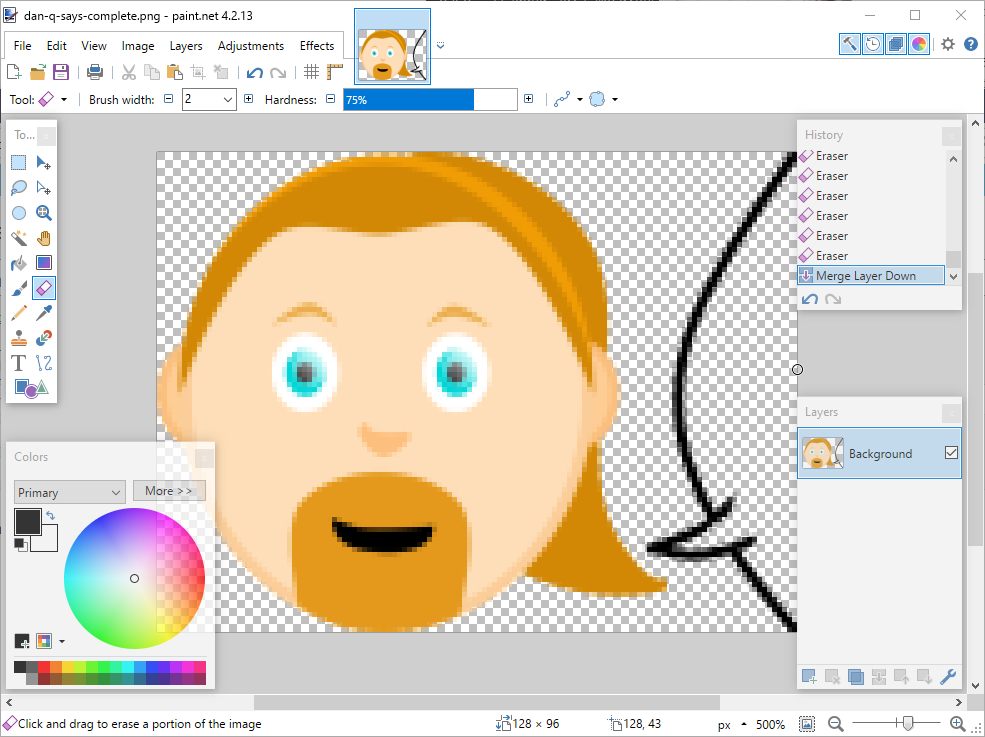
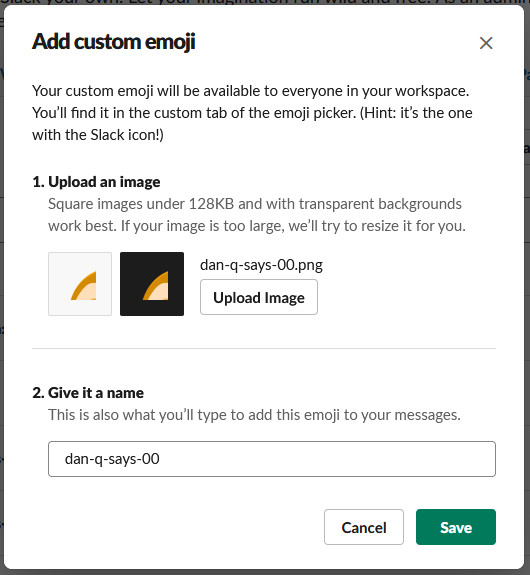
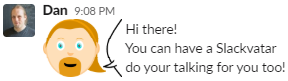
0 comments