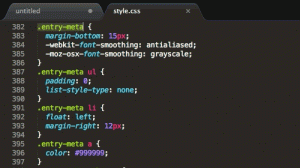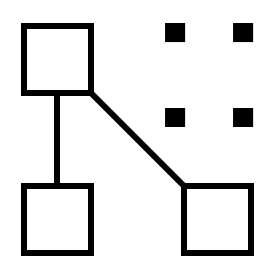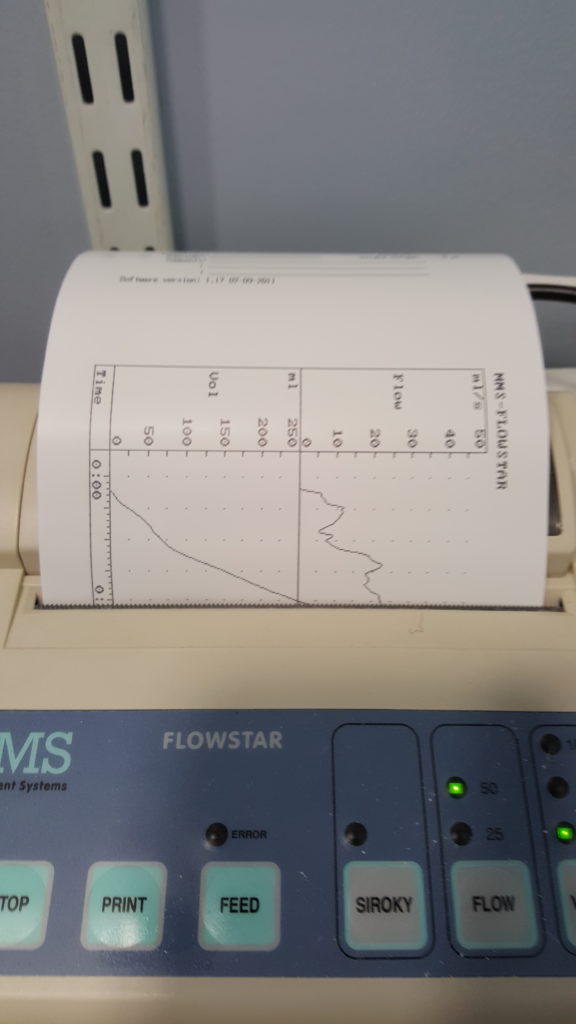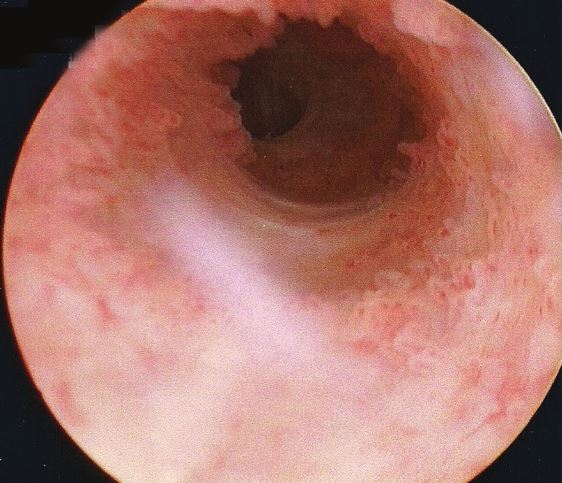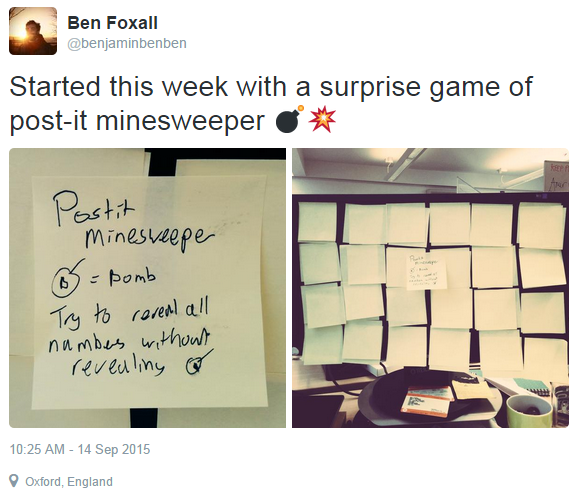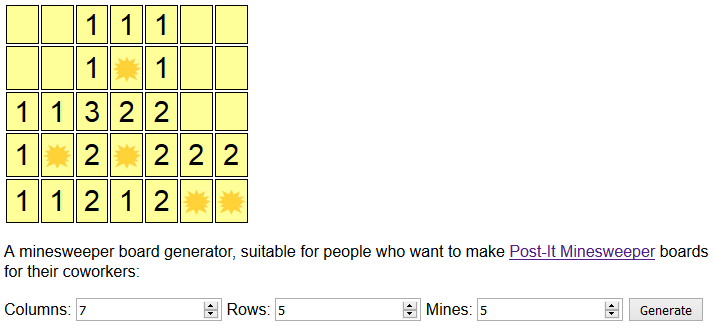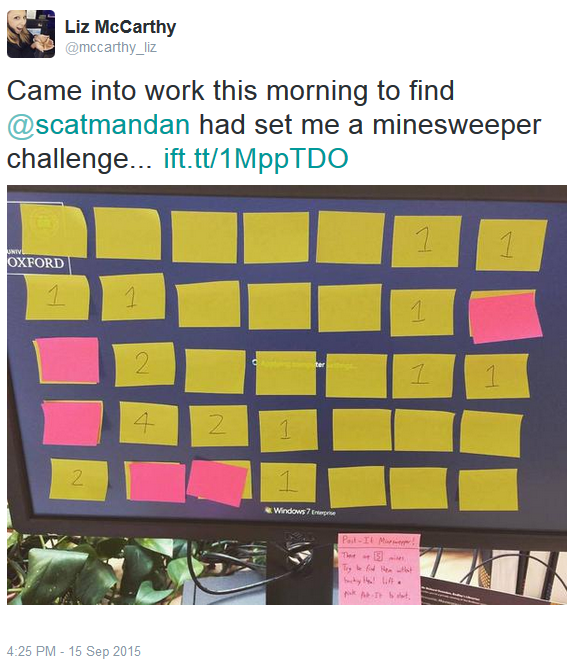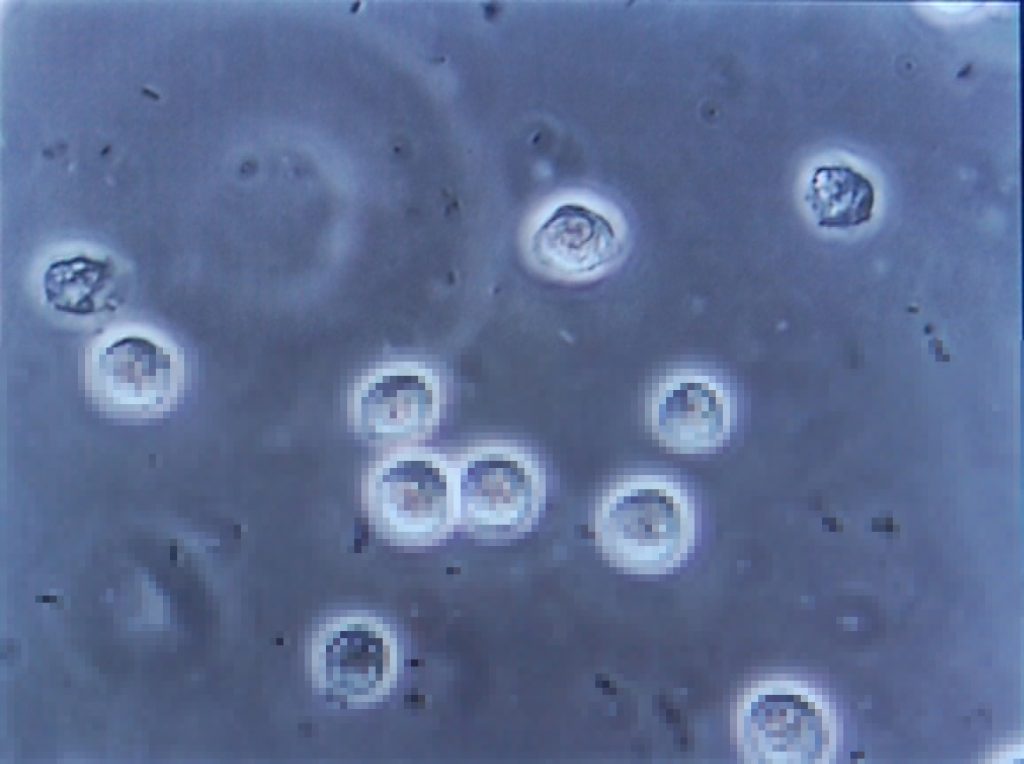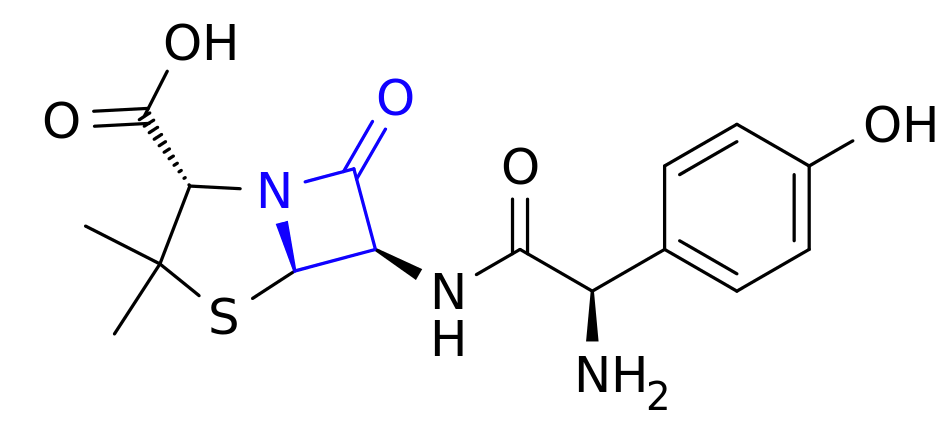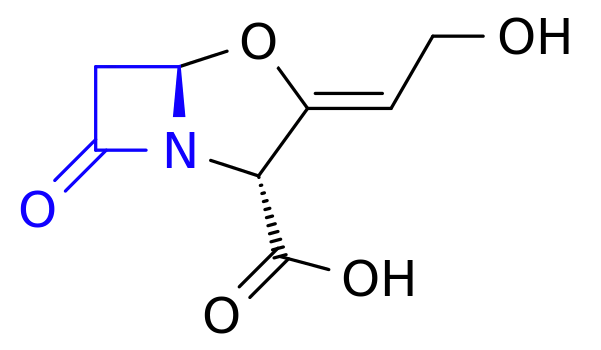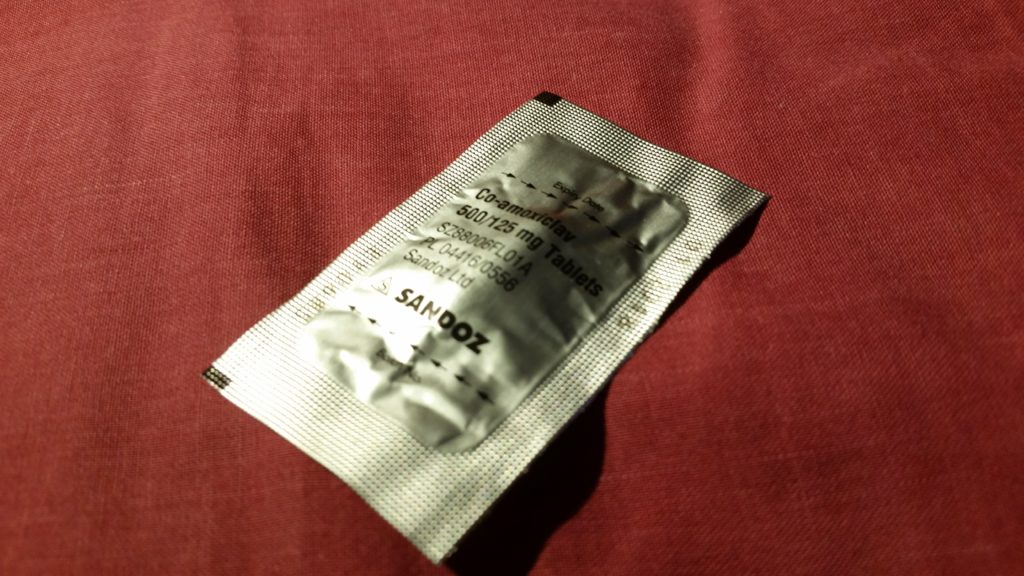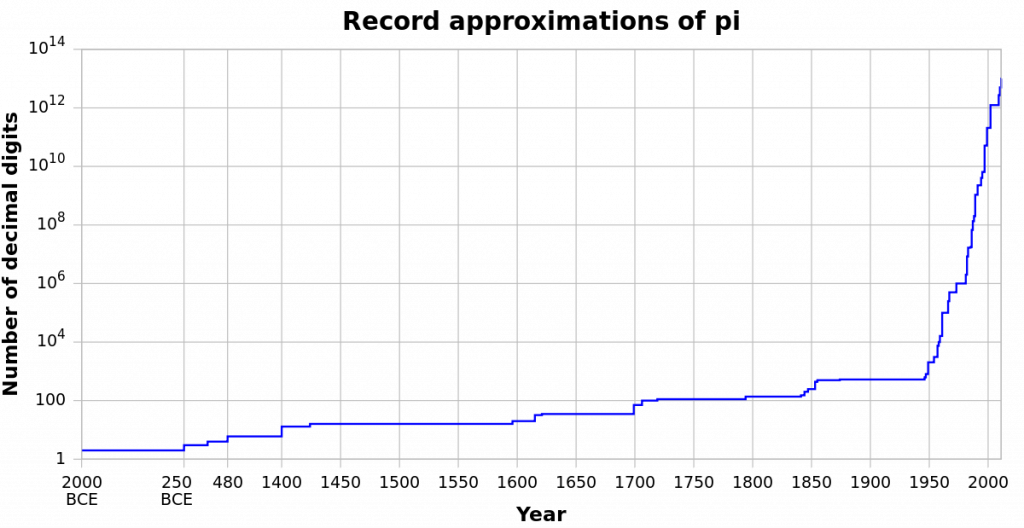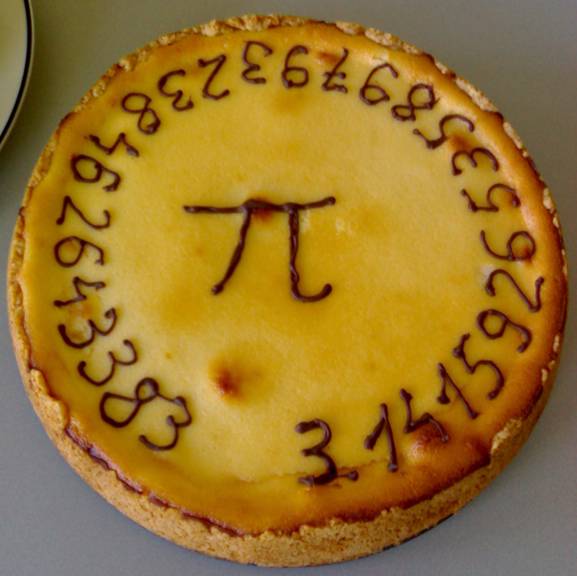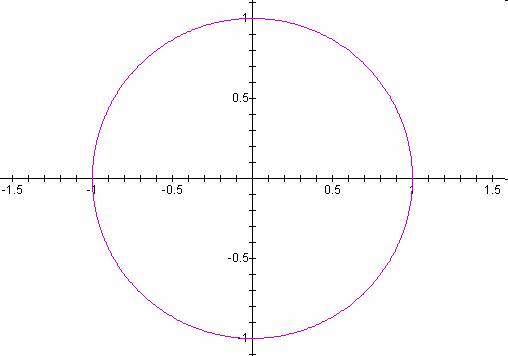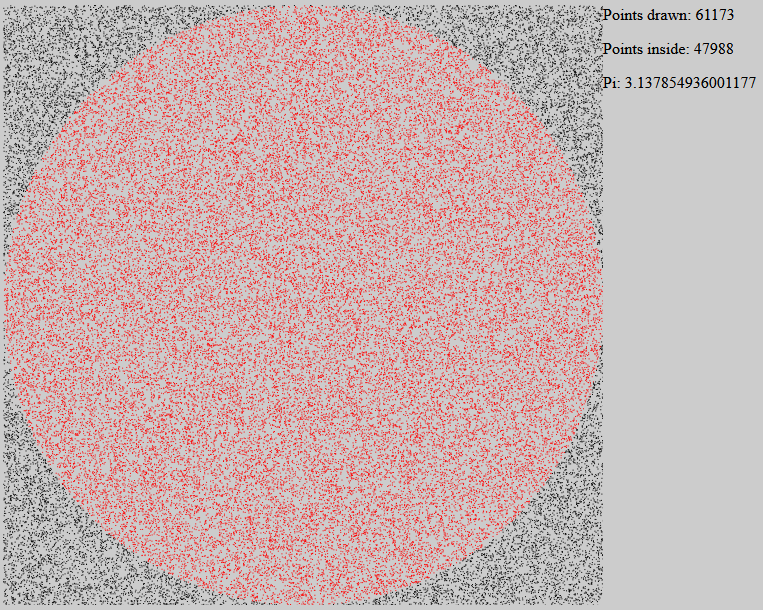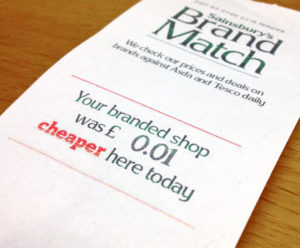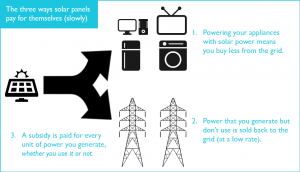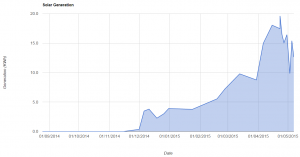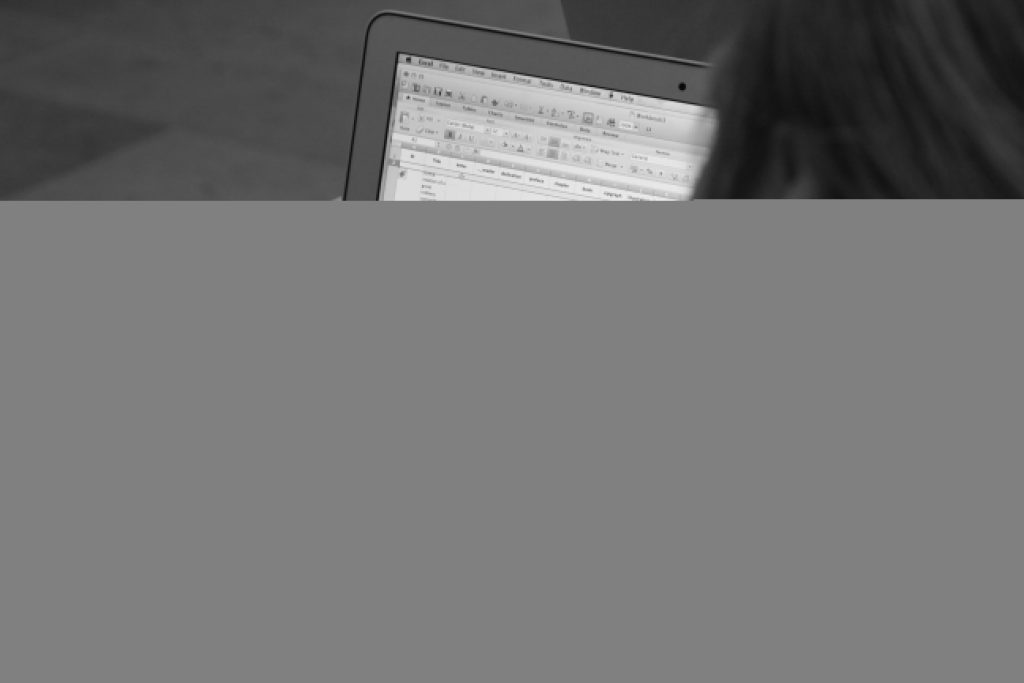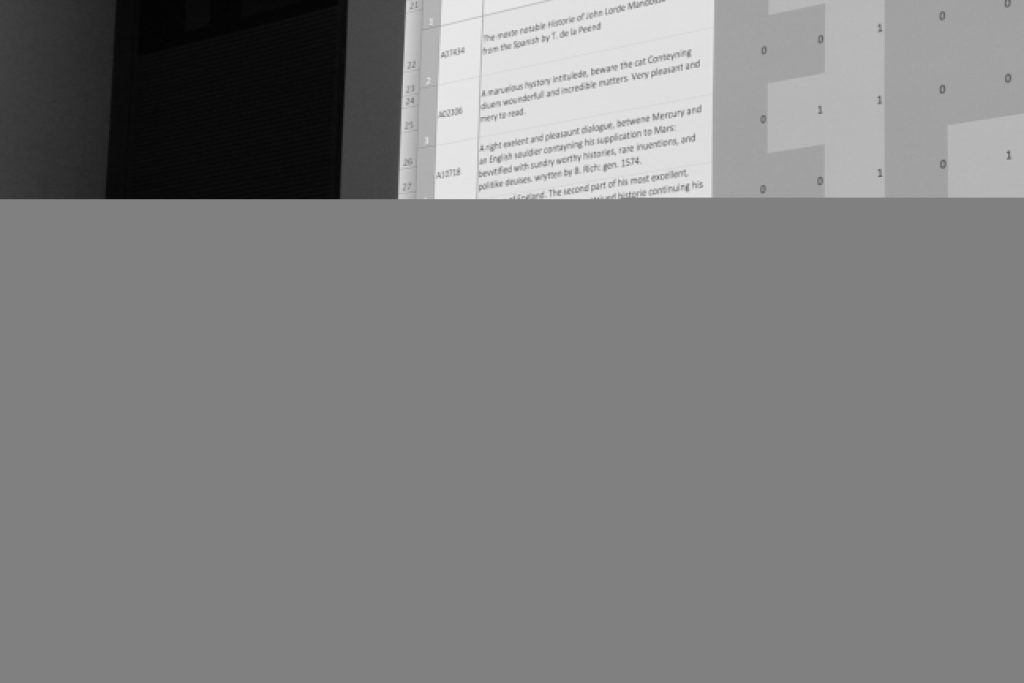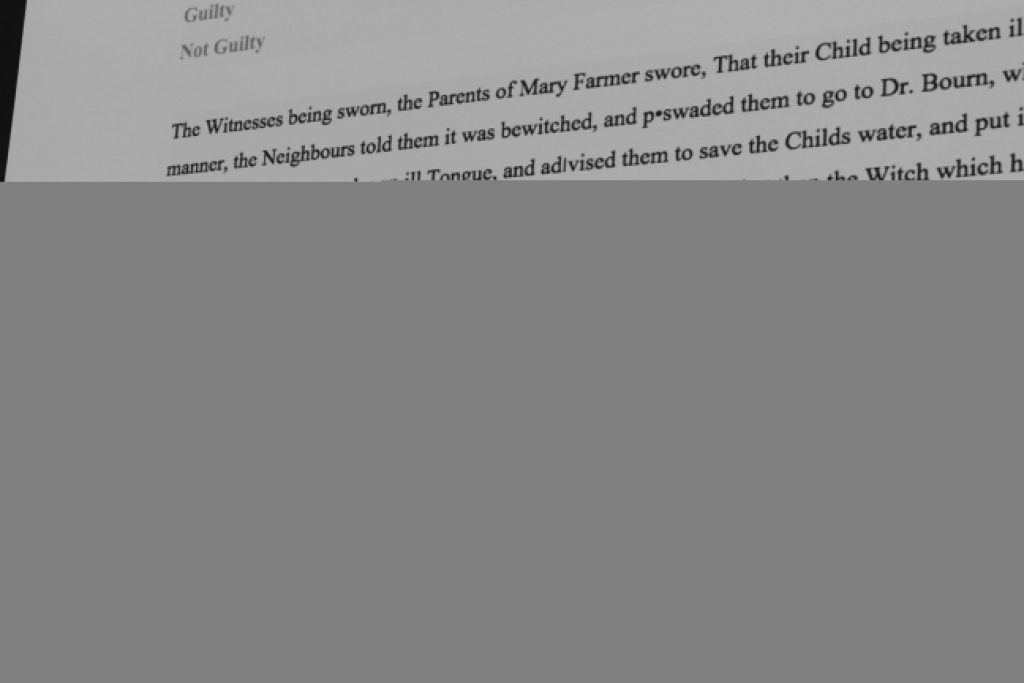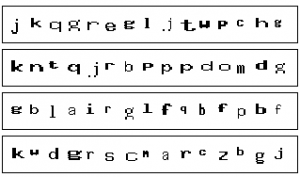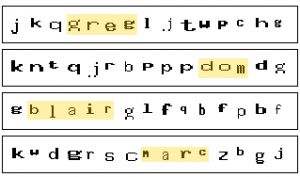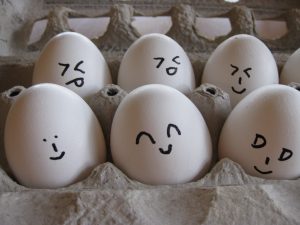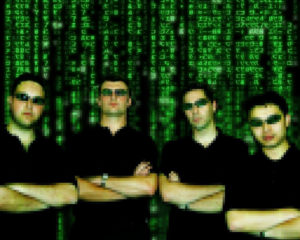This is the first in a three-part blog post about telling stories using virtual reality. Read all of the parts here.
As part of my work at the Bodleian… but to a greater extent “just for fun”… I’ve spent the last few weeks playing with virtual reality. But first, a history lesson.

This isn’t the first time I’ve used virtual reality. The first time, for me, was in the early 1990s, at the Future Entertainment Show, where I queued for a shot at Grid Busters on a Virtuality 1000-CS. The Virtuality 1000 was powered by an “Expality”: functionally an Amiga 3000 with specially-written software for reading the (electromagnetically-sensed) facing of the headset and the accompanying “space joystick”… and providing output via a pair of graphics cards (one for each eye) to LCD screens. The screens were embedded in chunky bits on the sides of the helmet and projected towards mirrors and lenses at the far end – this apparently being an effort to reduce how “front-heavy” it felt, but I can tell you that in practice a Virtuality headset felt weighty on your neck, even for its era!
Nonetheless, the experience stuck with me: I returned to school and became the envy of my friends (the nerdy ones, at least) when I told them about my VR adventure, and – not least thanks to programs like Tomorrow’s World and, of course, the episode of Bad Influence that reminded me quite how badly I wanted to get myself down to Nottingham for a go at Legend Quest – I was genuinely filled with optimism that within the decade, playing a VR game would have gone from the fringes of science fiction to being something where everybody-knew-somebody who did it routinely.

I never managed to get to play Legend Quest, and that first “VR revolution” swiftly fell flat. My generation was promised all of the hi-tech science, immersion, and magical experience of The Lawnmower Man, but all we were left with was the overblown promises, expensive effects, and ill-considered user experience of, well… The Lawnmower Man. I discovered Virtuality machines in arcades once or twice, but they seemed to be out-of-order more often than not, and they quickly disappeared. You can’t really blame the owners of arcades: if a machine costs you in the region of £40,000 to buy and you can charge, say, £1 for a 3-minute go on it (bear in mind that even the most-expensive digital arcade machines tended to charge only around 30p, at this time, and most were 10p or 20p), and it needs supervision, and it can’t be maintained by your regular guy… well, that swiftly begins to feel like a bad investment.

Plus, the fifth generation of games consoles came along: the (original) Sony PlayStation, the Nintendo N64, and – if you really wanted the highest-technology system (with the absolute least imaginative developers) – the Sega Saturn. These consoles came at price points that made them suitable Christmas gifts for the good boys and girls of middle-class parents and sported 3D polygon graphics of the type that had previously only been seen in arcades, and the slow decline of the video arcade accelerated dramatically. But home buyers couldn’t afford five-figure (still moderately-experimental) VR systems, and the market for VR dried up in a matter of years. Nowadays, if you want to play on a Virtuality machine like the one I did, you need to find a collector (you might start with this guy from Leicester, whose website was so useful in jogging my memory while I wrote this blog post).

2016 is the year in which this might change. The need for ubiquitous cheap computing has made RAM and even processors so economical that we throw them away when we’re done with them. The demands of modern gaming computers and consoles has given us fast but affordable graphics rendering hardware. And the battle for the hottest new smartphones each year has helped to produce light, bright, high-resolution screens no bigger than the palm of your hand.
In fact, smartphones are now the simplest and cheapest way to play with VR. Under the assumption that you’ve already got a smartphone, you’re only a couple of cheap plastic lenses and a bit of cardboard away from doing it for yourself. So that’s how my team and I started out playing: with the wonderfully-named Google Cardboard. I know that Google Cardboard is old-hat now and all the early adopters have even got their grandmothers using it now, but it’s still a beautiful example of how economical VR threatens to become if this second “VR revolution” takes hold. Even if you didn’t already own a compatible smartphone, you could buy a second-hand one on eBay for as little as £30: that’s an enormous difference from the £40K Virtuality machines of my youth, which had only a fraction of the power.

I’m going somewhere with this, I promise: but I wanted to have a jumping-off point from which to talk about virtual reality more-broadly first and it felt like I’d be overstretching if I jumped right in at the middle. Y’know, like the second act of The Lawnmower Man. In the next part of this series, I’d like to talk about the storytelling opportunities that modern VR offers us, and some of the challenges that come with it, and share my experience of playing with some “proper” modern hardware – an Oculus Rift.