There’s a question being floated around my corner of the blogosphere, but I think my experience of the answer differs from other bloggers:
It started when David Bushell observed that, despite having his email address unobscured on his website, he gets more spam via his contact form. Luke Harris followed-up, providing a potential explanation which basically boils down to the idea that it’s both more cost-effective and provides better return-on-investment to spam contact forms than email addresses. And then Kev Quirk described his experience of switching from contact forms to “bare” email addresses and the protections he put in place (like plus-addressing), only to discover that he didn’t need it at all.
Disappearing Contact Forms
It makes me sad to see the gradual disappearance of the contact form from personal websites. They generally feel more convenient than email addresses, although this is perhaps part of the reason that they come under attack from spammers in the first place! But also, they provide the potential for a new and different medium: the comments area (and its outdated-but-beautiful cousin the guestbook).
Comments are, of course, an even more-obvious target for spammers because they can result in immediate feedback and additional readers for your message. Plus – if they’re allowed to contain hyperlinks – a way of leeching some of the reputability off a legitimate site and redirecting it to the spammers’, in the eyes of search engines. Boo!
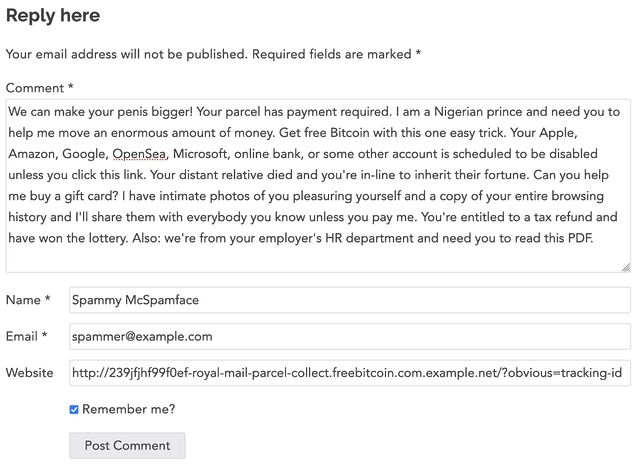
But I’ve got to admit: there have been many times that I’ve read an interesting article and not interacted with it simply because the bar to interaction (what… I have to open my email client!?) was too high. I’d prefer to write a response on my blog and hope that webmention/pingback/trackback do their thing, but will they? I don’t know in advance, unless the other party says so openly or I take a dive into their source code to check.
Your Experience May Vary
I’ve had both contact/comment forms and exposed email addresses on my website for many years… and I feel like I get aproximately the same amount of spam on both, after filtering. The vast majority of it gets “caught”. Here’s what works for me:
My contact/comments forms use one of a variety of unobtrustive “honeypot”-style traps. These “reverse CAPTCHAs” attempt to trick bots into interacting with them in some particular way while not inconveniencing humans.
- Antispam Bee provides the first line of defence, but I’ve got a few tweaks of my own to help counteract the efforts of determined spammers.
- Once you’ve fallen into a honeypot it becomes much easier to block subsequent contacts with the same/similar content, address, (short-term) IP, or the poisoned cookie you’re given.
- Keyword filtering provides a further line of defence. E.g. for contact forms that post directly back to the Web (i.e. comment forms, and perhaps a future guestbook form), content with links goes into a moderation queue unless it shares a sender email with a previously-approved sender. For contact forms that result in an email, I’ve just got a few “scorer” rules relating to geo IP, keywords, number and density of links, etc. that catch the most-insidious of spam to somehow slip through.
I also publish email addresses all over the place, but they’re content-specific. Like Kev, I anticipated spam and so use unique email addresses on different pieces of content: if you want to reply-by-email to this post, for example, you’re encouraged to use the address b27404@danq.me. But this approach has actually provided secondary benefits that are more-valuable:
- The “scrapers” that spam me by email would routinely send email to multiple different @danq.me addresses at the same time. Humans don’t send the same identical message to me to different addresses published on my site and from different senders, so my spam filter picks up on this rightaway.
- As a fringe benefit, this helps me determine the topic on an email where it’s unclear. E.g. I’ve had humans email me to say “I tried to follow the guide on your page but it didn’t work for me” and I wouldn’t have had a clue which page had they not reached out via a page-specific email alias.
- I enjoy the potential offered by rotating the email address generation mechanism and later treating all previously-exposed addresses as email honeypots.
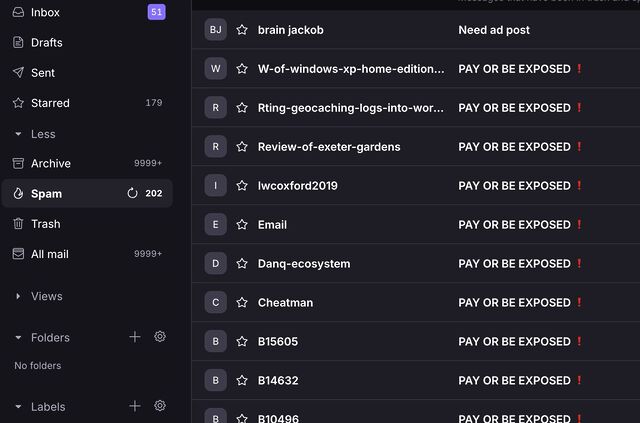
Works For Me!
This strategy works for me: I get virtually no comment/contact form spam (though I do occasionally get a false positive and a human gets blocked as-if they were a robot), and very little email spam (after my regular email filters have done their job, although again I sometimes get false positives, often where humans choose their subject lines poorly).
It might sound like my approach is complicated, but it’s really not. Adding a contact form honeypot is not significantly more-difficult than exposing automatically-rotating email aliases, and for me it’s worth it: I love the convenience and ease-of-use of a good contact/comments form, and want to make that available to my visitors too!
(I also allow one-click reactions with emoji: did you see? Scroll down and send me a bumblebee! Nobody seems to have found a way to spam me with these, yet: it’s not a very expressive medium, I guess!)
Do you have to write custom spam filters? The last time I used WordPress I had Akismet for comments, but I wasn’t aware it did more than single-comment content analysis. Is there another plugin the that you use to compare content across comments?
I’m no longer sure that I have to, but I’ve got a few. Most of the heavy lifting is done by AntiSpam Bee (linked in the post), which I installed mostly because it’s more privacy-respecting than Akismet, but I’ve stuck with because it’s also really, really solid. I don’t know half of how it’s working, but it certainly is. And it definitely does cross-comparison with spam you’ve classified before, based on its documentation.
Mine’s supplemented with a few rules of my own design, just by hooking into ClassicPress/WordPress’s comments architecture: