I’m a huge fan of multifactor authentication. If you’re using it, you’re probably familiar with using an app on your phone (or receiving a text or email) in addition to a username and password when logging in to a service like your email, social network, or a bank. If you’re not using it then, well, you should be.
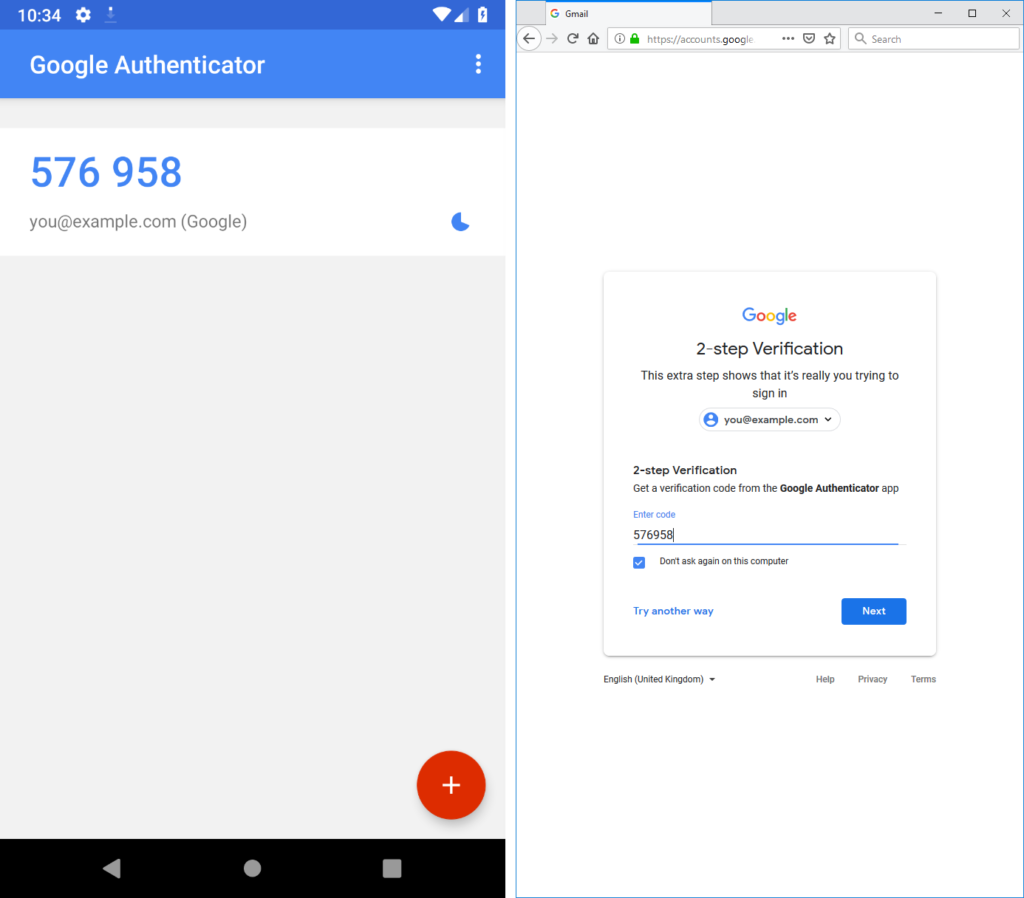
Ruth recently had a problem when she lost her phone and couldn’t connect to a service for which she usually used an authenticator app like the one pictured above, so I thought I’d share with you my personal strategy for managing multifactor authentication, in case it’s of any use to anybody else. After all: the issue of not-having-the-right-second-factor-to-hand has happened to me before, it’s certainly now happened to Ruth, and it’s probably something that’s happened to other people I know by now, too.

Here’s my strategy:
-
Favour fewer different multifactor solutions. Instead of using e.g. text messaging for one, an app for another, a different app for a third, a hardware token
for a fourth, and so on, try to find the fewest number of different solutions that work for your personal digital life. This makes backing up and maintenance easier.
I use RFC6238/TOTP (better known as “Google Authenticator”) for almost all second factor purposes: the only exceptions are my online bank (who use a proprietary variant of RFC6238 that I’ve not finished reverse-engineering) and Steam (who use a proprietary implementation of RFC6238 with a larger character set, for some reason, in their Steam Guard app). - Favour offline-ready multifactor solutions. It’s important to me to be able to log in to my email using a computer even if my mobile phone has no signal or the network is down. This, plus the fact that the bad guys have gotten the hang of intercepting second-factor text messages, means that SMS-based solutions aren’t the right solution in my opinion. Google Authenticator, Authy, FreeOTP etc. all run completely offline.
- Have a backup plan. Here’s the important bit. If you use your phone to authenticate, and you lose access to your phone for a period of time (broken, lost, stolen, out of battery, in use by a small child playing a game), you can’t authenticate. That’s why it’s important that you have a backup plan.

Some suggested backup strategies to consider (slightly biased towards TOTP):
- Multiple devices: (Assuming you’re using TOTP or something like it) there’s nothing to stop you setting up multiple devices to access the same account. Depending on how the service you’re accessing provides the code you need to set it up, you might feel like you have to set them all up at the same time, but that’s not strictly true: there’s another way…
- Consider setting up a backdoor: Some systems will allow you to print e.g. a set of “backup codes” and store them in a safe place for later use should you lose access to your second factor. Depending on the other strategies you employ, you should consider doing this: for most (normal) people, this could be the single safest way to retain access to your account in the event that you lose access to your second factor. Either way, you should understand the backdoors available: if your online bank’s policy is to email you replacement credentials on-demand then your online bank account’s security is only as good as your email account’s security: follow the chain to work out where the weak links are.
- Retain a copy of the code: The code you’re given to configure your device remains valid forever: indeed, the way that it works is that the service provider retains a copy of the same code so they can generate numbers at the same time as you, and thus check that you’re generating the same numbers as them. If you keep a copy of the backup code (somewhere very safe!) you can set up any device you want, whenever you want. Personally, I keep copies of all TOTP configuration codes in my password safe (you’re using a password safe, right?).
- Set up the infrastructure what works for you: To maximise my logging-on convenience, I have my password safe enter my TOTP numbers for me: I’m using KeeOTP for KeePass, but since 2016 LastPass users can do basically the same thing. I’ve also implemented my own TOTP client in Ruby to run on desktop computers I control (just be careful to protect the secrets file), because sometimes you just want a command-line solution. The code’s below, and I think you’ll agree that it’s simple enough that you can audit it for your own safety too.
#!/usr/bin/env ruby require 'rubygems' require 'rotp' printf "%-30s %3s (%02ds) %4s\n", 'Account', 'Now', (30 - (Time::now.utc.to_i % 30)), 'Next' puts '-' * 47 File.read(File.expand_path('~/.google-authenticator-accounts')). split("\n").reject{|l| l.strip == ''}. each do |account| if account =~ /^(.+) ([\w\d]+)$/ totp = ROTP::TOTP.new($2) printf "%-30s %06s %06s\n", $1, totp.at(Time::now.utc), totp.at(Time::now.utc + 30) end end
I’ve occasionally been asked whether my approach actually yields me any of the benefits of two-factor authentication. After all, people say, aren’t I weakening its benefits by storing the TOTP generation key in the same place as my usernames and passwords rather than restricting it to my mobile device. This is true, and it is weaker to do this than to keep the two separately, but it’s not true to say that all of the benefits are negated: replay attacks by an attacker who intercepts a password are mitigated by this approach, for example, and these are a far more-common vector for identity theft than the theft and decryption of password safes.
Everybody has to make their own decisions on the balance of their convenience versus their security, but for me the sweet spot comes here: in preventing many of the most-common attacks against the kinds of accounts that I use and reinforcing my existing username/strong-unique-passwords approach without preventing me from getting stuff done. You’ll have to make your own decisions, but if you take one thing away from this, let it be that there’s nothing to stop you having multiple ways to produce TOTP/Google Authenticator credentials, and you should consider doing so.
0 comments