One of the most-popular WordPress plugins is Jetpack, a product of Automattic (best-known for providing the widely-used WordPress hosting service “WordPress.com“). Among Jetpack’s features (many of which are very good) is Jetpack Protect which adds – among other things – the possibility for a CAPTCHA to appear on your login pages. This feature is slightly worse than pointless as it makes it harder for humans to log in but has no significant impact upon automated robots; at best, it provides a false sense of security and merely frustrates and slows down legitimate human editors.
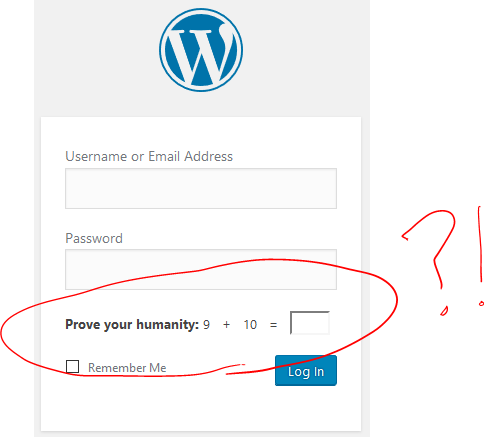
“Proving your humanity”, as you’re asked to do, is a task that’s significantly easier for a robot to perform than a human. Eventually, of course, all tests of this nature seem likely to fail as robots become smarter than humans (especially as the most-popular system is specifically geared towards training robots), but that’s hardly an excuse for inventing a system that was a failure from its inception. Jetpack’s approach is fundamentally flawed because it makes absolutely no effort to disguise the challenge in a way that humans are able to read any-differently than robots. I’ll demonstrate that in a moment.
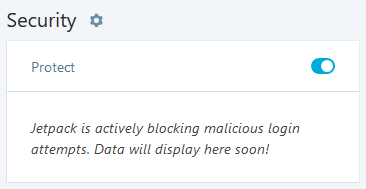
A while back, a colleague of mine network-enabled Jetpack Protect across a handful of websites that I occasionally need to log into, and it bugged me that it ‘broke’ my password safe’s ability to automatically log me in. So to streamline my workflow – as well as to demonstrate quite how broken Jetpack Protect’s CAPTCHA is, I’ve written a userscript that you can install into your web browser that will completely circumvent it, solving the maths problems on your behalf so that you don’t have to. Here’s how to use it:
- Install a userscript manager into your browser if you don’t have one already: I use Tampermonkey, but it ought to work with almost any of them.
- Install Jetpack Maths Solver.
From now on, whenever you go to a page whose web path begins with “/wp-login.php” that contains a Jetpack Protect maths problem, the answer will be automatically calculated and filled-in on your behalf. The usual userscript rules apply: if you don’t trust me, read the source code (there are really only five lines to check) and disable automatic updates for it (especially as it operates across all domains), and feel free to adapt/improve however you see fit. Maybe if we can get enough people using it Automattic will fix this half-hearted CAPTCHA – or at least give us a switch to disable it in the first place.
Update: 15 October 2018 – the latest version of Jetpack makes an insignificant change to this CAPTCHA; version 1.2 of this script (linked above) works around the change.
You might want to include the math.js security enhancements described here: http://mathjs.org/docs/expressions/security.html
It would be ironic if hacked wordpress blogs started serving capchas with the equivalent of “Prove your humanity: 1 + pwnFn()”
Good call, Spencer! Right after publishing this I’d been looking into what math.js was capable of (having chosen it rather than unsafe evals, of course) and you just saved me a step. Fixed in 1.1. Thanks!
This Article was mentioned on danq.me
Read more →
Doesn’t Jetpack have a new improved option of captcha to use now? This math based captcha is not only as you mentioned above, but also clunky and prone to breaking. Having to re-login once you’ve “solved” the math question breaks my tech heart.
Don’t know! I don’t use that feature (and even though – since writing this blog post – I now work at Automattic, I don’t routinely come into close contact with the Jetpack team).