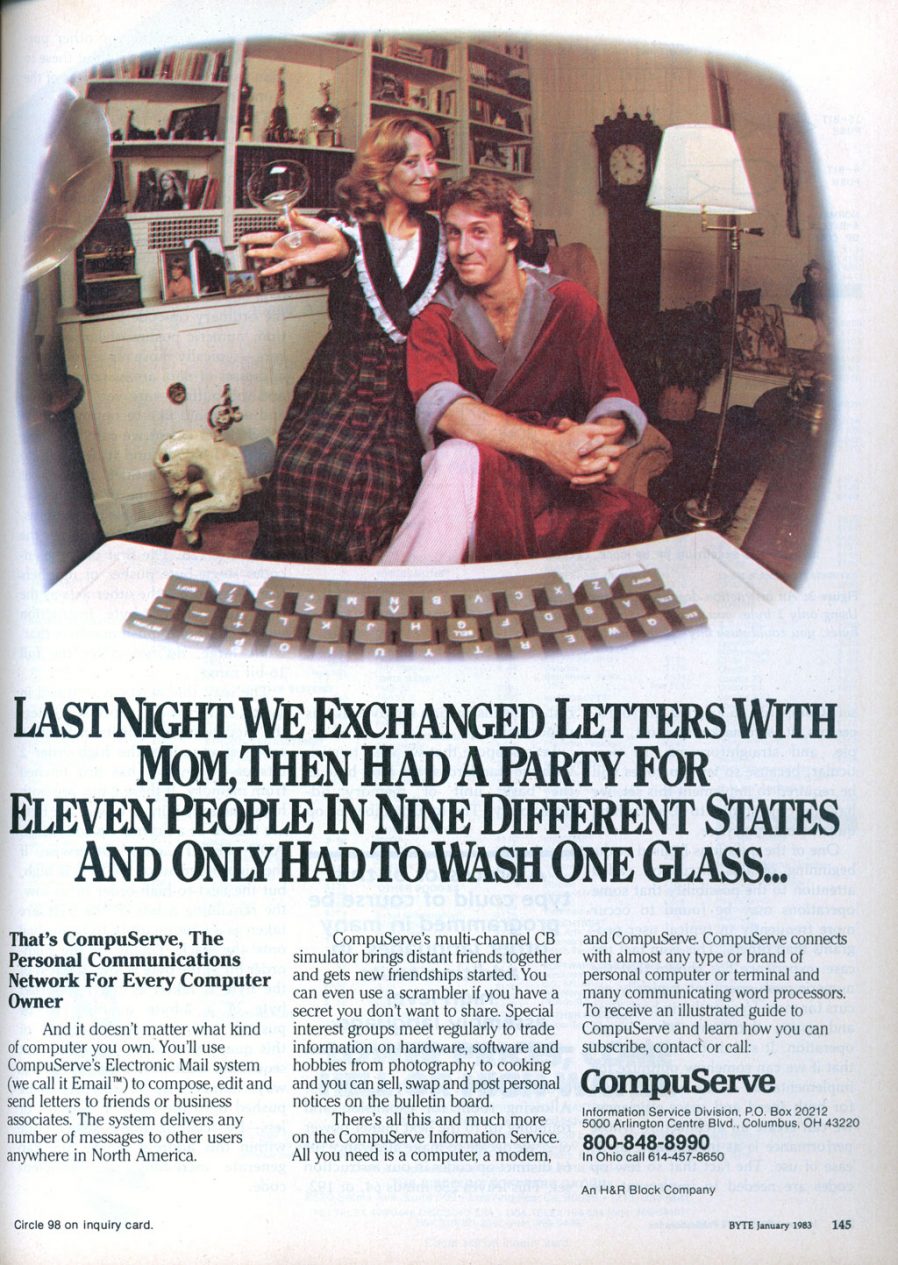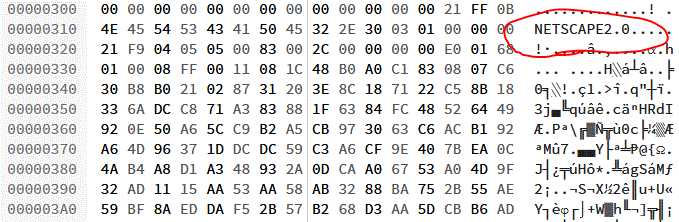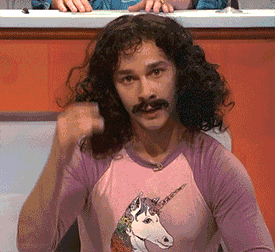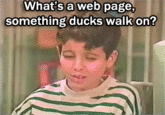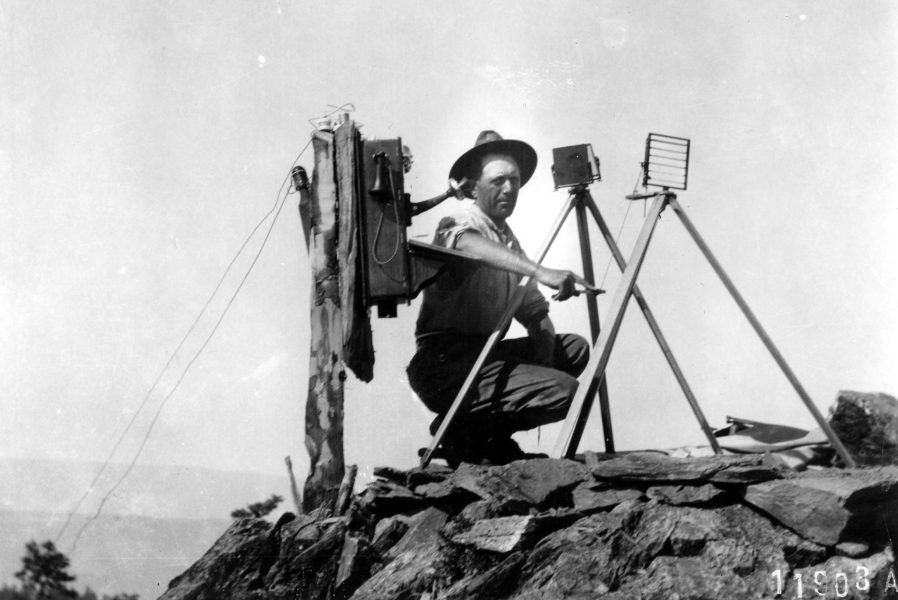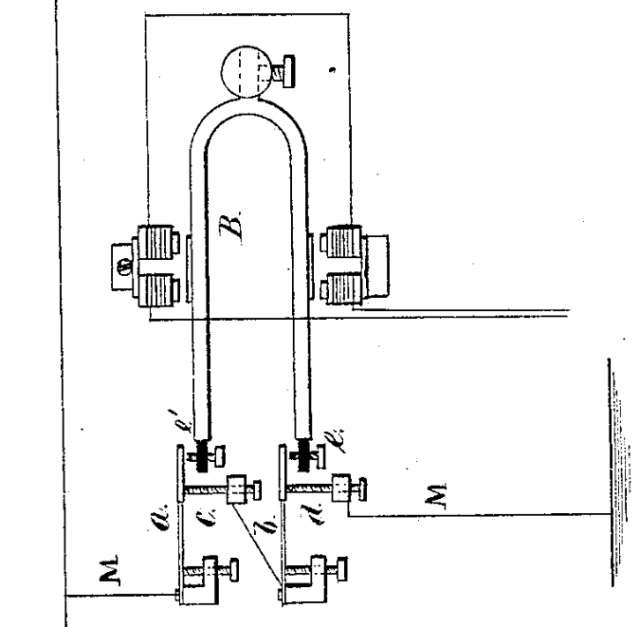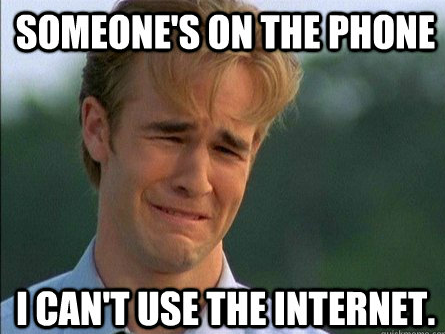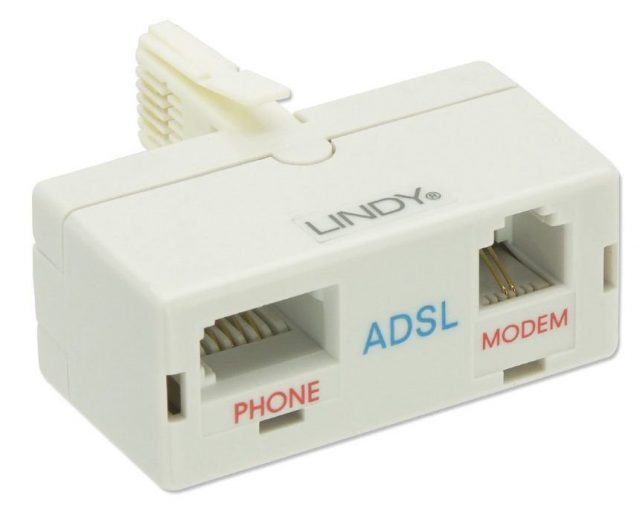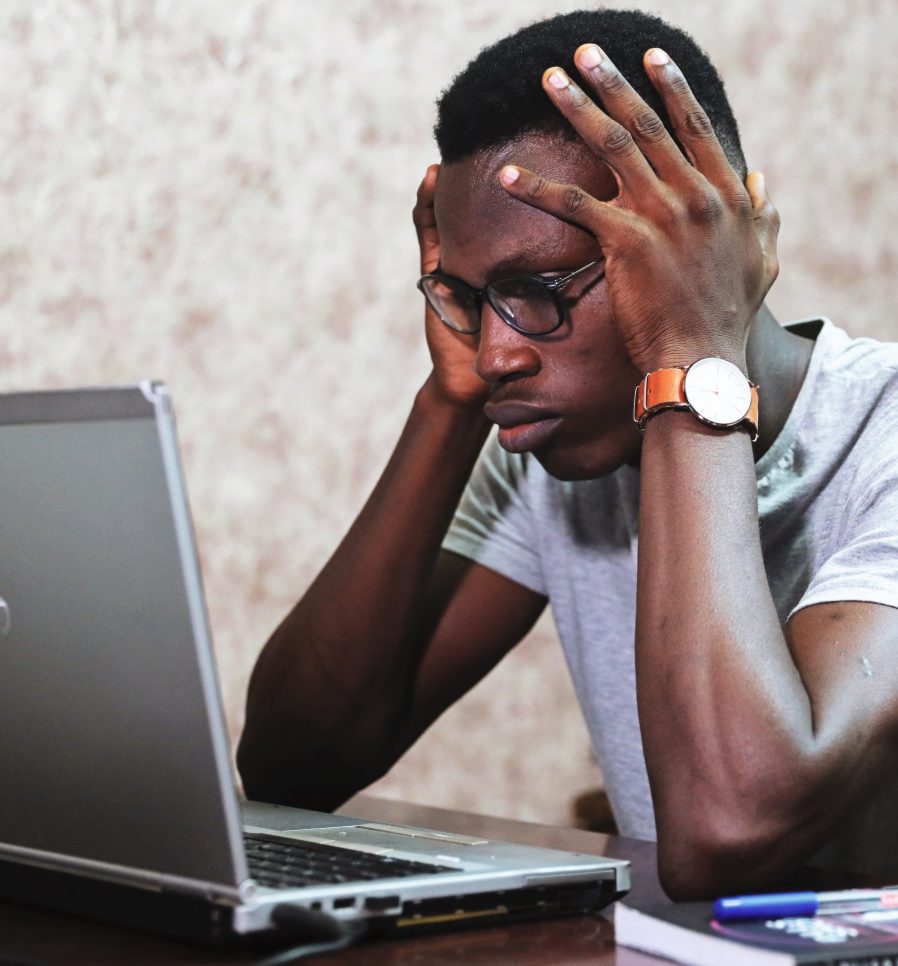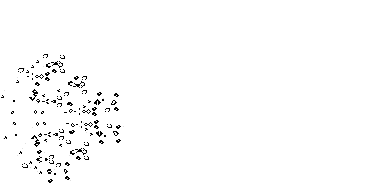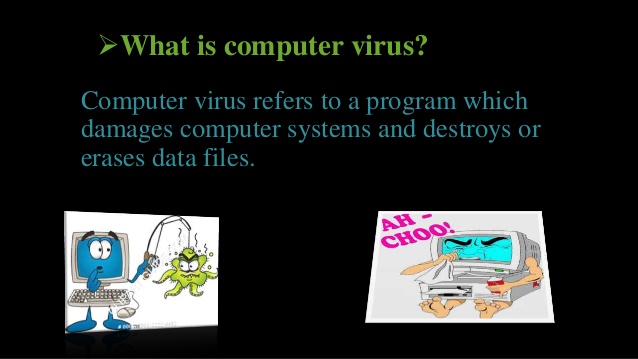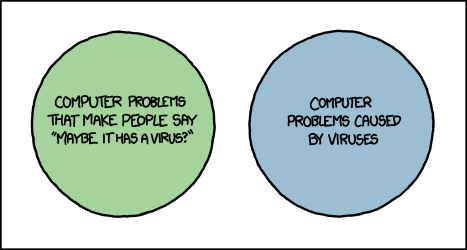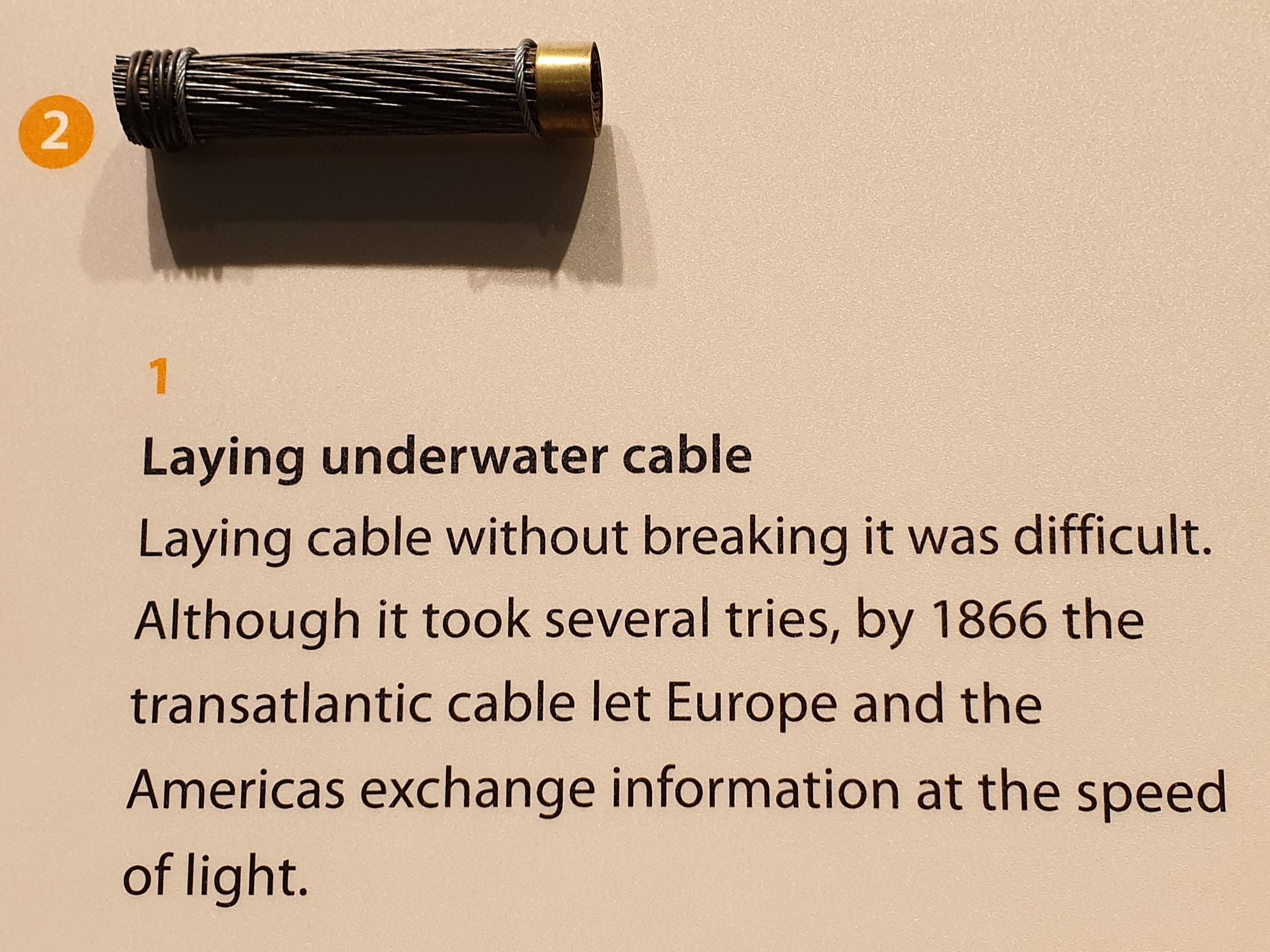How to guides
How to encrypt/decrypt with Enigma
We’ll start with a step-by-step guide to decrypting a known message. You can see the result of these steps in CyberChef here. Let’s say that our message is as follows:
XTSYN WAEUG EZALY NRQIM AMLZX MFUOD AWXLY LZCUZ QOQBQ JLCPK NDDRW F
And that we’ve been told that a German service Enigma is in use with the following settings:
Rotors III, II, and IV, reflector B, ring settings (Ringstellung in German) KNG, plugboard (Steckerbrett)AH CO
DE GZ IJ KM LQ NY PS TW, and finally the rotors are set to OPM.
Enigma settings are generally given left-to-right. Therefore, you should ensure the 3-rotor Enigma is selected in the first dropdown menu, and then use the dropdown menus to put rotor
III in the 1st rotor slot, II in the 2nd, and IV in the 3rd, and pick B in the reflector slot. In the ring setting and initial
value boxes for the 1st rotor, put K and O respectively, N and P in the 2nd, and G and M in the 3rd. Copy
the plugboard settings AH CO DE GZ IJ KM LQ NY PS TW into the plugboard box. Finally, paste the message into the input window.
The output window will now read as follows:
HELLO CYBER CHEFU SERST HISIS ATEST MESSA GEFOR THEDO CUMEN TATIO N
The Enigma machine doesn’t support any special characters, so there’s no support for spaces, and by default unsupported characters are removed and output is put into the traditional
five-character groups. (You can turn this off by disabling “strict input”.) In some messages you may see X used to represent space.
Encrypting with Enigma is exactly the same as decrypting – if you copy the decrypted message back into the input box with the same recipe, you’ll get the original ciphertext back.
Plugboard, rotor and reflector specifications
The plugboard exchanges pairs of letters, and is specified as a space-separated list of those pairs. For example, with the plugboard AB CD, A will be
exchanged for B and vice versa, C for D, and so forth. Letters that aren’t specified are not exchanged, but you can also specify, for example,
AA to note that A is not exchanged. A letter cannot be exchanged more than once. In standard late-war German military operating practice, ten pairs were
used.
You can enter your own components, rather than using the standard ones. A rotor is an arbitrary mapping between letters – the rotor specification used here is the letters the rotor
maps A through Z to, so for example with the rotor ESOVPZJAYQUIRHXLNFTGKDCMWB, A maps to E, B to S, and so forth. Each
letter must appear exactly once. Additionally, rotors have a defined step point (the point or points in the rotor’s rotation at which the neighbouring rotor is stepped) – these are
specified using a < followed by the letters at which the step happens.
Reflectors, like the plugboard, exchange pairs of letters, so they are entered the same way. However, letters cannot map to themselves.
How to encrypt/decrypt with Typex
The Typex machine is very similar to Enigma. There are a few important differences from a user perspective:
- Five rotors are used.
- Rotor wirings cores can be inserted into the rotors backwards.
- The input plugboard (on models which had one) is more complicated, allowing arbitrary letter mappings, which means it functions like, and is entered like, a rotor.
- There was an additional plugboard which allowed rewiring of the reflector: this is supported by simply editing the specified reflector.
Like Enigma, Typex only supports enciphering/deciphering the letters A-Z. However, the keyboard was marked up with a standardised way of representing numbers and symbols using only
the letters. You can enable emulation of these keyboard modes in the operation configuration. Note that this needs to know whether the message is being encrypted or decrypted.
How to attack Enigma using the Bombe
Let’s take the message from the first example, and try and decrypt it without knowing the settings in advance. Here’s the message again:
XTSYN WAEUG EZALY NRQIM AMLZX MFUOD AWXLY LZCUZ QOQBQ JLCPK NDDRW F
Let’s assume to start with that we know the rotors used were III, II, and IV, and reflector B, but that we know no other settings.
Put the ciphertext in the input window and the Bombe operation in your recipe, and choose the correct rotors and reflector. We need one additional piece of information to attack the
message: a “crib”. This is a section of known plaintext for the message. If we know something about what the message is likely to contain, we can guess possible cribs.
We can also eliminate some cribs by using the property that Enigma cannot encipher a letter as itself. For example, let’s say our first guess for a crib is that the message begins
with “Hello world”. If we enter HELLO WORLD into the crib box, it will inform us that the crib is invalid, as the W in HELLO WORLD corresponds
to a W in the ciphertext. (Note that spaces in the input and crib are ignored – they’re included here for readability.) You can see this in CyberChef here
Let’s try “Hello CyberChef” as a crib instead. If we enter HELLO CYBER CHEF, the operation will run and we’ll be presented with some information about the run, followed
by a list of stops. You can see this here. Here you’ll notice that it says Bombe run on menu with 0 loops (2+ desirable)., and there are a large number of stops listed. The menu is built
from the crib you’ve entered, and is a web linking ciphertext and plaintext letters. (If you’re maths inclined, this is a graph where letters – plain or ciphertext – are nodes and
states of the Enigma machine are edges.) The machine performs better on menus which have loops in them – a letter maps to another to another and eventually returns to the first – and
additionally on longer menus. However, menus that are too long risk failing because the Bombe doesn’t simulate the middle rotor stepping, and the longer the menu the more likely this
is to have happened. Getting a good menu is a mixture of art and luck, and you may have to try a number of possible cribs before you get one that will produce useful results.

In this case, if we extend our crib by a single character to HELLO CYBER CHEFU, we get a loop in the menu (that U maps to a Y in the ciphertext,
the Y in the second cipher block maps to A, the A in the third ciphertext block maps to E, and the E in the second
crib block maps back to U). We immediately get a manageable number of results. You can see this here. Each result gives a set of rotor initial values and a set of identified plugboard wirings. Extending the crib further to HELLO CYBER CHEFU SER
produces a single result, and it has also recovered eight of the ten plugboard wires and identified four of the six letters which are not wired. You can see this here.
We now have two things left to do:
- Recover the remaining plugboard settings.
- Recover the ring settings.
This will need to be done manually.
Set up an Enigma operation with these settings. Leave the ring positions set to A for the moment, so from top to bottom we have rotor III at initial value
E, rotor II at C, and rotor IV at G, reflector B, and plugboard DE AH BB CO FF GZ LQ NY PS RR TW
UU.
You can see this here. You will immediately notice that the output is not the same as the decryption preview from the Bombe operation! Only the first three characters –
HEL – decrypt correctly. This is because the middle rotor stepping was ignored by the Bombe. You can correct this by adjusting the ring position and initial value on the
right-hand rotor in sync. They are currently A and G respectively. Advance both by one to B and H, and you’ll find that now only
the first two characters decrypt correctly.
Keep trying settings until most of the message is legible. You won’t be able to get the whole message correct, but for example at F and L, which you can see
here, our message now looks like:
HELLO CYBER CHEFU SERTC HVSJS QTEST KESSA GEFOR THEDO VUKEB TKMZM T
At this point we can recover the remaining plugboard settings. The only letters which are not known in the plugboard are J K V X M I, of which two will be unconnected and
two pairs connected. By inspecting the ciphertext and partially decrypted plaintext and trying pairs, we find that connecting IJ and KM results, as you can
see here, in:
HELLO CYBER CHEFU SERST HISIS ATEST MESSA GEFOR THEDO CUMEO TMKZK T
This is looking pretty good. We can now fine tune our ring settings. Adjusting the right-hand rotor to G and M gives, as you can see here,
HELLO CYBER CHEFU SERST HISIS ATEST MESSA GEFOR THEDO CUMEN WMKZK T
which is the best we can get with only adjustments to the first rotor. You now need to adjust the second rotor. Here, you’ll find that anything from D and F
to Z and B gives the correct decryption, for example here. It’s not possible to determine the exact original settings from only this message. In practice, for the real Enigma and real Bombe, this step was achieved via
methods that exploited the Enigma network operating procedures, but this is beyond the scope of this document.
What if I don’t know the rotors?
You’ll need the “Multiple Bombe” operation for this. You can define a set of rotors to choose from – the standard WW2 German military Enigma configurations are provided or you can
define your own – and it’ll run the Bombe against every possible combination. This will take up to a few hours for an attack against every possible configuration of the four-rotor
Naval Enigma! You should run a single Bombe first to make sure your menu is good before attempting a multi-Bombe run.
You can see an example of using the Multiple Bombe operation to attack the above example message without knowing the rotor order in advance here.
What if I get far too many stops?
Use a longer or different crib. Try to find one that produces loops in the menu.
What if I get no stops, or only incorrect stops?
Are you sure your crib is correct? Try alternative cribs.
What if I know my crib is right, but I still don’t get any stops?
The middle rotor has probably stepped during the encipherment of your crib. Try a shorter or different crib.
How things work
How Enigma works
We won’t go into the full history of Enigma and all its variants here, but as a brief overview of how the machine works:
Enigma uses a series of letter->letter conversions to produce ciphertext from plaintext. It is symmetric, such that the same series of operations on the ciphertext recovers the
original plaintext.
The bulk of the conversions are implemented in “rotors”, which are just an arbitrary mapping from the letters A-Z to the same letters in a different order. Additionally, to enforce
the symmetry, a reflector is used, which is a symmetric paired mapping of letters (that is, if a given reflector maps X to Y, the converse is also true). These are combined such that
a letter is mapped through three different rotors, the reflector, and then back through the same three rotors in reverse.
To avoid Enigma being a simple Caesar cipher, the rotors rotate (or “step”) between enciphering letters, changing
the effective mappings. The right rotor steps on every letter, and additionally defines a letter (or later, letters) at which the adjacent (middle) rotor will be stepped. Likewise,
the middle rotor defines a point at which the left rotor steps. (A mechanical issue known as the double-stepping anomaly means that the middle rotor actually steps twice when the left
hand rotor steps.)
The German military Enigma adds a plugboard, which is a configurable pair mapping of letters (similar to the reflector, but not requiring that every letter is exchanged) applied
before the first rotor (and thus also after passing through all the rotors and the reflector).
It also adds a ring setting, which allows the stepping point to be adjusted.
Later in the war, the Naval Enigma added a fourth rotor. This rotor does not step during operation. (The fourth rotor is thinner than the others, and fits alongside a thin reflector,
meaning this rotor is not interchangeable with the others on a real Enigma.)
There were a number of other variants and additions to Enigma which are not currently supported here, as well as different Enigma networks using the same basic hardware but different
rotors (which are supported by supplying your own rotor configurations).
How Typex works
Typex is a clone of Enigma, with a few changes implemented to improve security. It uses five rotors rather than three, and the rightmost two are static. Each rotor has more
stepping points. Additionally, the rotor design is slightly different: the wiring for each rotor is in a removable core, which sits in a rotor housing that has the ring setting and
stepping notches. This means each rotor has the same stepping points, and the rotor cores can be inserted backwards, effectively doubling the number of rotor choices.
Later models (from the Mark 22, which is the variant we simulate here) added two plugboards: an input plugboard, which allowed arbitrary letter mappings (rather than just pair
switches) and thus functioned similarly to a configurable extra static rotor, and a reflector plugboard, which allowed rewiring the reflector.
How the Bombe works
The Bombe is a mechanism for efficiently testing and discarding possible rotor positions, given some ciphertext and known plaintext. It exploits the symmetry of Enigma and the
reciprocal (pairwise) nature of the plugboard to do this regardless of the plugboard settings. Effectively, the machine makes a series of guesses about the rotor positions and
plugboard settings and for each guess it checks to see if there are any contradictions (e.g. if it finds that, with its guessed settings, the letter A would need to be
connected to both B and C on the plugboard, that’s impossible, and these settings cannot be right). This is implemented via careful connection of electrical
wires through a group of simulated Enigma machines.
A full explanation of the Bombe’s operation is beyond the scope of this document – you can read the source code, and the authors also recommend Graham Ellsbury’s Bombe explanation, which is very clearly diagrammed.
Implementation in CyberChef
Enigma/Typex
Enigma and Typex were implemented from documentation of their functionality.
Enigma rotor and reflector settings are from GCHQ’s documentation of known Enigma wirings. We currently simulate all basic versions of the German Service Enigma; most other versions
should be possible by manually entering the rotor wirings. There are a few models of Enigma, or attachments for the Service Enigma, which we don’t currently simulate. The operation
was tested against some of GCHQ’s working examples of Enigma machines. Output should be letter-for-letter identical to a real German Service Enigma. Note that some Enigma models used
numbered rather than lettered rotors – we’ve chosen to stick with the easier-to-use lettered rotors.
There were a number of different Typex versions over the years. We implement the Mark 22, which is backwards compatible with some (but not completely with all, as some early variants
supported case sensitivity) older Typex models. GCHQ also has a partially working Mark 22 Typex. This was used to test the plugboards and mechanics of the machine. Typex rotor
settings were changed regularly, and none have ever been published, so a test against real rotors was not possible. An example set of rotors have been randomly generated for use in
the Typex operation. Some additional information on the internal functionality was provided by the Bombe Rebuild Project.
The Bombe
The Bombe was likewise implemented on the basis of documentation of the attack and the machine. The Bombe Rebuild Project at the National Museum of Computing answered a number of
technical questions about the machine and its operating procedures, and helped test our results against their working hardware Bombe, for which the authors would like to extend our
thanks.
Constructing menus from cribs in a manner that most efficiently used the Bombe hardware was another difficult step of operating the real Bombes. We have chosen to generate the menu
automatically from the provided crib, ignore some hardware constraints of the real Bombe (e.g. making best use of the number of available Enigmas in the Bombe hardware; we simply
simulate as many as are necessary), and accept that occasionally the menu selected automatically may not always be the optimal choice. This should be rare, and we felt that manual
menu creation would be hard to build an interface for, and would add extra barriers to users experimenting with the Bombe.
The output of the real Bombe is optimised for manual verification using the checking machine, and additionally has some quirks (the rotor wirings are rotated by, depending on the
rotor, between one and three steps compared to the Enigma rotors). Therefore, the output given is the ring position, and a correction depending on the rotor needs to be
applied to the initial value, setting it to W for rotor V, X for rotor IV, and Y for all other rotors. We felt that this would require
too much explanation in CyberChef, so the output of CyberChef’s Bombe operation is the initial value for each rotor, with the ring positions set to A, required to decrypt
the ciphertext starting at the beginning of the crib. The actual stops are the same. This would not have caused problems at Bletchley Park, as operators working with the Bombe would
never have dealt with a real or simulated Enigma, and vice versa.
By default the checking machine is run automatically and stops which fail silently discarded. This can be disabled in the operation configuration, which will cause it to output all
stops from the actual Bombe hardware instead. (In this case you only get one stecker pair, rather than the set identified by the checking machine.)
Optimisation
A three-rotor Bombe run (which tests 17,576 rotor positions and takes about 15-20 minutes on original Turing Bombe hardware) completes in about a fifth of a second in our tests. A
four-rotor Bombe run takes about 5 seconds to try all 456,976 states. This also took about 20 minutes on the four-rotor US Navy Bombe (which rotates about 30 times faster than the
Turing Bombe!). CyberChef operations run single-threaded in browser JavaScript.
We have tried to remain fairly faithful to the implementation of the real Bombe, rather than a from-scratch implementation of the underlying attack. There is one small deviation from
“correct” behaviour: the real Bombe spins the slow rotor on a real Enigma fastest. We instead spin the fast rotor on an Enigma fastest. This means that all the other rotors in the
entire Bombe are in the same state for the 26 steps of the fast rotor and then step forward: this means we can compute the 13 possible routes through the lower two/three rotors and
reflector (symmetry means there are only 13 routes) once every 26 ticks and then save them. This does not affect where the machine stops, but it does affect the order in which those
stops are generated.
The fast rotors repeat each others’ states: in the 26 steps of the fast rotor between steps of the middle rotor, each of the scramblers in the complete Bombe will occupy each state
once. This means we can once again store each state when we hit them and reuse them when the other scramblers rotate through the same states.
Note also that it is not necessary to complete the energisation of all wires: as soon as 26 wires in the test register are lit, the state is invalid and processing can be aborted.
The above simplifications reduce the runtime of the simulation by an order of magnitude.
If you have a large attack to run on a multiprocessor system – for example, the complete M4 Naval Enigma, which features 1344 possible choices of rotor and reflector configuration,
each of which takes about 5 seconds – you can open multiple CyberChef tabs and have each run a subset of the work. For example, on a system with four or more processors, open four
tabs with identical Multiple Bombe recipes, and set each tab to a different combination of 4th rotor and reflector (as there are two options for each). Leave the full set of eight
primary rotors in each tab. This should complete the entire run in about half an hour on a sufficiently powerful system.

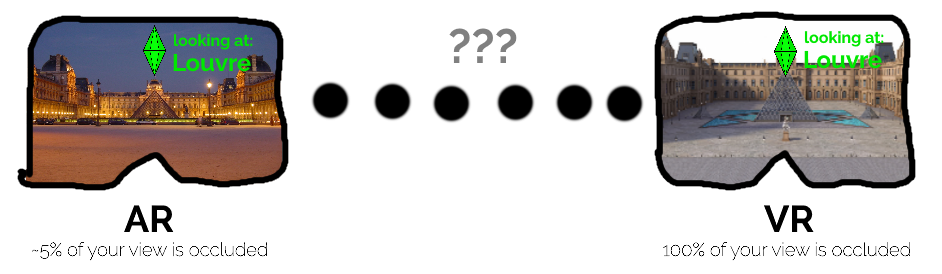
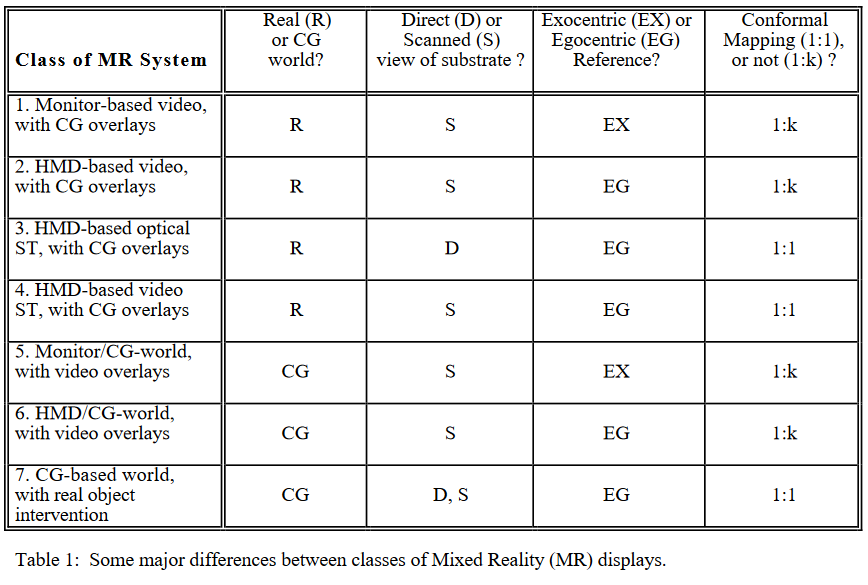



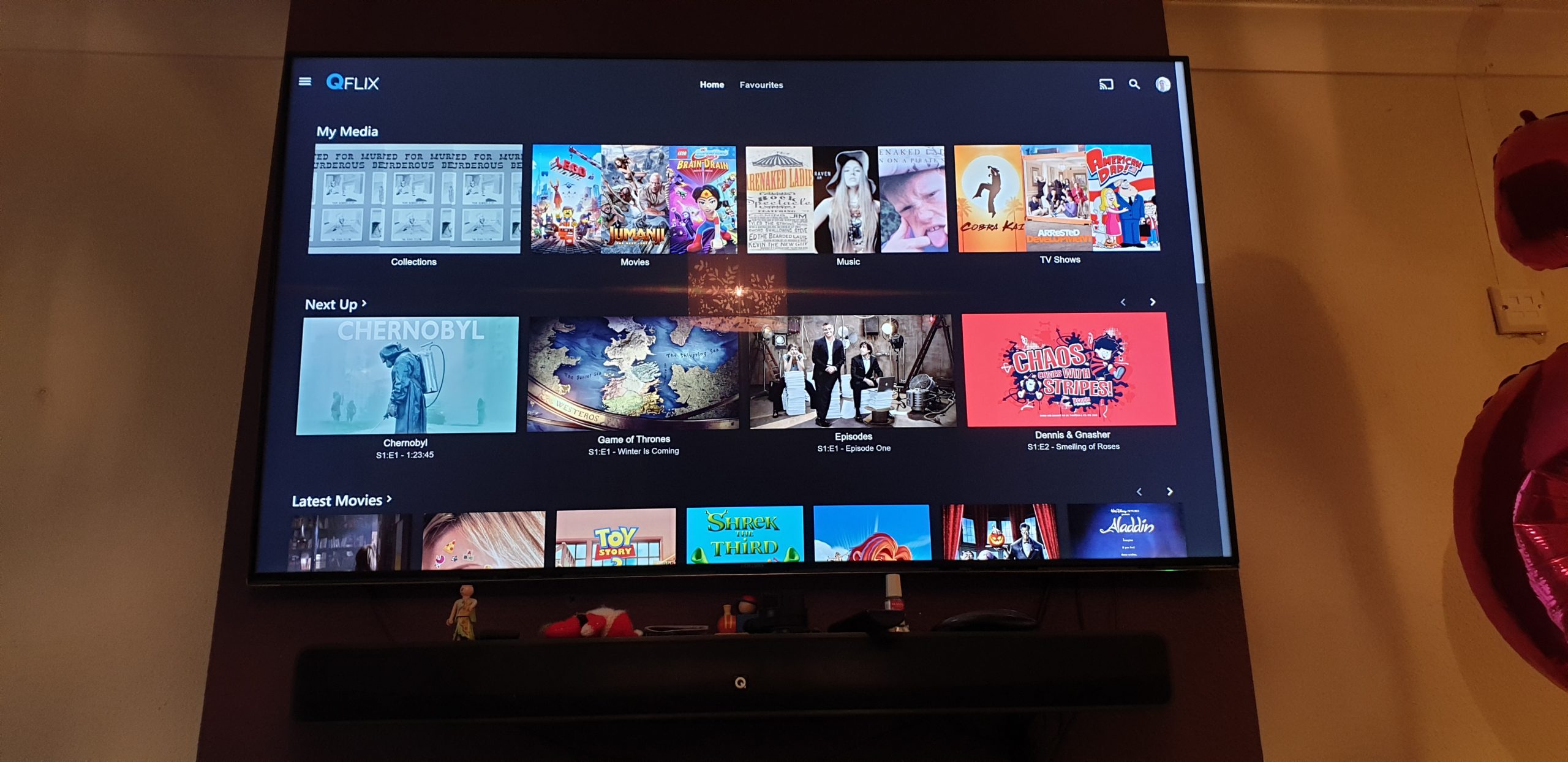
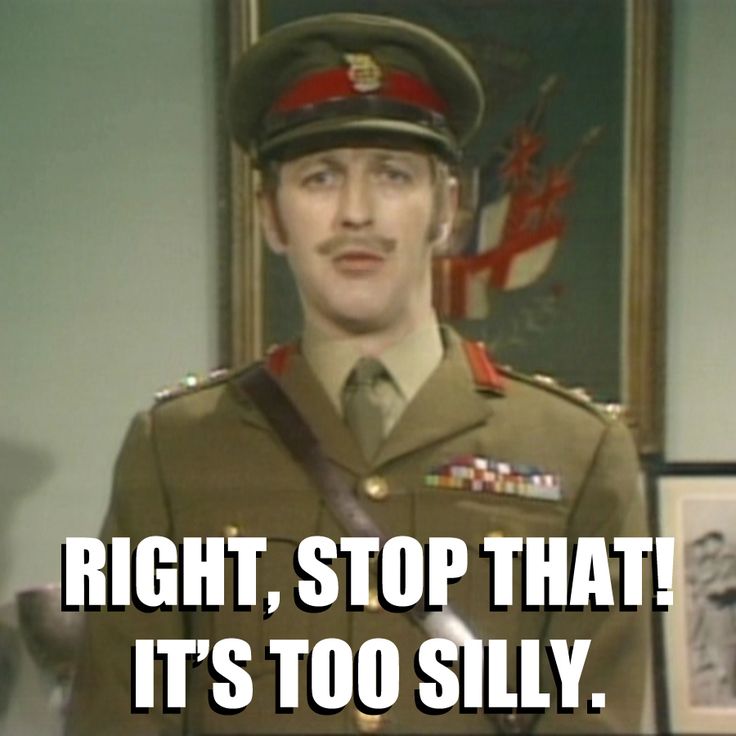
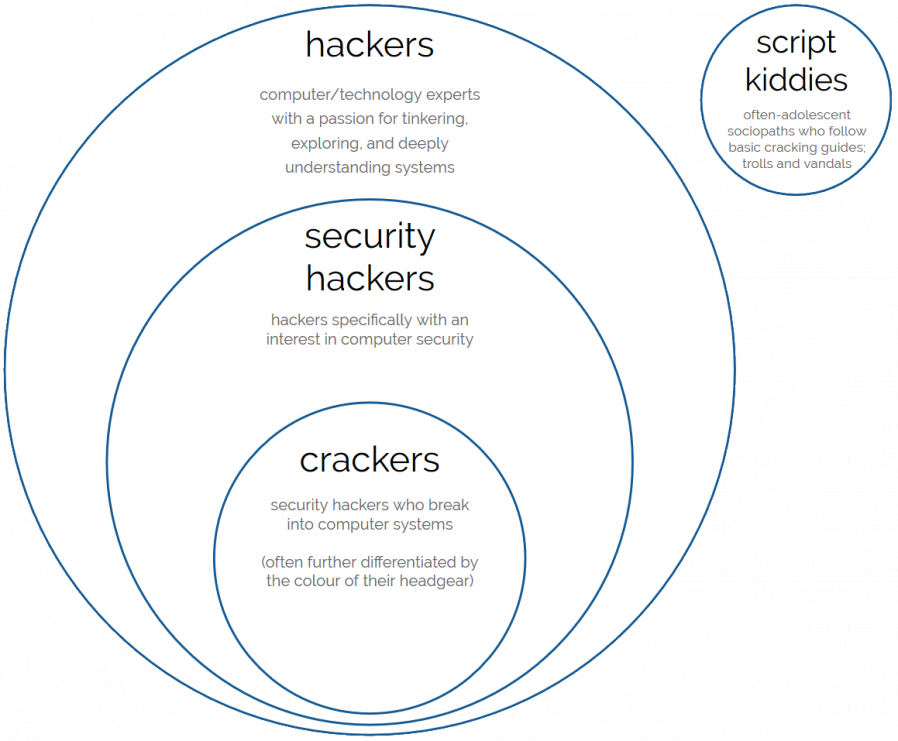
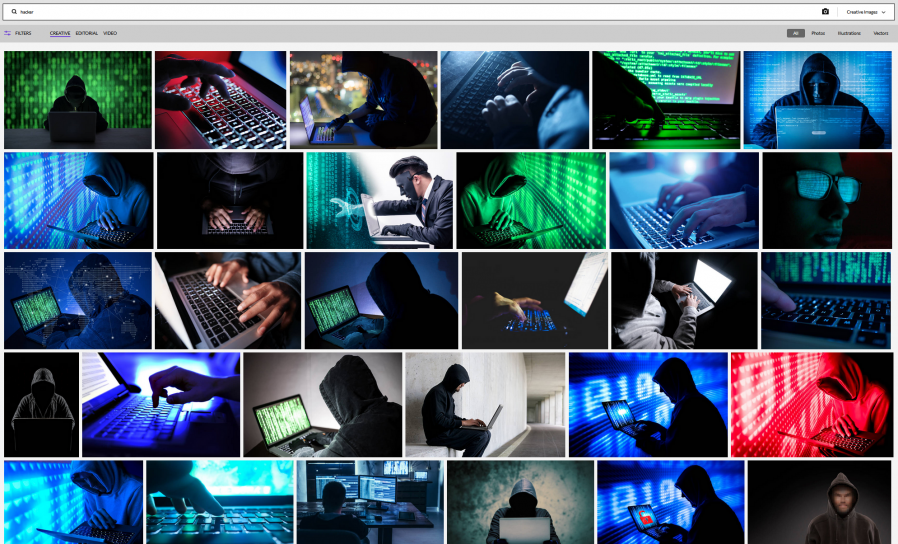

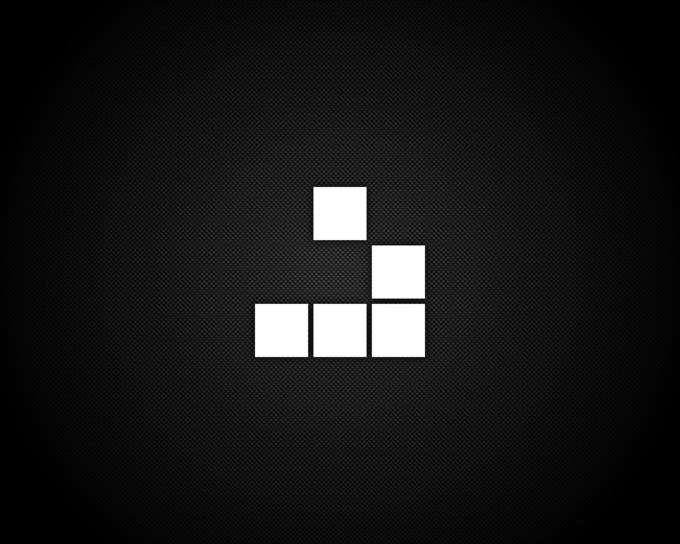
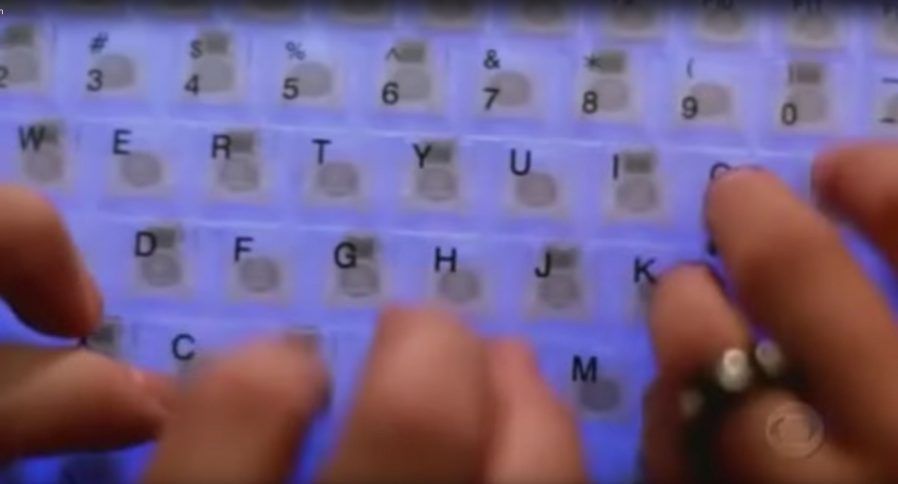
![[Animated GIF] Puppy flumps onto a human.](https://bcdn.danq.me/_q23u/2019/09/cute-puppy.gif)