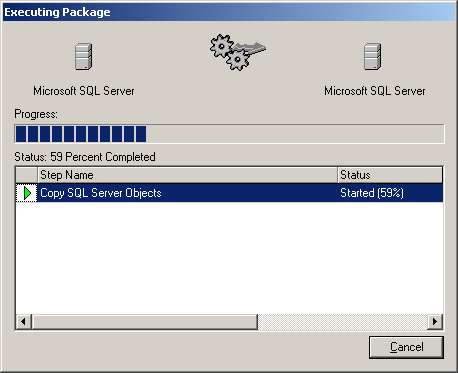Claire and I’s grand tour of the United Kingdom brought us yesterday to Terrington St. Clement, near Kings’ Lynn, in Norfolk,
where Claire’s dad lives.
As I anticipated, this has resulted in me here, too, helping to repair computers. Claire’s dad’s PC was a mess – Ad-Aware reported 183 malware/adware programs, Norton Anti-Virus reported 10 threats (2 of which
were actually installed viruses). I don’t know what the solution is to the problems caused by hundreds of thousands of new people – who do not know about the risks – appearing
on the internet, but I hope that somebody works it out soon: even the BBC have started to take notice of the increasing problem of “zombie” networks, particularly in the UK, which lead to denial of service attacks, spam floods, breaches of privacy, and annoying pop-up ads.
And there’s no excuse, really – Windows users can get AVG (anti-virus), ZoneAlarm
(firewall), Ad-Aware (anti-malware/adware), Firefox (web browser) and Thunderbird (e-mail client) and be safer by hundreds of orders of magnitude than they are with Internet Explorer and a wide-open pipe.
And all of this software is free. With the increase of the awareness of this problem by mainstream news sources, you’d think it would spur people into protecting
themselves (just like the coverage of the “War On Terror” by mainstream media made people paranoid about radiological/chemical/biological terrorist attacks). Ah well.
In any case: we’ve been traipsing around North Norfolk, meeting people and eating excessively. I’ve just about recovered from a minor leg sprain I sustained while ice skating in Preston
earlier this week, and all is well.
Glad to hear that Sian‘s Troma Night went well (can’t remember where I heard that
from). Missing all you Aberites. Hope to see you all soon.