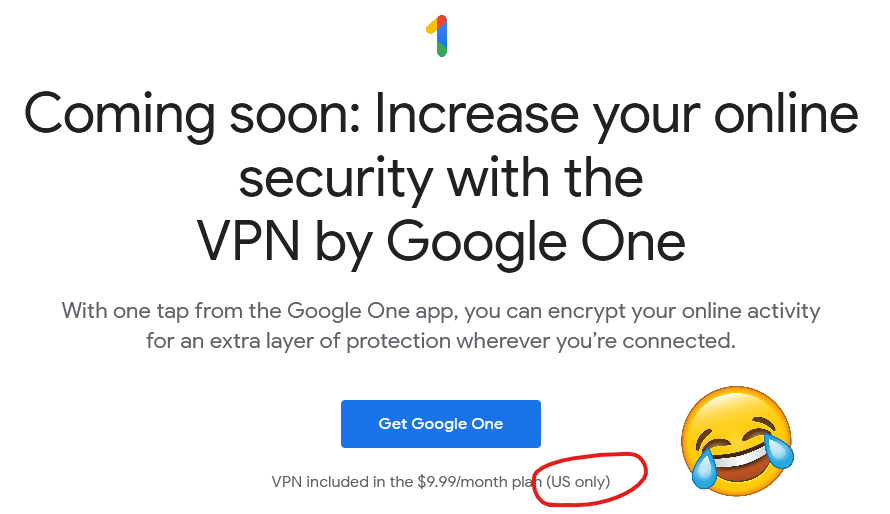Cellebrite makes software to automate physically extracting and indexing data from mobile devices. They exist within the grey – where enterprise branding joins together with the larcenous to be called “digital intelligence.” Their customer list has included authoritarian regimes in Belarus, Russia, Venezuela, and China; death squads in Bangladesh; military juntas in Myanmar; and those seeking to abuse and oppress in Turkey, UAE, and elsewhere. A few months ago, they announced that they added Signal support to their software.
Their products have often been linked to the persecution of imprisoned journalists and activists around the world, but less has been written about what their software actually does or how it works. Let’s take a closer look. In particular, their software is often associated with bypassing security, so let’s take some time to examine the security of their own software.
…
Recently Moxie, co-author of the Signal Protocol, came into possession of a Cellebrite Extraction Device (phone cracking kit used by law enforcement as well as by oppressive regimes who need to clamp down on dissidents) which “fell off a truck” near him. What an amazing coincidence! He went on to report, this week, that he’d partially reverse-engineered the system, discovering copyrighted code from Apple – that’ll go down well! – and, more-interestingly, unpatched vulnerabilities. In a demonstration video, he goes on to show that a carefully crafted file placed on a phone could, if attacked using a Cellebrite device, exploit these vulnerabilities to take over the forensics equipment.
Obviously this is a Bad Thing if you’re depending on that forensics kit! Not only are you now unable to demonstrate that the evidence you’re collecting is complete and accurate, because it potentially isn’t, but you’ve also got to treat your equipment as untrustworthy. This basically makes any evidence you’ve collected inadmissible in many courts.
Moxie goes on to announce a completely unrelated upcoming feature for Signal: a minority of functionally-random installations will create carefully-crafted files on their devices’ filesystem. You know, just to sit there and look pretty. No other reason:
In completely unrelated news, upcoming versions of Signal will be periodically fetching files to place in app storage. These files are never used for anything inside Signal and never interact with Signal software or data, but they look nice, and aesthetics are important in software. Files will only be returned for accounts that have been active installs for some time already, and only probabilistically in low percentages based on phone number sharding. We have a few different versions of files that we think are aesthetically pleasing, and will iterate through those slowly over time. There is no other significance to these files.
That’s just beautiful.