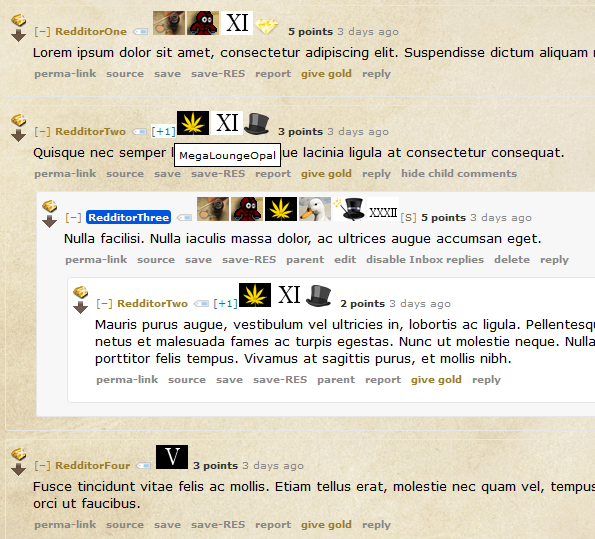MegaMegaMonitor is distributed as a UserScript: a piece of Javascript code that your web browser runs on a particular website (in this case, Reddit). Here’s what you need to do to
install it:
(note: you need to be part of the MegaLounge chain or a certain other MegaLounge to get any benefit from this tool)
1. Install a UserScript manager
Firefox: GreaseMonkey
Chrome: TamperMonkey
Opera (15+): TamperMonkey Beta
Android: TamperMonkey Dolphin
If you manage to make it work on another platform, let us know how!
2. Install MegaMegaMonitor
Go to https://danq.me/megamegamonitor/ and click on the “Install MegaMegaMonitor” button. You’ll be asked for confirmation first – you’re welcome to
inspect the source code if you’re not sure whether or not you should trust it, but it’s pretty self-explanatory.
3. Know your place
As you browse Reddit, you’ll now see icons after people’s names. You can hover over them for a tooltip/more details, but here’s a summary of what they mean:
-
Black roman numeral on white background – this user has climbed the MegaLounge chain no higher than you have. The number indicates the highest level
they’ve reached; hover over it for the name of the MegaLounge they’ve attained.
-
White roman numeral on black background – the MegaLounge you’re in right now is the highest level attained by the user you’re looking it. They’d probably
appreciate a gilding, so if they’ve said something clever, give them some gold!
-
White roman numeral on red background with green “plus” sign – this user has climbed the MegaLounge chain higher than you have! The number (and tooltip)
shows the highest level you both have in common.
-
Other icons? – these should be self-explanatory to you. If you’re supposed to know what they mean, then you probably already know what they mean.
Limitations
Note that certain secret places on the MegaLounge chain are omitted for reasons of security. ‘Nuff said.
Oh, and it won’t work (or won’t work reliably) if you’re a contributor to more than a hundred different private subreddits. Sorry. If there’s demand, I’ll fix it. Fixed in 0.50.
And it’ll sometimes be inaccurate at the very highest echelons of the MegaLounge chain: new MegaLounges only get added to the plugin manually, as soon as I remember to do so.
The tool will only update the details of contributors once every day or two, to minimise the risk of hammering Reddit’s servers. Therefore, it can sometimes be out-of-date (but
usually not by more than 24 hours).
Current Known Bugs
-
If you add a comment to a page or scroll using NeverEndingReddit, all the icons might disappear until you refresh the page. Fixed in 0.41.
-
People whose highest lounge is /r/MegaLoungeX see “?” instead of “X+” when looking at people whose highest lounge is higher than that (may affect
others, too). Believed to be fixed: “manually update user lists” or wait 24 hours if you’re affected and it should be fine.