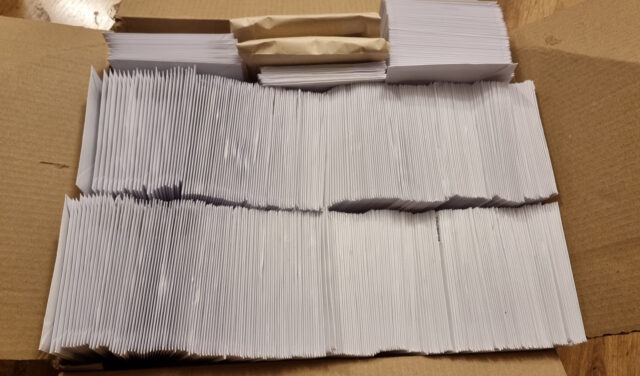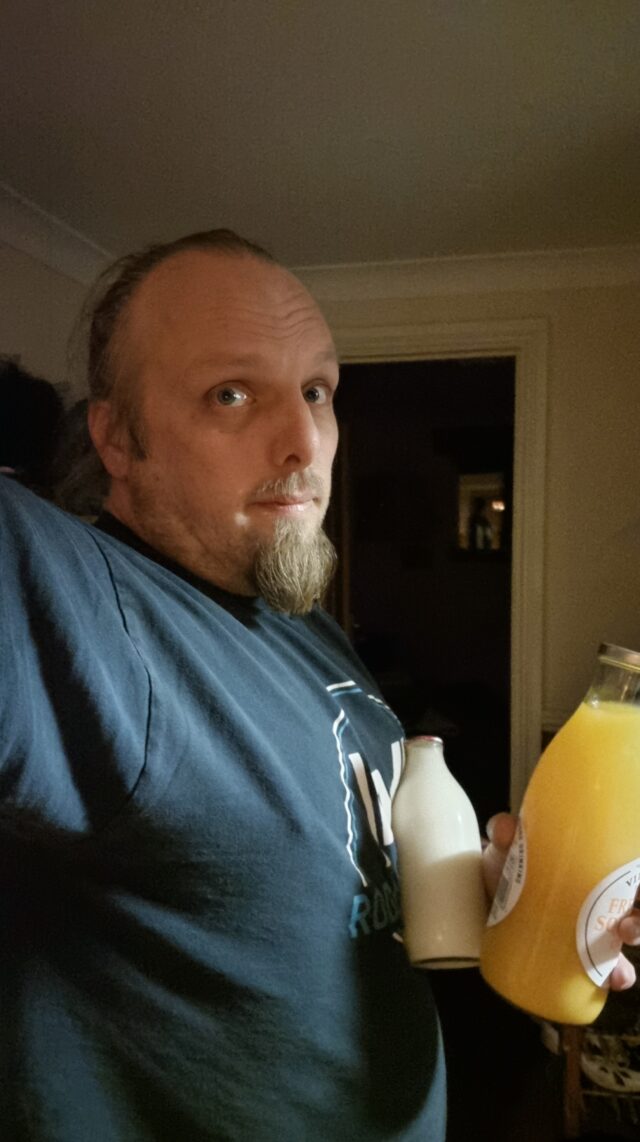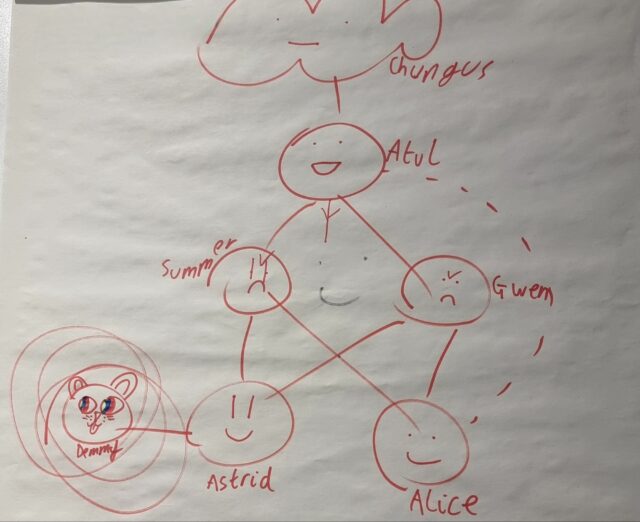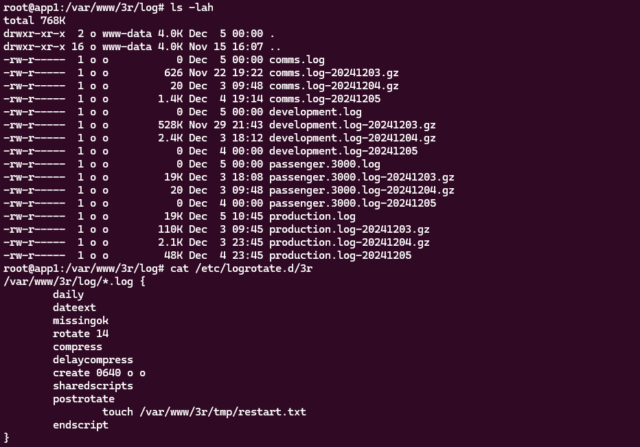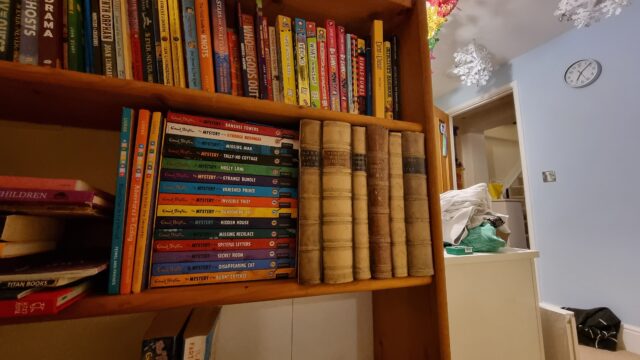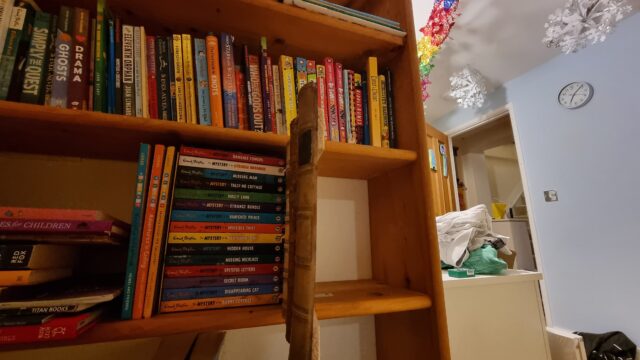This evening I used leftover cocktail sausages to make teeny-tiny toads-in-the-hole (my kids say they should be called frogs-in-the-dip).
It worked out pretty well.
Micro-recipe:
1. Bake cocktail sausages (or veggie sausages, pictured) until barely done.
2. Meanwhile, make a batter (per every 6 sausages: use 50ml milk, 50g plain flour, 1 egg, pinch of salt).
3. Remove sausages from oven, then turn up to 220C.
4. Put a teaspoon of a high-temperature oil (e.g. vegetable, sunflower) into each pit of a cake/muffin tin, return to oven until almost at smoke point.
5. Add a sausage or two to each pit and return to the oven for a couple of minutes to come back up to temperature.
6. Add batter to each pit. It ought to sizzle when it hits the oil, if it’s hot enough. Return to the oven.
7. Remove when puffed-up and crisp. Serve with gravy and your favourite comfort food accompaniments.