This link was originally posted to /r/MegaManlounge. See more things from Dan's Reddit account.
The original link was: https://www.youtube.com/watch?v=iSKM7eLJd3c
This self-post was originally posted to /r/MegaMegaMonitor. See more things from Dan's Reddit account.
Your browser should automatically update to the latest version, but if it doesn’t then you can nudge it from your GreaseMonkey/TamperMonkey UserScripts list, or else you can reinstall it from the site.
v0.41 makes the following change:
This link was originally posted to /r/MegaManlounge. See more things from Dan's Reddit account.
The original link was: https://www.reddit.com/r/MegaMegaMonitor/
This self-post was originally posted to /r/MegaMegaMonitor. See more things from Dan's Reddit account.
MegaMegaMonitor is distributed as a UserScript: a piece of Javascript code that your web browser runs on a particular website (in this case, Reddit). Here’s what you need to do to install it:
(note: you need to be part of the MegaLounge chain or a certain other MegaLounge to get any benefit from this tool)
1. Install a UserScript manager
Firefox: GreaseMonkey
Chrome: TamperMonkey
Opera (15+): TamperMonkey Beta
Android: TamperMonkey Dolphin
If you manage to make it work on another platform, let us know how!
2. Install MegaMegaMonitor
Go to https://danq.me/megamegamonitor/ and click on the “Install MegaMegaMonitor” button. You’ll be asked for confirmation first – you’re welcome to inspect the source code if you’re not sure whether or not you should trust it, but it’s pretty self-explanatory.
3. Know your place
As you browse Reddit, you’ll now see icons after people’s names. You can hover over them for a tooltip/more details, but here’s a summary of what they mean:
Limitations
Note that certain secret places on the MegaLounge chain are omitted for reasons of security. ‘Nuff said.
Oh, and it won’t work (or won’t work reliably) if you’re a contributor to more than a hundred different private subreddits. Sorry. If there’s demand, I’ll fix it. Fixed in 0.50.
And it’ll sometimes be inaccurate at the very highest echelons of the MegaLounge chain: new MegaLounges only get added to the plugin manually, as soon as I remember to do so.
The tool will only update the details of contributors once every day or two, to minimise the risk of hammering Reddit’s servers. Therefore, it can sometimes be out-of-date (but usually not by more than 24 hours).
Current Known Bugs
This link was originally posted to /r/MegaMegaMonitor. See
more things from Dan's Reddit account.
The original link was: https://danq.me/megamegamonitor/
This link was originally posted to /r/UnnecessaryQuotes. See
more things from Dan's Reddit account.
The original link was: https://i.imgur.com/KRvEva6.jpg
This link was originally posted to /r/UKforhire. See more things from Dan's Reddit account.
The original link was: http://www.jobs.ac.uk/job/AKG103/wikimedian-in-residence/
This self-post was originally posted to /r/MegaManlounge. See more things from Dan's Reddit account.
[this post was originally made to a private subreddit]
Last month, /u/Snazzlo did an MML AMA. I suggested that we should get to know one another better by making it a regular thing, with each IAmA MMLer nominating the next, and in response, /u/Snazzlo nominated me. Let’s do this thing!
I’m working from home this morning before I go to a dentist’s appointment at lunchtime, then I’m in the office in the afternoon (but I’ll still be on Reddit). Which is welcome, because I’m still slightly hungover from my birthday yesterday! And good news – the weekend is coming!
11:20 Update: Off to the dentist. I have my phone, so I’ll try to answer any more questions from the waiting room.
14:10 Update2: At my desk at the office having come back from the dentist. My co-workers have belated birthday cake for me, but I can’t eat any yet because I can’t feel my lips! Maybe later!
15:40 Update3: Off to a meeting with my boss and a coworker – back in 20 minutes or so.
16:10 Update4: Back. But in another hour or so I’ll be cycling home, and probably offline for a few hours (gotta feed and bath the baby for bed, etc., and deal with some emails from my voluntary work): back as soon as I can though!
18:26 Update5: Home, eating pizza, baby’s about to get bathed by her mummy and daddy so I’ll soon free to pour myself a glass of wine, answer any more questions, decide who to nominate to do this next time, and perhaps hack some more code for MegaMegaMonitor!
21:23 Update6: /u/vanityprojects /u/Luckyaussiebob – I nominate you to be the next
MegaManLounge AMA-er!
This self-post was originally posted to /r/MegaManlounge. See more things from Dan's Reddit account.
[this post was originally made to a private subreddit]
I love the MegaLounges, and I really love the MegaManLounge. We’re a hugely disparate group of people yet we’ve come together into a wonderful community that I’m proud to be a part of. And I felt like it’d be nice to give something back. But what?
If you’re like me, you love the experience of bumping into another MMLer elsewhere in the Redditverse (or around the Internet in general). I mean, what’d be really awesome is if we could find one another in the real world, but that’s a project for another day. Anyway: my point is that I get a thrill when I spot a fellow MMLer wandering around in Redditland. But oftentimes I don’t look closely at people’s usernames, and I’m sure there must be times that I’ve just overlooked one of you in some long thread in /r/AskReddit or /r/TodayILearned or something. I’d rather know that you were there, my MML brothers and sisters.
So I spent this afternoon putting together a tool that does just that. Here’s a screenshot to show you what I’m talking about.
I’ve written a basic browser plugin that highlights MMLers (and other MegaLounge-like folks) anywhere on Reddit. So the idea is, if you install this plugin, you’ll always know if somebody’s an MMLer or a MegaLounger because they’ll get one or two icons next to their name. In the screenshot – taken on /r/MegaLoungeVenus (the 23rd MegaLounge) you’ll see a snipped of a conversation between our very own /u/love_the_heat and /u/teiu88. /u/love_the_heat has two icons: the first one (obviously) indicates that he’s a MegaMan, and the second one shows that he’s reached MegaLounge level thirty-one (yes, there are quite a lot of MegaLounge levels now). /u/teiu88 only has one icon (he’s not a MegaMan!), showing that he’s at MegaLounge level twenty-three. Note that it’s coloured differently to show that this is the level that I’m looking at right now: this helps because I can see whether people are commenting at their highest lounge level or not, which may factor into my decision about where and when to gild them.
Someday, I’d like to make this available to MegaLoungers in general, but first I’d like to show it off to you, fine MegaMen, and hear what you think. Is this tool useful to anybody? Should I make a production-grade version to share with you all? Or am I solving a problem that nobody actually has?
Just to add: there are several things I’d like to add and questions I’ve not yet answered before I release it to you; notably:
What do you think?
tl;dr: I’ve made a browser plugin that makes Reddit look like this, showing people’s highest MegaLounge and MegaManLounge status. Is it a good idea?
This link was originally posted to /r/MegaLoungeGermany. See
more things from Dan's Reddit account.
The original link was: http://i.imgur.com/4gJcPvV.png
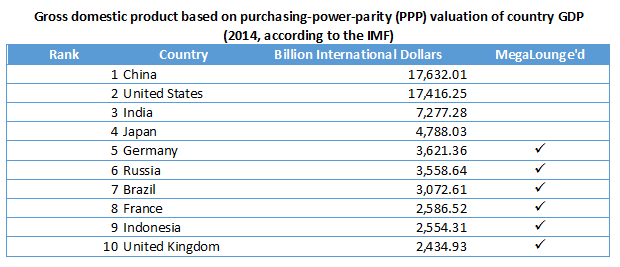
If I’m right, the next MegaLounges will be /r/MegaLoungeJapan, /r/MegaLoungeIndia, /r/MegaLoungeUnitedStates, and finally /r/MegaLoungeChina before we need a new theme.
Edit: Further evidence: I note that all of these lounges already seem to exist (with the exception of United States, which could be going by a different name e.g. US, USA, United States of America etc.).