I know that there are about a million things I ought to be writing about; I’ll try to get time at the weekend. In the meantime, I thought I’d share with you this snippet from Outline, the internal newsletter of the Bodleian Libraries:
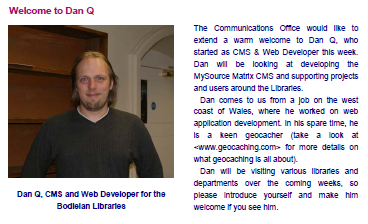
What does this tiny appearance on page three mean? Well; it means that the many libraries that I’ll be visiting over the next few weeks (I have a surprising number of meetings set up!) will know I’m coming, for one.
The article mentions geocaching, because the editor asked me for “something personal about me”, and it was the most family-friendly thing I could think of on the spot. I was also asked “what I did”, which I struggled with a little because, despite having been here a week, I’m still not entirely sure what it is that I do. That said, I achieved the first productive parts of my work, yesterday, helping a user with a self-inflicted (probably!) bug in the Libraries’ CMS system. Apart from that, I feel like I’ve spent most of my time running around the city meeting people and networking! Lots of new faces and names to learn!
Two things keep coming up in conversation with people, upon discovering that I’m new here:
- Several people have asked “What university I worked for before?” The majority of people here were either Oxford undergrads or worked at other universities: to have somebody come in from the private sector is a little… unusual, it seems.
- People keep telling me that I shouldn’t expect (or be expected) to achieve anything for the first six months or so. Six months! It’s taking a while to get started, certainly (I’m still finding my way around all of the systems I’m now responsible for), and I still don’t have logins on half of the computers and services that I’ll need them on, yet, but that’s just ludicrous!

On the other hand, I’m seriously enjoying the comparatively-relaxed attitude that everybody seems to have, here. And I’ve been given a bugs-list as long as my arm that I’m sure they’ve been saving up for me to arrive, so there’s plenty to sink my teeth into even if I will have to go through half a dozen committees before I can implement any of the new features that these websites so desperately need.
