I’ve just got myself a new mobile phone, and I thought I’d spend a moment to gloat about some of it’s more awesome features (and mutter under my breath about a few of the things that are less-fabulous about it).
So, my new phone is a Nokia N900. You’re not likely to have seen many of these floating around, yet, because they’re new to the UK and they’re currently in somewhat short supply, but thanks to some careful negotiation I’ve gotten my clammy mits on one just a little ahead of the curve.
I’m now loathe to say what I was initially inclined to about it – that it’s quite a remarkable phone – because it’s not really a phone (although it is quite remarkable). As somebody who has always gone for smartphones with heaps of geeky features, I’ve often gone through conversations like the one in the comic, above: where somebody has said “but can it make calls?” These comments tend to come from people who want a phone that makes calls, maybe sends texts, and little else, and often this “purist” view of mobile telephony somebody gives them a strange superiority complex (or perhaps it’s just a backlash against the feature-creep of modern portable devices: who knows). As for me, I don’t care – I want all of those extra features. I couldn’t imagine any more owning a phone without – at least – a fully-featured web browser, camera, bluetooth, wifi, and the capability for me to install (and ideally develop) my own applications onto it, such as connectivity tools, an instant messenger, and so on.

However, the Nokia N900 is the first communicator – yes, that’s the word I’m going to use, instead – where I’ve honestly felt that the telephony features “come second”. I suppose it’s the result of the natural progression of Nokia’s Nxxx range of PDAs that this should be the case – the N900 is the first in the series to actually support use of a mobile phone network at all; at least directly. In the device’s default configuration, out-of-the-box, supposing you wanted to make a cellular call, you’d need to:
- Switch desktops (by “swiping” one desktop along) or access the applications menu (by tapping the on-screen button for that purpose).
- Tap the “Phone” icon, which by default sits in 6th place on the list. Yes, 6th.
- Dial the number you wanted to call.
That’s about 66% steps more than just about any other phone ever made. (okay, there’s actually a faster way, but supposing you wanted to exclusively use the touch-screen interface, the above instructions are correct) I know a lot of people who would be put off by that, but I’m not one of them: I’m well past the point where phone calls are the primary thing I use my phone for!
There’s a few things that make the Nokia N900 remarkable by comparison to the phones I’ve had before:
Touchscreen (& hidden keyboard)
Superficially, the major change to my previous phones is the addition of a touchscreen, which seems to be The Thing if you want to make a smartphone these days, thanks to Apple’s innovations in that area. Unusually, the N900 also has a slide-out QWERTY keyboard. The slide-out keyboard takes some getting used to, because it’s best operated by your thumbs, which isn’t the way I’m used to using a keyboad. It also makes the phone almost twice as thick as the iPhone and slightly thicker than the HTC Magic, which may be a turn-off to those who like their devices skinny (again, not something that’s ever been a concern to me).
I’m quite pleased with the touchscreen. There’s a stylus embedded in the edge of the case (this is a resistive touchscreen, not a capacitative one like the iPhone, so a stylus can be used), which can be good for clicking tiny links on web pages without zooming in, sketching, and so on, but mostly I’ve just been using my big chunky fingers and that’s worked fine. While the hardware’s multitouch-capable, the factory-installed software isn’t (more on that later), presumably to avoid a lawsuit (there are a lot of complicated patents in that area right now), but having never owned a multitouch-capable phone I don’t miss it. Instead, there’s a good deal of standardised gestures – for example, drawing a spiral in a clockwise or anticlockwise direction can be used to zoom in and out.
The keyboard noticibly lacks a tab key, norkies (angle-brackets), and a few other uncommon pieces of punctuation, which is slightly disappointing (for a geek phone!), because acessing these using the alternate method is just slightly slower than would be ideal. Perhaps these could have been supplied as “special” characters on some of the keys which have no alternate function (e.g. the cursor keys): still, it should be reasonably easy to write this kind of functionality.
Operating System & architecture

A particularly unusual feature of the Nokia N900 is it’s choice of operating system. It’s not that Linux-based smartphones are particularly rare per se – after all, Google Android is Linux-powered and the iPhone OS is based on a BSD kernel – but the thinking that’s behind the N900 that is unusual. You see, the N900 gives you root as-standard. If you want to install a different Linux distribution or completely change the one that comes with the device, you can – without “jailbreaking” the device or invalidating your warranty. The standard operating system for the N900, Maemo 5, is based on Debian Linux but with Matchbox and Hildon providing the GUI. This means that the entire operating system is open-source and virtually free of patents and restrictions, and the community support is quite significant. Plus, there’s something distinctly sexy about opening up a terminal on your new phone and typing “sudo apt-get install dosbox” onto it, and a few minutes later having a fully-functional DOS emulator running in your pocket.
I suppose you have to be my kind of geek to truly appreciate that.
Fresh from the factory, the N900 comes with the usual selection of tools – phone, SMS (Nokia have finally improved their stone-age predictive text system to a modern one with support for word-completion, Markov chains, and so on), address book, web browser (based on Mozilla Firefox, and with Flash 9.6 support – there’s nothing quite like watching Flash videos on your mobile, stutter-free), etc. There’s quite a lot more reliance on the community than on other devices: for example, despite the inlusion of an FM tuner in the hardware, there’s no software to support it unless you install it yourself. As a Linux geek, that suits me down to the ground, but this isn’t a phone for everybody – it’ll never be popular and it won’t hit the mainstream in the way that the iPhone and Android-powered phones have.
Want support for Ogg Vorbis in your media player (damn right you do): just install a community-supported codec package. Same goes for video formats, whatever applications or games you want, and so on. There’s a package to readily allow plain old Debian repo packages to “just work” on it, too, without recompilation, so there’s an immense number of applications already available without even having to go near the Ovi Store, Nokia’s answer to the Android Marketplace and the Apple App Store.
The hardware
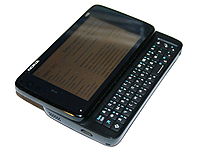
If you’re the kind of geek who cares, the hardware for this device is really quite spectacular. But if you’re that kind of geek, you already know where to look it up… and if you’re not, you don’t need me to repeat it. Suffice to say that the N900 is nippy and responsive even when performing intensive tasks (like simultaneously restoring archives from parity files while listening to radio repeats on iPlayer and playing 3D-accelerated video games), thanks to a generous amount of RAM and a good seperation of responsibilities between the three (yes, three) individual processor cores.
This is a geek’s device, and it comes with all kinds of surprising extras for developers to tap into. As well as Bluetooth, the tilt sensors and accelerometers (some idiot has already written an app that detects how high you can throw your N900 based on what planet you’re on and the accelerometer readings – sounds like a quick way to break your new toy, to me!), two cameras (one a 5MP one, like the high-end Nseries phones), it’s even got an infared transmitter, so you’re only a copy of LIRC away from a universal remote, too.
Thanks to last year’s industry standards agreement, the N900 uses the new “standardised” mobile phone charger, so at least you shouldn’t have to throw out your charger ever again (at least, until mobile phones start charging by induction, as standard), and you’ll always be able to charge from USB. But in a genuine bit of Nokia care, the N900 box also contains an adapter that can be used to convert any old-style or even old-old-style Nokia charger into the new standard format, which is a world of awesome (what else was I going to do with my collection of Nokia chargers?). Thanks for thinking of us, Nokia. Oh: and the environment, I guess.
And now, the things I don’t like
It’s not all rainbows and kittens, though. There’s a few things about the N900 that haven’t won all of my praise and support just yet:
- Why do virtually all of the default apps run exclusively in either “portrait” or “landscape” mode? Some applications will automatically switch when you rotate the phone, but not all of them: personally, I like to be able to browse the web in “portrait” from time to time! I’m sure it’ll be patched soon enough, but it’s a minor annoyance for now.
- It would have been nice to have a physical “Task Manager” button on the device, for when a full-screen application has made the standard one inaccessible (this isn’t the iPhone – this is a true multitasking machine – so being able to switch apps “fast” would be nice, like we could on Symbian). On the other hand, there’s an app for that.
- There’s no native A2DP support, so those “next track”/”previous track” buttons on your Bluetooth headset are officially useless. Would this really have been so hard to have in the standard package? Can somebody write it, please?
- There are a few teething bugs in the first release of the Mail For Exchange package, which I use to synchronise my address book and calendar with my online accounts, resulting in some synchronisations simply failing (although failing-safely, of course: no data was damaged). Considering that Nokia have had working code to do this for several years now, porting it and then testing the port really shouldn’t have been so difficult.
So there we have it
An official thumbs-up from me, so long as you’re a geek and don’t mind the fact that this phone is – for the next month or two, I suspect – going have have the kinds of teething problems I’ve listed above. I’ll reiterate that this isn’t a phone for a regular Joe: if you’re not going to appreciate the freedom you’ve got with a device like this, you’d be better to save your money and get a HTC Nexus One or iPhone 3GS, or hold on for a couple of months and check out the spectacular-looking Sony Ericcson XPERIA X10.
The N900 is a phone for people with balls and a passion for the most open of open-source. And it’s awesome.

Liking your review, but as for no A2DP support, my bluetooth headset works fine. It skips and pauses tracks with ease. Also if any app takes over the phone just press the power button and you get an option to end the current task.
The only problem i have so far is that the shuffle on the media player has played one track several time yet i have nearly 3,000 tracks on the device, but i can live with that as a skip is a simple click away.
So. is that a shuffle with no track memory then?
Shuffle seems okay to me. Odd.
@Rushey: Thanks for the tip on the power button – that’s useful to know!
Maybe not all rainbows and kittens, but you can have robots and kittens *g*
I need a proper job so that I can actually justify buying one D:
“Plus, there’s something distinctly sexy about opening up a terminal on your new phone and typing “sudo apt-get install dosbox” onto it, and a few minutes later having a fully-functional DOS emulator running in your pocket.”
haha – too true!
Can’t help but think the UI on this really let it down.
The browsing experience is unparralelled however.
As is the QWERTY.
A serious bit of kit!