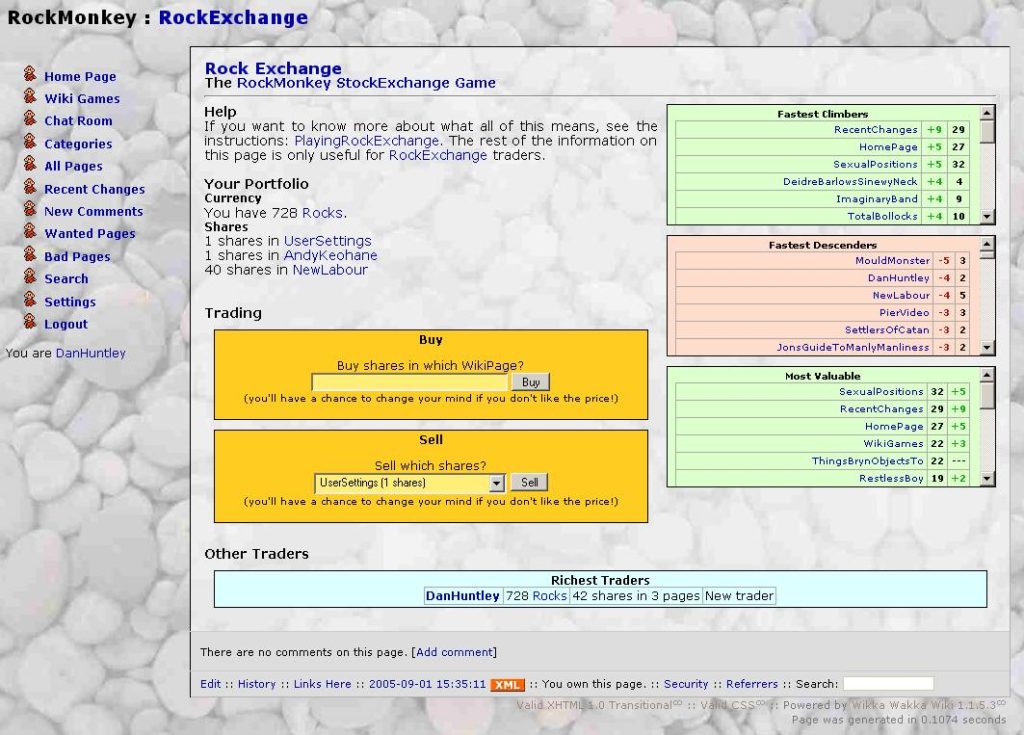Day: 2 September 2005
Rock Exchange
This weekend I hope to release Rock Exchange, my latest WikiGame on the RockMonkey wiki. I’m just finishing performing some tests and fine-tuning on it now. Here’s a screenshot:
In Rock Exchange, players will be able to invest their hard-earned Rocks (a unit of currency) in shares in the various pages on the RockMonkey wiki. The value of these shares will fluctuate based on several characteristics, and players will have to play the odds in order to know when to buy and when to sell to gain a return on their investment. A page’s shares fluctuate based on:
- Popularity: so if a new page seems likely to attract the attention of a lot of passing Googlers, it’s worth investing in, whereas an “in joke” that’s died out is not. Similarly, players can manipulate wiki page links in order to attract interest. The most valuable indicator of popularity is how many people come to the site for the first time, entering on a given page.
- Investment: investment in pages will put positive pressure on their value, but selling shares damages this value by flooding the market – who’ll be first to pull out of a high-flying page, thereby forcing other shareholders to suffer?
- Interference: there will be several methods for people to drastically interfere with the value of their shares and the shares of the other traders, but these won’t necessarily be immediately apparent.
- Random factors: the rock market, like the stock market, is an unpredictable animal, and there’ll be a small amount of luck in any investment.
The game’s pretty much “ready-to-play” in it’s most basic form right now, but I want to run it alone awhile longer and see if I can improve the balancing factors in it.
Client Of The Day
Oh, some of our clients are funny. A client of ours, who hosts her web site and e-mail with us, calls me up because she has difficulty getting access to her webmail:
Her: “My e-mail doesn’t work.”
Me: (not knowing much about her configuration) “Are you using a web browser to check your e-mail, over the web? Or are you using some other program, like Outlook or Outlook Express?”
Her: “What?”
Me: “Are you using Internet Explorer?”
Her: “Yeah. [my co-worker] sent me a link and I went to the page and it worked. So to make it easier in future I saved it to my desktop. But now when I click on it I get the
user name and password thing and then it doesn’t work.”
Me: “So… you’re clicking a shortcut on the desktop, and you see the user name and password boxes. You put in your user name and password… what do you get?”
Her: “Page Not Found.”
Me: “Could you tell me the address your web browser says it’s at?”
Her: “The what?”
Me: “The thing written in the white bar at the top of the screen.”
Her: “Okay, it’s C:\Documents and Settings\Meriel\Desktop\login.html.”
Me: “Umm. When you made this link on your desktop, how did you do that?”
Her: “I clicked File, then Save. Why?”
Me: “Right. What you’ve done is you’ve saved a copy of the login page onto your computer, isn’t it? But your webmail is online, so that’s not working.”
Her: “But I wanted to be able to read my webmail offline, because I’m only on dial-up and it’s a lot faster to open things from my desktop.”
Me: (bangs head on desk)