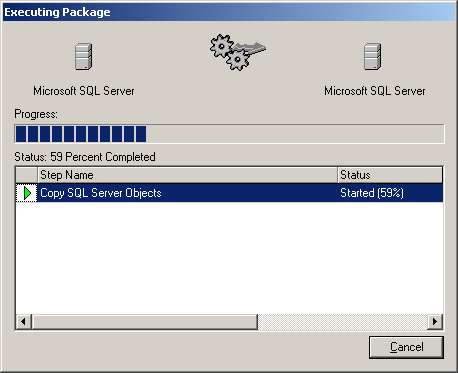As you may all know, I’m a die-hard supporter of the Opera web browser, despite many of my friends now claiming that Firefox is superior. I’ve been following the Mozilla project for a long while (haven’t we all), and on the many occasions I’ve tried Firefox (and it’s
grandparents) I’ve always been unimpressed. It’s always been the little things that Opera did that kept me coming back to it, time and time again.
With the full release of Firefox 1.0 (download Firefox here), there’s been an explosion in the number of Firefox extensions that have become available, so I decided to try to find a combination of extensions that would at long last give
Firefox the capabilities that always kept me coming back to Opera. The theory is – if I can find enough extensions to give me the functionality I need in a web browser (which Opera
very-nearly perfectly provides) in Firefox, it’ll make a convert out of me. Here goes –
-
-
Mouse Gestures 1.0 – One of the great things about Opera is that it really pioneered mouse gestures (waving your cursor in
strange patterns in order to facilitate shortcuts), and led the way for years thereafter. Mouse gestures are infectious – once you’ve used them and you get the hang of “doing
things faster” (particularly mouse-intensive activities like web browsing), you end up trying to do it elsewhere – I’ve frequently used friends computers (with Internet Exploder,
or similar) and tried to do a gesture before remembering that I can’t.The Mouse Gestures extension for Firefox is fully-featured and highly-configurable. I found the original
settings a little unresponsive, and had to increase the “diagonal tolerance” (slippage permitted in a non-cardinal direction) to bring it back in line with the speed at which I
execute gestures, and of course I’ve customised some of my own gestures. Apart from that, it’s wonderful.

-
-
Download Manager Tweak 0.6.3 – One thing I loved about my customised Opera configuration was that pretty much everything not directly
related to browsing – my RSS-feed subscriptions (that let me keep an eye on all my friends’ weblogs in realtime), my
downloads, etc. – were set up to all appear in the wonderful “sidebar”: a non-invasive way of keeping information “to hand”. Firefox’s download windows are chunky and ugly, only a
little better than the hideous ones provided by Internet Exploder. This plugin allows you to move the download window to the sidebar – a far more sensible place for it – and
manage all your transfers from there.
-
Web Developer 0.8 and Nuke Anything 0.2 – As a web
developer, I love the web developer tools in Opera. The ability to switch stylesheets, emulate other browsers, change and test content on the fly, and manipulate cookies
is invaluable when debugging large, complex web projects. Combining these two excellent extensions gives me all of this, and more. The Web Developer tools can do things like
manipulate form data on the fly, edit offline HTML and CSS on-the-fly,
simulate different screen resolutions, and validate source code – it’s fantastic. Nuke Anything allows content to be ‘removed’ from the page: a great way of digging through
complicated source code to find how a particular trick is being achieved.

-
Sage 1.3 – Now here’s a stunning piece of software. Thanks to Jon for suggesting this one.A great feature
of Opera is it’s use as an RSS reader. RSS is a wonderful way to “subscribe”
to news sources, weblogs, and the like, and be notified when they’re updated or even have the new content delivered directly to your desktop. It’s so good, that I rarely use Abnib or my friends page any more. Opera makes it easy to set up and manage your
subscriptions, and delivers them in the way that suits you best.Now Firefox does natively support syndication, but it doesn’t do a very good job of it. It’s system –
“Active Bookmarks”, relies on use of it’s bookmarks list, lots of scrolling, etc. Plus – and here’s the big problem – it doesn’t pass your browser cookies when picking up the feeds –
this means that you can’t have it, for example, pick up restricted “friends only” feeds from your friends’ weblogs. Without this feature, there was no way I’d be leaving Opera
behind.But Sage pulls it off. It pulls in the feeds and presents them in a brilliant way. It’s default options are a little weird, and it doesn’t support automatic “timed” feed
collection, but it still does a great job of this newsfeed lark. I think everybody with Firefox should install Sage.
- Session Saver – Simply put, this allows Firefox to remember what tabs you had open when it was last closed (even if it crashed or there was a power cut), and re-open them when you
run it again, in a very Opera-esque way.
-
MiniT 0.4 – A pet annoyance, but one that would have really annoyed me, is the inability to re-order the tabs while using Firefox’s tabbed
browsing. I mean: why wasn’t this included with the program? Most other programs that use the dynamic “document” tab metaphor allow the user to click-drag-reorder them, including my
beloved Opera. But no, you need a plug-in like MiniT to do this. It’s good: not as “fluid” as Opera, but quite satisfactory.
-
TabBrowser Preferences 1.1.1 – It didn’t take long of playing with Firefox, particularly on the EasyNews web site, to find another thing which, to me, is a big problem. When people (very rudely) make hyperlinks that request to be opened in “a new
window”, Firefox does exactly that: opens them in a new window, rather than in a new tab in the current window (fitting with the tabbed browsing metaphor). I tried a couple of
plug-ins to prevent this from happening, but none of them worked consistently (for example, catching JavaScript pop-up windows and tabbing them, for example), as Opera does, until I
found this lovely little extension. TabBrowser Preferences has all kind of options I don’t use, but for this one, which I do, it’s wonderful.
-
LastTab 1.1 – By this point, I had very few quirks left unsatisfied on my “web browser wish list”. One was that, in Opera, pressing
CTRL-TAB takes you first to your most-recently used other tab, and then (if you keep pressing tab) through the others you have open. This makes sense to me, because you can then use
CTRL-TAB as a two-tab “flicker” (like the “last channel” button on a TV remote): perfect for use as a “boss key” (if you don’t know, you don’t
need to know). Satisfied.
This only leave one “big” niggle that still pisses me off – I can’t find a plug-in that will allow me to hold down a particular key (e.g. shift) and click on a tab, to close it (really
useful for closing multiple tabs at once, after running and completing a multi-tab information seek). If anybody can suggest an extension that does this, let me know!
So; I guess I’m a Firefox convert. I knew it would happen someday, but I’m just surprised it happened so soon.