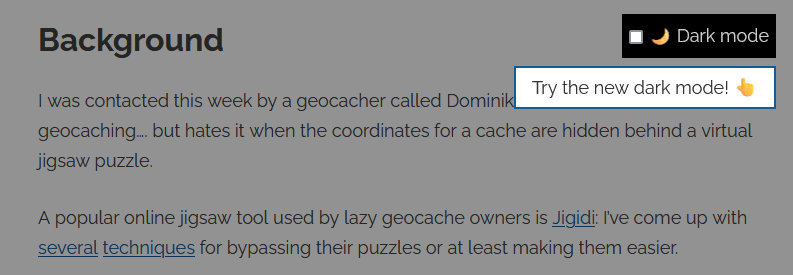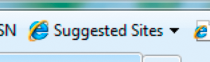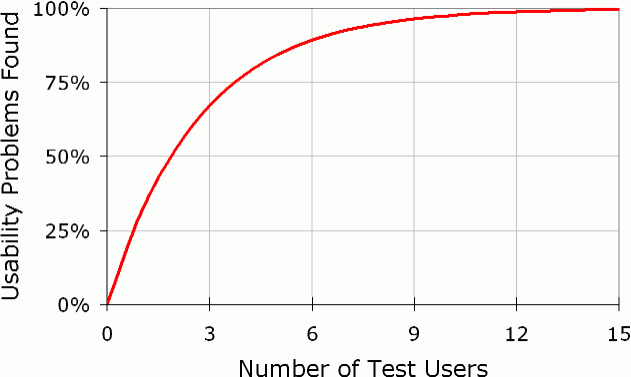What happens when you give Gutenberg and Elementor to complete Beginners? In this challenge, Meg and Lily (two of my daughters) are tasked with re-creating a webpage. They’ve never
used Elementor or Gutenberg before, and I only gave them 30 minutes each.
…
Jamie of Pootlepress challenged his daughters – who are presumably both digital natives, but have no WordPress experience – to build a page to a specific design using both Gutenberg and Elementor. In 30 minutes.
Regardless of what you think about the products under test or the competitors in the challenge (Lily + Gutenberg clearly seems to be the fan favourite, which I’d sort-of expect because
IMO Gutenberg’s learning curve is much flatter that Elementor’s), this is a fantastic example of “thinking aloud” (“talkalong”)
UX testing. And with (only) a £20 prize on offer, it’s possibly the best-value testing of its type I’ve ever seen too! Both the
participants do an excellent job of expressing their praise of and frustration with different parts of the interface of their assigned editing platform, and the developers of both – and
other systems besides – could learn a lot from watching this video.
Specifically, this video shows how enormous the gulf is between how developers try to express concepts that are essential to web design and how beginner users assume things will work.
Concepts like thinking in terms of “blocks” that can resize or reposition dynamically, breakpoints, assets as cross-references rather than strictly embedded within documents, style as
an overarching concept by preference to something applied to individual elements, etc… some as second nature once you’re sixteen levels deep into the DOM and you’ve been doing it for years! But they’re rarely intuitive… or, perhaps, not expressed in a way that makes them intuitive… to new users.