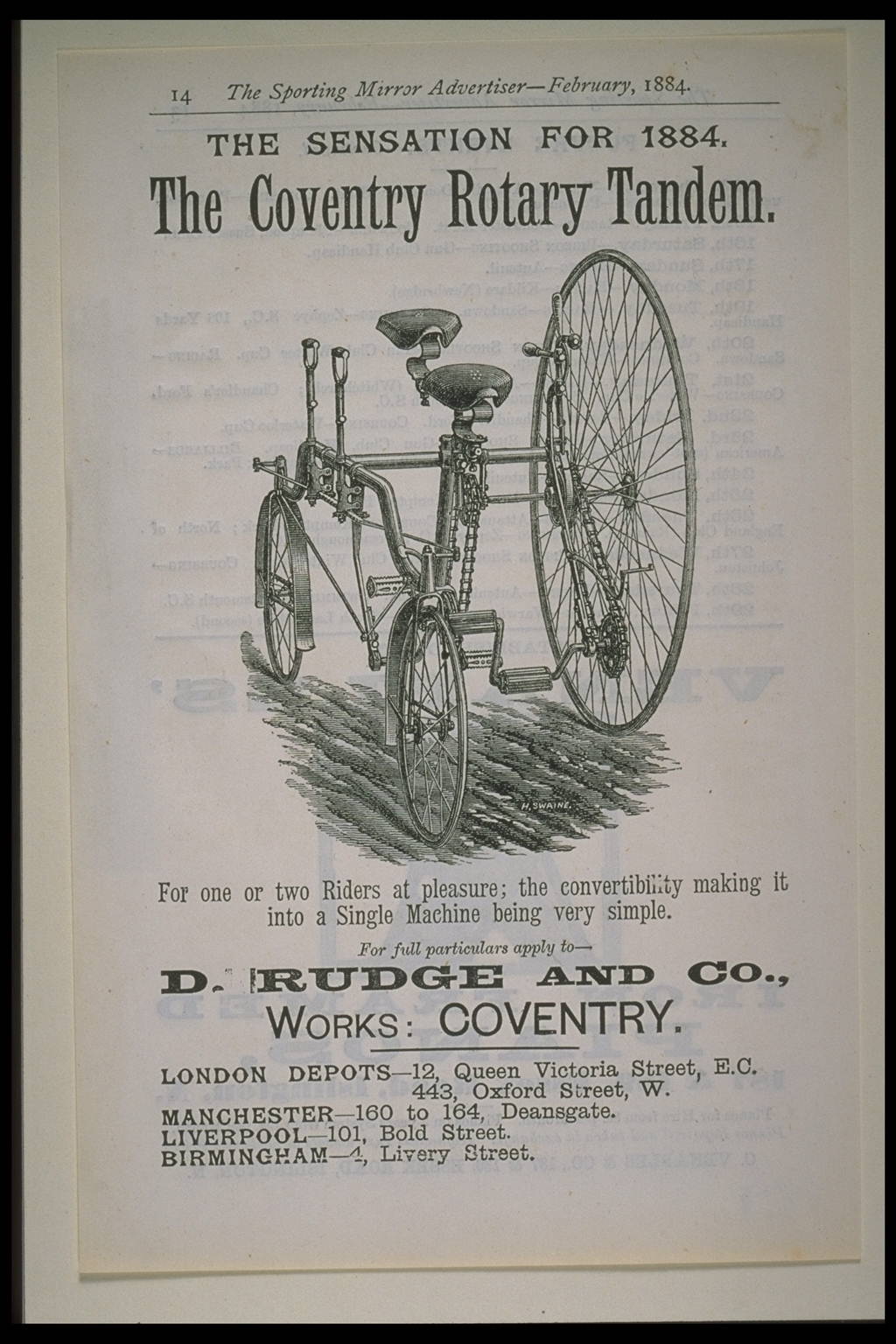I was asked to do an AMA here, so… here I am! If you know me already, it’s probably because you use MegaMegaMonitor [install here], a browser plugin I made that helps you to see where you are relative to others in the MegaLounges as well as in a variety of other private
subreddits. You’ve probably seen the link in the sidebar of /r/askreddit_megalounge, right?
Recently, I’ve been adding features to help moderators of private subreddits to manage their membership, and I’m always open to suggestions for future features. MegaMegaMonitor’s not
been without its controversies, though: and I’m happy to tell you about them, if you’re interested.
I’m a believer in the AMA concept, though (and I’m not sure how much I can really say about MegaMegaMonitor: it speaks for itself, doesn’t it?), so here’s some other things that
people often ask me about on Reddit or elsewhere, in case that’s what you wanted to know about:
- I can pretty-much guarantee that I’ve got the shortest name of anybody you’ve ever met.
- I live in Oxford, UK, where I run the websites of the libraries of the University of Oxford.
- I also do freelance web application development and I help run a non-profit that makes software for charities.
- I’m in a slightly-unusual romantic relationship, in that my partner is married to somebody other than me, and we all live together.
- I’ve been blogging since the 1990s, and have never (deliberately) deleted a post.
- I’m a keen geocacher and a magician-in-training.
So – what can I tell you about MegaMegaMonitor, me, or anything else? I’m all yours from now until I go to bed (and I’ll be back online in the morning, so anything I miss I’ll pick up
then)!
Edit (23:47 BST / 22:47 UTC): I’m going to bed, but I’m still answering questions (I’m taking my phone, so they’ll be shorter replies, and only until I fall asleep),
and then I’ll check in again tomorrow morning. Thanks for the lovely words, guys!
Edit2: Tuesday morning. Back at my desk; working from home today so if you still want me, I’m all yours. I’m hoping to release a new version of MegaMegaMonitor this
afternoon.