Fresh D&D campaign with some Abnib folks! I’m playing a Harengon Barbarian.
I’m a fierce bunny rabbit!
How did I never think of accessing Gemini (the protocol) on my Gemini (portable computer) before today?
Of course, I recently rehomed my Gemini so instead I had to access Gemini on my Cosmo (Gemini’s successor), which isn’t nearly as cool.1
1 Still pretty cool though. Reminds me of using Lynx on my Psion 5mx last millenium…
A particular joy of the Gemini and Spartan protocols – and the Markdown-like syntax of Gemtext – is their simplicity.
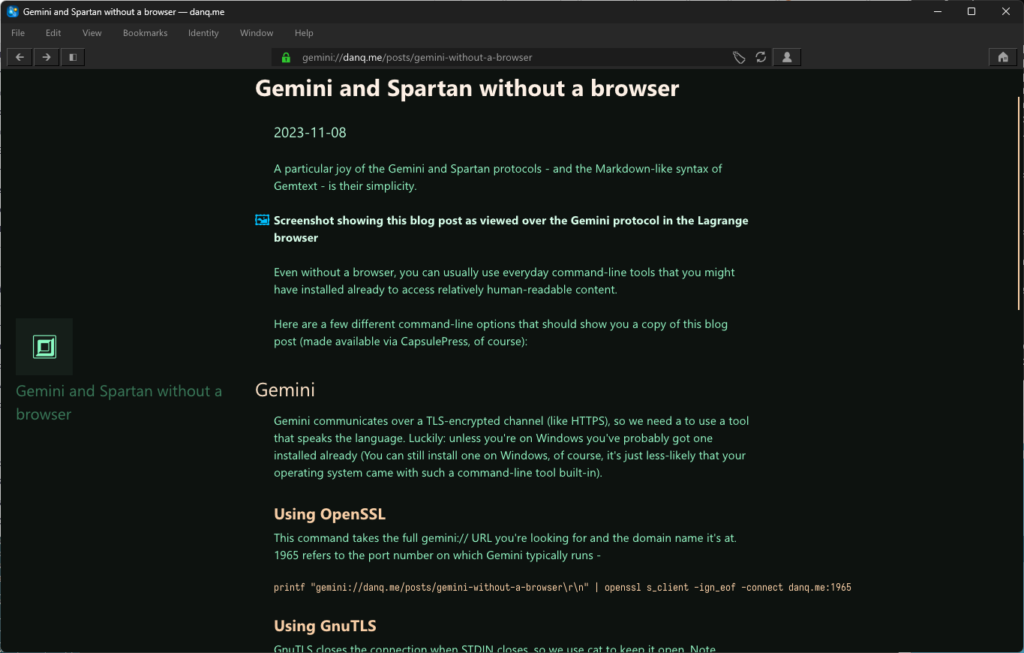
Even without a browser, you can usually use everyday command-line tools that you might have installed already to access relatively human-readable content.
Here are a few different command-line options that should show you a copy of this blog post (made available via CapsulePress, of course):
Gemini communicates over a TLS-encrypted channel (like HTTPS), so we need a to use a tool that speaks the language. Luckily: unless you’re on Windows you’ve probably got one installed already1.
This command takes the full gemini:// URL you’re looking for and the domain name it’s at. 1965 refers to the port number on which Gemini typically runs –
printf "gemini://danq.me/posts/gemini-without-a-browser\r\n" | \ openssl s_client -ign_eof -connect danq.me:1965
GnuTLS closes the connection when STDIN closes, so we use cat to keep it open. Note inclusion of --no-ca-verification to allow self-signed
certificates (optionally add --tofu for trust-on-first-use support, per the spec).
{ printf "gemini://danq.me/posts/gemini-without-a-browser\r\n"; cat -; } | \
gnutls-cli --no-ca-verification danq.me:1965
Netcat reimplementation Ncat makes Gemini requests easy:
printf "gemini://danq.me/posts/gemini-without-a-browser\r\n" | \ ncat --ssl danq.me 1965
Spartan is a little like “Gemini without TLS“, but it sports an even-more-lightweight request format which makes it especially easy to fudge requests2.
Note the use of cat to keep the connection open long enough to get a response, as we did for Gemini over GnuTLS.
{ printf "danq.me /posts/gemini-without-a-browser 0\r\n"; cat -; } | \
telnet danq.me 300
cURL supports the telnet protocol too, which means that it can be easily coerced into talking Spartan:
printf "danq.me /posts/gemini-without-a-browser 0\r\n" | \ curl telnet://danq.me:300
Because TLS support isn’t needed, this also works perfectly well with Netcat – just substitute nc/netcat or whatever your platform calls it in place of
ncat:
printf "danq.me /posts/gemini-without-a-browser 0\r\n" | \ ncat danq.me 300
I hope these examples are useful to somebody debugging their capsule, someday.
1 You can still install one on Windows, of course, it’s just less-likely that your operating system came with such a command-line tool built-in
2 Note that the domain and path are separated in a Spartan request and followed by the size of the request payload body: zero in all of my examples