So, I’ve not been well lately. And because a few days lying on my back with insufficient mental stimulation is a quick route to insanity for me, I’ve been trying to spend my most-conscious moment doing things that keep my brain ticking over. And that’s how I ended up calculating pi.

Pi (or π) is, of course, the ratio of the circumference of a circle to its diameter, for every circle. You’ll probably have learned it in school as 3.14, 3.142, or 3.14159, unless you were one of those creepy kids who tried to memorise a lot more digits. Over the years, we’ve been able to calculate it to increasing precision, and although there’s no practical or theoretical reason that we need to know it beyond the 32 digits worked out by Ludolph van Ceulen in the 16th Century, it’s still a fascinating topic that attracts research and debate.
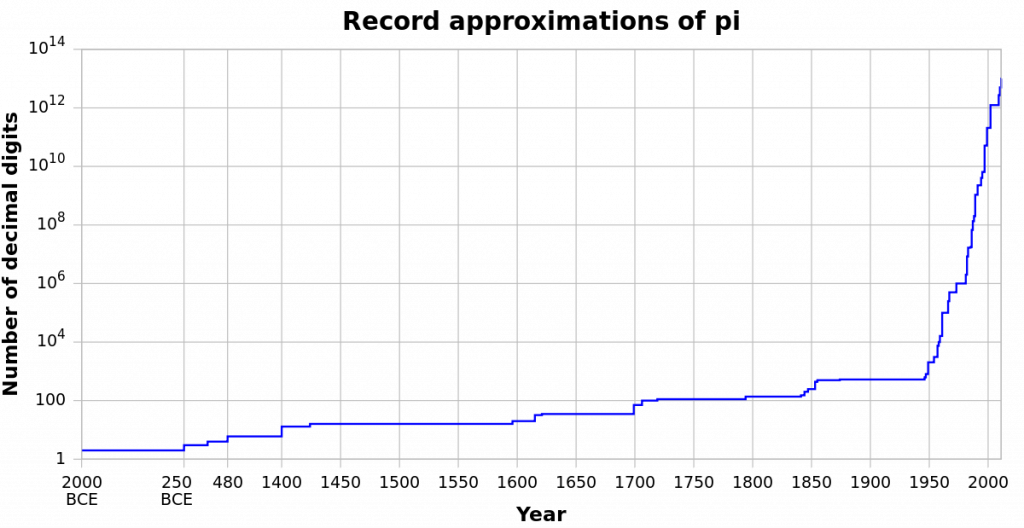
Most of the computer-based systems we use today are hard to explain, but there’s a really fun computer-based experimental method that can be used to estimate the value of pi that I’m going to share with you. As I’ve been stuck in bed (and often asleep) for the last few days, I’ve not been able to do much productive work, but I have found myself able to implement an example of how to calculate pi. Recovery like a nerd, am I right?
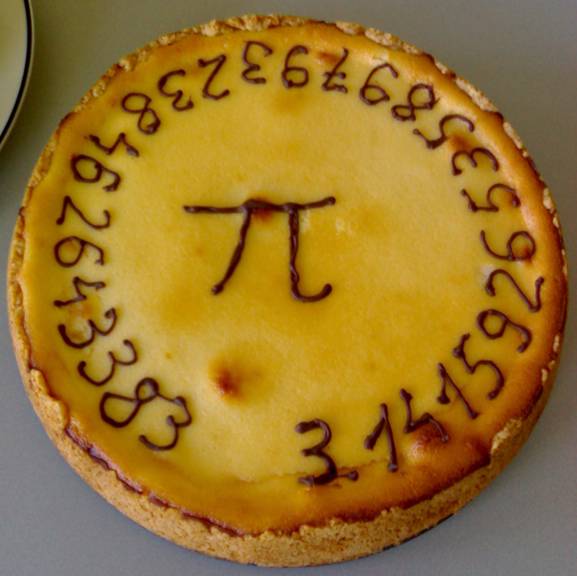
Remember in school, when you’ll have learned that the formula to describe a circle (of radius 1) on a cartesian coordinate system is x2 + y2 = 1? Well you can work this backwards, too: if you have a point on a grid, (x,y), then you can tell whether it’s inside or outside that circle. If x2 + y2 < 1, it’s inside, and if x2 + y2 > 1, it’s outside. Meanwhile, the difference between the area of a circle and the area of a square that exactly contains it is π/4.
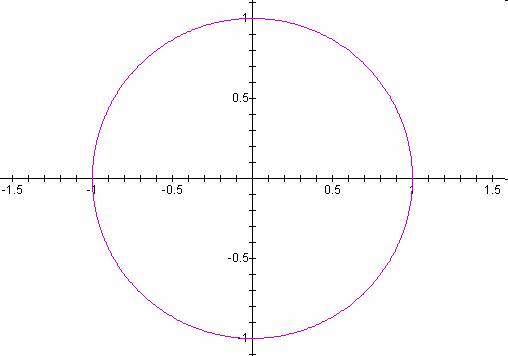
Take those two facts together and you can develop an experimental way to determine pi, called a Monte Carlo method. Take a circle of radius 1 inside a square that exactly contains it. Then randomly choose points within the square. Statistically speaking, these random points have a π/4 chance of occurring within the circle (rather than outside it). So if we take the number of points that lie within the circle, divide that by the total number of points, and then multiply by 4, we should get something that approaches the value of pi. You could even do it by hand!
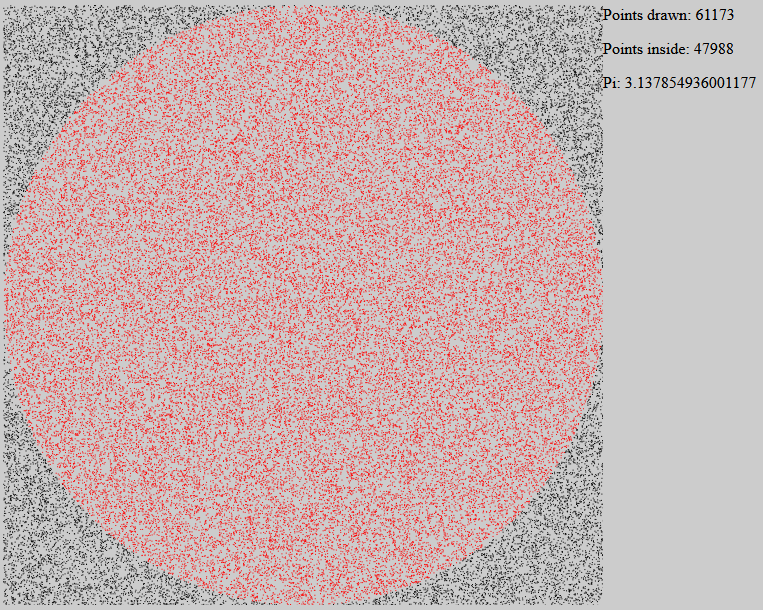
The software illustration I’ve written is raw JavaScript, HTML, and SVG, and should work in any modern web browser (though it can get a little slow once it’s drawn a few thousand points!). Give it a go, here! When you go to that page, your browser will start drawing dots at random points, colouring them red if the sum of the squares of their coordinates is less than 1, which is the radius of the circle (and the width of the square that encompasses it). As it goes along, it uses the formula I described above to approximate the value of pi. You’ll probably get as far as 3.14 before you get bored, but there’s no reason that this method couldn’t be used to go as far as you like: it’s not the best tool for the job, but it’s super-easy to understand and explain.
Oh, and it’s all completely open-source, so you’re welcome to take it and do with it what you wish. Turn off the graphical output to make it run faster, and see if you can get an accurate approximation to 5 digits of pi! Or slow it down so you can see how the appearance of each and every point affects the calculation. Or adapt it into a teaching tool and show your maths students one way that pi can be derived experimentally. It’s all yours: have fun.
And I’ll update you on my health at some other point.