Unable to sleep, I found myself wondering whether anybody with a retro-hipster vibe had built a smart pocketwatch. All your smartwatch features, but in pocketwatch format.
Then I realised I was describing a mobile phone on a keychain.
Dan Q
Unable to sleep, I found myself wondering whether anybody with a retro-hipster vibe had built a smart pocketwatch. All your smartwatch features, but in pocketwatch format.
Then I realised I was describing a mobile phone on a keychain.
I wasn’t sure that my whiteboard at the Bodleian, which reminds my co-workers exactly how many days I’ve got left in the office, was attracting as much attention as it needed to. If I don’t know what my colleagues don’t know about how I do my job, I can’t write it into my handover notes.
![You have [20] work days left to ask Dan that awkward question.](/_q23u/2019/09/20190903_152221-898x437.jpg)
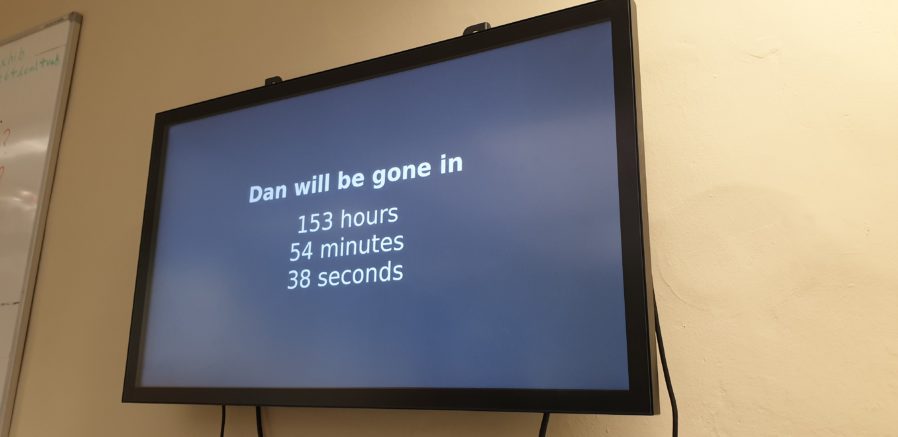
[this post was lost during a server failure on Sunday 11th July 2004; it was partially recovered on 21st March 2012]
They must die.
My alarm clock has an interesting featurette. The design is, on the hole, like many similar mains-powered radio alarm clocks. It has a button for “Time Set”, and one for “Alarm Set”, and buttons for “Hour” and “Minute”, respectively. To set the time, you hold down the “Time Set” button – which is deliberately small and well-concealed to make sure you don’t press it by accident – and use the “Hour” and “Minute” buttons. To set the alarm, you hold down the “Alarm Set” button and use the “Hour” and “Minute” buttons.
Anyway; the featurette I mentioned is that if you are setting the alarm, say, and you release the “Alarm Set” button before you release the “Hour” or “Minute” buttons, the clock immediately adds an hour or a minute to it’s time, respectively.
So, when I – tired and using only one hand and the least effort I could manage – set my alarm last night, I didn’t even notice that I’d managed to put forward the time on the clock face by two hours. When my alarm woke me this morning at what I thought was 8:15am (but was actually 6:15am), I was completely exhausted. So I reset the alarm to 8:45 (actually 6:45) and … [the rest of this post is lost]