Fixing Sandwiches
RotatingSandwiches.com is a website showcasing animated GIF files of rotating sandwiches1. But it’s got a problem: 2 of the 51 sandwiches rotate the wrong way. So I’ve fixed it:
My fix is available as a userscript on GreasyFork, so you can use your favourite userscript manager2 to install it and the rotation will be fixed for you too. Here’s the code (it’s pretty simple):
1 2 3 4 5 6 7 8 9 10 11 12 |
// ==UserScript== // @name Standardise sandwich rotation on rotatingsandwiches.com // @namespace rotatingsandwiches.com.danq.me // @match https://rotatingsandwiches.com/* // @grant GM_addStyle // @version 1.0 // @author Dan Q <https://danq.me/> // @license The Unlicense / Public Domain // @description Some sandwiches on rotatingsandwiches.com rotate in the opposite direction to the majority. 😡 Let's fix that. // ==/UserScript== GM_addStyle('.q23-image-216, .q23-image-217 { transform: scaleX(-1); }'); |
Unless you’re especially agitated by irregular sandwich rotation, this is perhaps the most-pointless userscript ever created. So why did I go to the trouble?
Fixing Websites
Obviously, I’m telling you this as a vehicle to talk about userscripts in general and why you should be using them.
Userscripts fix and improve websites for you. Whether you want to force Reddit to stay “old Reddit” as long as possible, make Geocaching.com’s maps more-powerful, show Twitter images uncropped by default, re-add the “cached” link to Google search results, show prices on shopping sites in terms of hours-of-your-life of work they “cost”, or just automatically click Netflix’s “yes, I’m still here, keep playing” button for maximum binge-mode, there’s a script for you. They’re like tiny browser plugins.
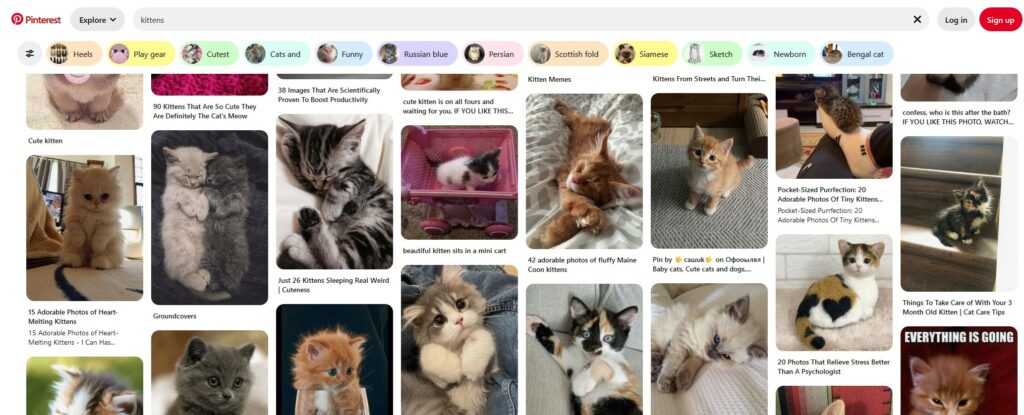
But the real magic is being able to remix the web your way. With just a little bit of CSS or JavaScript experience you can stop complaining that a website’s design has changed in some way you don’t like or that some functionality you use isn’t as powerful or convenient as you’d like and you can fix it.
A website I used disables scrolling until all their (tracking, advertising, etc.) JavaScript loads, and my privacy blocker blocks those files: I could cave and disable my browser’s
privacy tools… but it was almost as fast to add setInterval(()=>document.body.style.overflow='', 200); to a userscript and now it’s fixed.
Don’t want a Sports section on your BBC News homepage (not just the RSS
feed!)? document.querySelector('a[href="/sport"]').closest('main > div').remove(). Sorted.
I’m a huge fan of building your own tools to “scratch your own itch”. Userscripts are a highly accessible introduction to doing so that even beginner programmers can get on board with and start getting value from. More-advanced scripts can do immensely clever and powerful things, but even if you just use them to apply a few light CSS touches to your favourite websites, that’s still a win.
Footnotes
1 Remember when a website’s domain name used to be connected to what it was for? RotatingSandwiches.com does.
2 I favour ViolentMonkey.