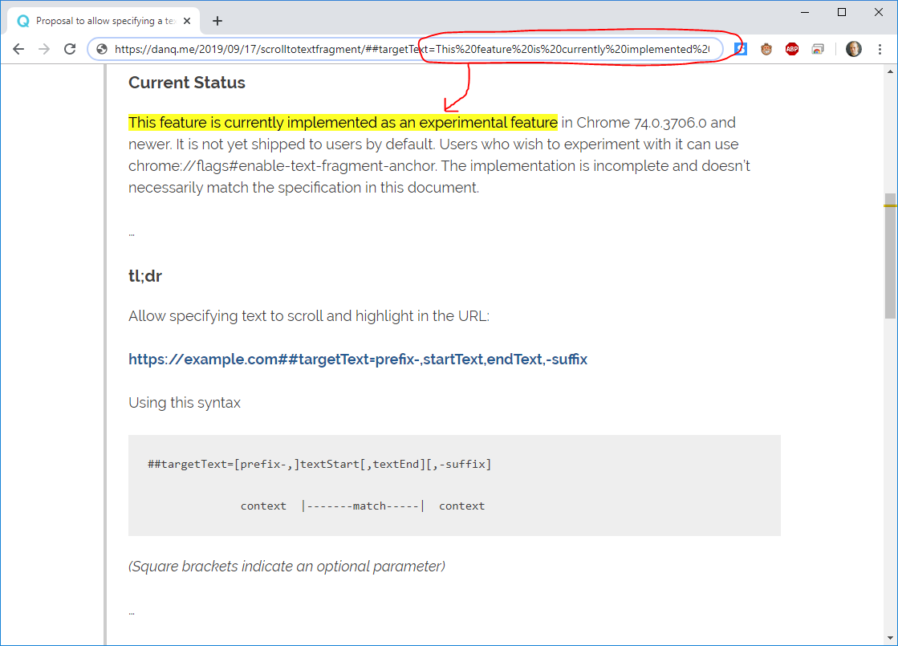To enable users to easily navigate to specific content in a web page, we propose adding support for specifying a text snippet in the URL. When navigating to such a URL, the browser
will find the first instance of the text snippet in the page and bring it into view.
Web standards currently specify support for scrolling to anchor elements with name attributes, as well as DOM elements with ids, when navigating to a fragment. While named anchors and elements with ids enable
scrolling to limited specific parts of web pages, not all documents make use of these elements, and not all parts of pages are addressable by named anchors or elements with ids.
Current Status
This feature is currently implemented as an experimental feature in Chrome 74.0.3706.0 and newer. It is not yet shipped to users by default. Users who wish to experiment with it can
use chrome://flags#enable-text-fragment-anchor. The implementation is incomplete and doesn’t necessarily match the specification in this document.
…
tl;dr
Allow specifying text to scroll and highlight in the URL:
https://example.com##targetText=prefix-,startText,endText,-suffix
Using this syntax
##targetText=[prefix-,]textStart[,textEnd][,-suffix]
context |-------match-----| context
(Square brackets indicate an optional parameter)
…