This video accompanies a blog post of the same title. The content is mostly the same; the blog post contains a few extra elements (especially in the footnotes!). Enjoy whichever one you choose.
Also available on YouTube and on Facebook.
Dan Q
This video accompanies a blog post of the same title. The content is mostly the same; the blog post contains a few extra elements (especially in the footnotes!). Enjoy whichever one you choose.
Also available on YouTube and on Facebook.
This blog post is also available as a video. Would you prefer to watch/listen to me tell you about the video game that had the biggest impact on my life?
Of all of the videogames I’ve ever played, perhaps the one that’s had the biggest impact on my life1 was: Werewolves and (the) Wanderer.2
This simple text-based adventure was originally written by Tim Hartnell for use in his 1983 book Creating Adventure Games on your Computer. At the time, it was common for computing books and magazines to come with printed copies of program source code which you’d need to re-type on your own computer, printing being significantly many orders of magnitude cheaper than computer media.3
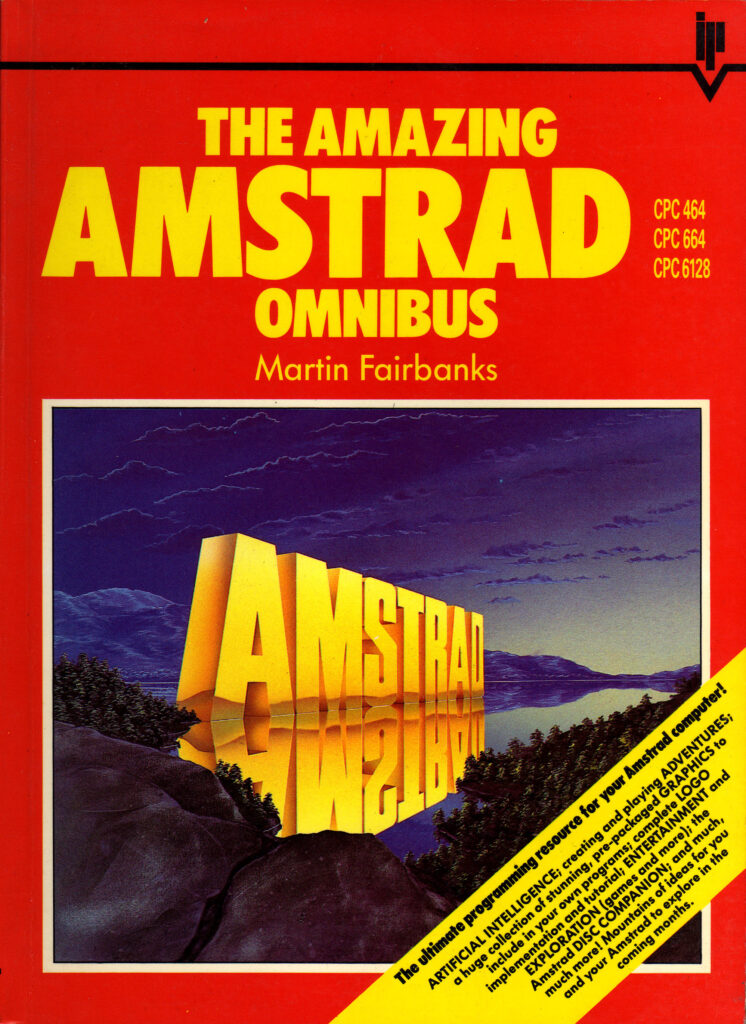
I’d been working my way through the operating manual for our microcomputer, trying to understand it all.5
![Scan of a ring-bound page from a technical manual. The page describes the use of the "INPUT" command, saying "This command is used to let the computer know that it is expecting something to be typed in, for example, the answer to a question". The page goes on to provide a code example of a program which requests the user's age and then says "you look younger than [age] years old.", substituting in their age. The page then explains how it was the use of a variable that allowed this transaction to occur.](/_q23u/2023/07/cpc664-manual-input-command.png)
[ENTER] at the end of each line.
In particular, I found myself comparing Werewolves to my first attempt at a text-based adventure. Using what little I’d grokked of programming so far, I’d put together
a series of passages (blocks of PRINT statements6)
with choices (INPUT statements) that sent the player elsewhere in the story (using, of course, the long-considered-harmful GOTO statement), Choose-Your-Own-Adventure style.
Werewolves was… better.
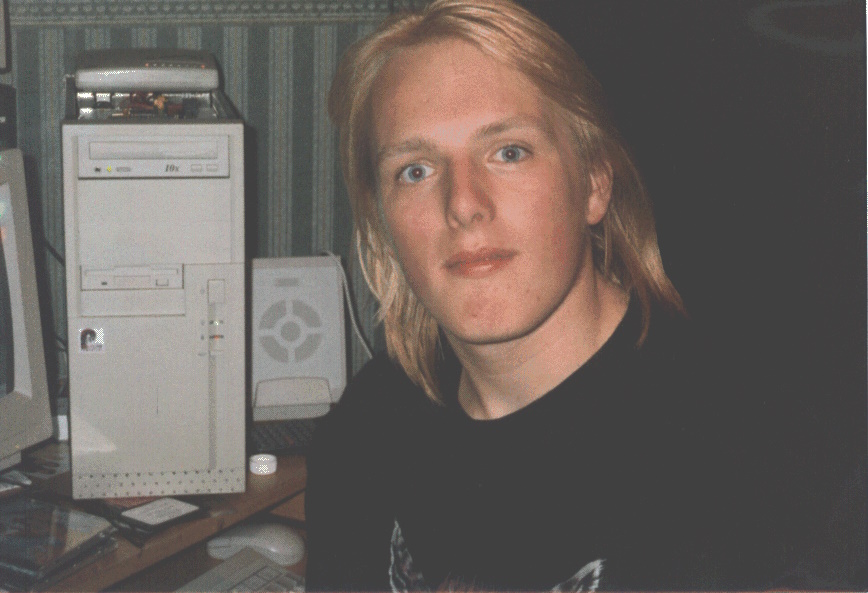
Werewolves and Wanderer was my first lesson in how to structure a program.
Let’s take a look at a couple of segments of code that help illustrate what I mean (here’s the full code, if you’re interested):
10 REM WEREWOLVES AND WANDERER 20 GOSUB 2600:REM INTIALISE 30 GOSUB 160 40 IF RO<>11 THEN 30 50 PEN 1:SOUND 5,100:PRINT:PRINT "YOU'VE DONE IT!!!":GOSUB 3520:SOUND 5,80:PRINT "THAT WAS THE EXIT FROM THE CASTLE!":SOUND 5,200 60 GOSUB 3520 70 PRINT:PRINT "YOU HAVE SUCCEEDED, ";N$;"!":SOUND 5,100 80 PRINT:PRINT "YOU MANAGED TO GET OUT OF THE CASTLE" 90 GOSUB 3520 100 PRINT:PRINT "WELL DONE!" 110 GOSUB 3520:SOUND 5,80 120 PRINT:PRINT "YOUR SCORE IS"; 130 PRINT 3*TALLY+5*STRENGTH+2*WEALTH+FOOD+30*MK:FOR J=1 TO 10:SOUND 5,RND*100+10:NEXT J 140 PRINT:PRINT:PRINT:END ... 2600 REM INTIALISE 2610 MODE 1:BORDER 1:INK 0,1:INK 1,24:INK 2,26:INK 3,18:PAPER 0:PEN 2 2620 RANDOMIZE TIME 2630 WEALTH=75:FOOD=0 2640 STRENGTH=100 2650 TALLY=0 2660 MK=0:REM NO. OF MONSTERS KILLED ... 3510 REM DELAY LOOP 3520 FOR T=1 TO 900:NEXT T 3530 RETURN
...) have been added for readability/your convenience.
What’s interesting about the code above? Well…
GOSUB statements):
2610), the RNG (2620), and player
characteristics (2630 – 2660). This also makes it easy to call it again (e.g. if the player is given the option to “start over”). This subroutine
goes on to set up the adventure map (more on that later).
160: this is the “main game” logic. After it runs, each time, line 40 checks IF RO<>11 THEN 30. This tests
whether the player’s location (RO) is room 11: if so, they’ve exited the castle and won the adventure. Otherwise, flow returns to line 30 and the “main
game” subroutine happens again. This broken-out loop improving the readability and maintainability of the code.8
3520). It just counts to 900! On a known (slow) processor of fixed speed, this is a simpler way to put a delay in than
relying on a real-time clock.
The game setup gets more interesting still when it comes to setting up the adventure map. Here’s how it looks:
2680 REM SET UP CASTLE 2690 DIM A(19,7):CHECKSUM=0 2700 FOR B=1 TO 19 2710 FOR C=1 TO 7 2720 READ A(B,C):CHECKSUM=CHECKSUM+A(B,C) 2730 NEXT C:NEXT B 2740 IF CHECKSUM<>355 THEN PRINT "ERROR IN ROOM DATA":END ... 2840 REM ALLOT TREASURE 2850 FOR J=1 TO 7 2860 M=INT(RND*19)+1 2870 IF M=6 OR M=11 OR A(M,7)<>0 THEN 2860 2880 A(M,7)=INT(RND*100)+100 2890 NEXT J 2910 REM ALLOT MONSTERS 2920 FOR J=1 TO 6 2930 M=INT(RND*18)+1 2940 IF M=6 OR M=11 OR A(M,7)<>0 THEN 2930 2950 A(M,7)=-J 2960 NEXT J 2970 A(4,7)=100+INT(RND*100) 2980 A(16,7)=100+INT(RND*100) ... 3310 DATA 0, 2, 0, 0, 0, 0, 0 3320 DATA 1, 3, 3, 0, 0, 0, 0 3330 DATA 2, 0, 5, 2, 0, 0, 0 3340 DATA 0, 5, 0, 0, 0, 0, 0 3350 DATA 4, 0, 0, 3, 15, 13, 0 3360 DATA 0, 0, 1, 0, 0, 0, 0 3370 DATA 0, 8, 0, 0, 0, 0, 0 3380 DATA 7, 10, 0, 0, 0, 0, 0 3390 DATA 0, 19, 0, 8, 0, 8, 0 3400 DATA 8, 0, 11, 0, 0, 0, 0 3410 DATA 0, 0, 10, 0, 0, 0, 0 3420 DATA 0, 0, 0, 13, 0, 0, 0 3430 DATA 0, 0, 12, 0, 5, 0, 0 3440 DATA 0, 15, 17, 0, 0, 0, 0 3450 DATA 14, 0, 0, 0, 0, 5, 0 3460 DATA 17, 0, 19, 0, 0, 0, 0 3470 DATA 18, 16, 0, 14, 0, 0, 0 3480 DATA 0, 17, 0, 0, 0, 0, 0 3490 DATA 9, 0, 16, 0, 0, 0, 0
DATA statements form a “table”.
What’s this code doing?
2690 defines an array (DIM) with two dimensions9
(19 by 7). This will store room data, an approach that allows code to be shared between all rooms: much cleaner than my first attempt at an adventure with each room
having its own INPUT handler.
2700 through 2730 populates the room data from the DATA blocks. Nowadays you’d probably put that data in a
separate file (probably JSON!). Each “row” represents a room, 1 to 19. Each “column” represents the room you end up
at if you travel in a given direction: North, South, East, West, Up, or Down. The seventh column – always zero – represents whether a monster (negative number) or treasure
(positive number) is found in that room. This column perhaps needn’t have been included: I imagine it’s a holdover from some previous version in which the locations of some or all of
the treasures or monsters were hard-coded.
2850 selects seven rooms and adds a random amount of treasure to each. The loop beginning on line 2920 places each of six
monsters (numbered -1 through -6) in randomly-selected rooms. In both cases, the start and finish rooms, and any room with a treasure or monster, is
ineligible. When my 8-year-old self finally deciphered what was going on I was awestruck at this simple approach to making the game dynamic.
2970 – 2980), replacing any treasure or monster already there: the Private Meeting Room (always
worth a diversion!) and the Treasury, respectively.
2740 is cute, and a younger me appreciated deciphering it. I’m not convinced it’s necessary (it sums all of the values in
the DATA statements and expects 355 to limit tampering) though, or even useful: it certainly makes it harder to modify the rooms, which may undermine
the code’s value as a teaching aid!
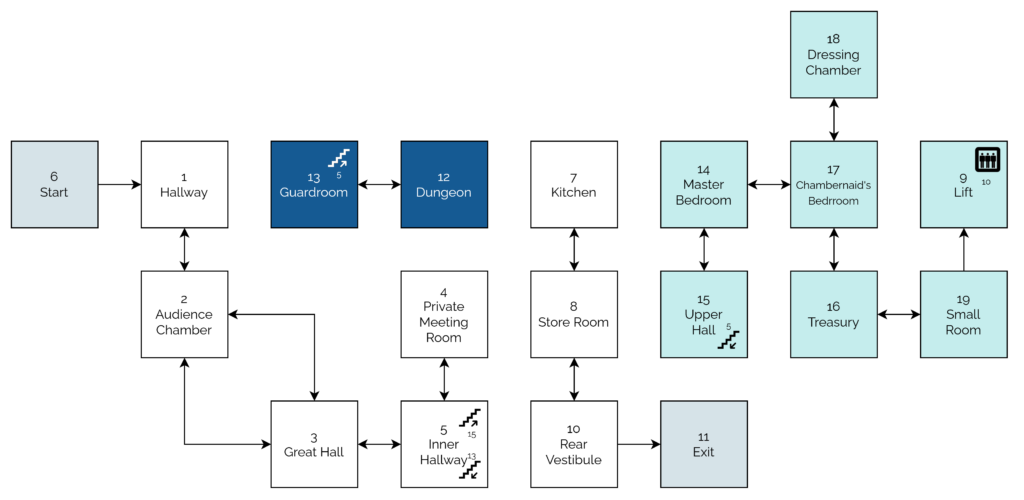
Something you might notice is missing is the room descriptions. Arrays in this language are strictly typed: this array can only contain integers and not strings. But there are other reasons: line length limitations would have required trimming some of the longer descriptions. Also, many rooms have dynamic content, usually based on random numbers, which would be challenging to implement in this way.
As a child, I did once try to refactor the code so that an eighth column of data specified the line number to which control should pass to display the room description. That’s
a bit of a no-no from a “mixing data and logic” perspective, but a cool example of metaprogramming before I even knew it! This didn’t work, though: it turns out you can’t pass a
variable to a Locomotive BASIC GOTO or GOSUB. Boo!10
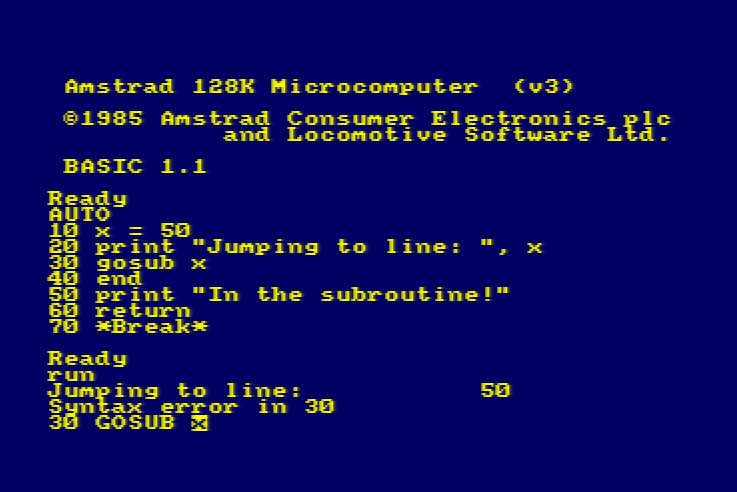
Werewolves and Wanderer has many faults11. But I’m clearly not the only developer whose early skills were honed and improved by this game, or who hold a special place in their heart for it. Just while writing this post, I discovered:
A decade or so later, I’d be taking my first steps as a professional software engineer. A couple more decades later, I’m still doing it.
And perhaps that adventure -the one that’s occupied my entire adult life – was facilitated by this text-based one from the 1980s.
1 The game that had the biggest impact on my life, it might surprise you to hear, is not among the “top ten videogames that stole my life” that I wrote about almost exactly 16 years ago nor the follow-up list I published in its incomplete form three years later. Turns out that time and impact are not interchangable. Who knew?
2 The game is variously known as Werewolves and Wanderer, Werewolves and
Wanderers, or Werewolves and the
Wanderer. Or, on any system I’ve been on, WERE.BAS, WEREWOLF.BAS, or WEREWOLV.BAS, thanks to the CPC’s eight-point-three filename limit.
3 Additionally, it was thought that having to undertake the (painstakingly tiresome) process of manually re-entering the source code for a program might help teach you a little about the code and how it worked, although this depended very much on how readable the code and its comments were. Tragically, the more comprehensible some code is, the more long-winded the re-entry process.
4 The CPC’s got a fascinating history in its own right, but you can read that any time.
5 One of my favourite features of home microcomputers was that seconds after you turned them on, you could start programming. Your prompt was an interface to a programming language. That magic had begun to fade by the time DOS came to dominate (sure, you can program using batch files, but they’re neither as elegant nor sophisticated as any BASIC dialect) and was completely lost by the era of booting directly into graphical operating systems. One of my favourite features about the Web is that it gives you some of that magic back again: thanks to the debugger in a modern browser, you can “tinker” with other people’s code once more, right from the same tool you load up every time. (Unfortunately, mobile devices – which have fast become the dominant way for people to use the Internet – have reversed this trend again. Try to View Source on your mobile – if you don’t already know how, it’s not an easy job!)
6 In particular, one frustration I remember from my first text-based adventure was that I’d been unable to work around Locomotive BASIC’s lack of string escape sequences – not that I yet knew what such a thing would be called – in order to put quote marks inside a quoted string!
7 “Screen editors” is what we initially called what you’d nowadays call a “text editor”: an application that lets you see a page of text at the same time, move your cursor about the place, and insert text wherever you feel like. It may also provide features like copy/paste and optional overtyping. Screen editors require more resources (and aren’t suitable for use on a teleprinter) compared to line editors, which preceeded them. Line editors only let you view and edit a single line at a time, which is how most of my first 6 years of programming was done.
8 In a modern programming language, you might use while true or similar for a
main game loop, but this requires pushing the “outside” position to the stack… and early BASIC dialects often had strict (and small, by modern standards) limits on stack height that
would have made this a risk compared to simply calling a subroutine from one line and then jumping back to that line on the next.
9 A neat feature of Locomotive BASIC over many contemporary and older BASIC dialects was its support for multidimensional arrays. A common feature in modern programming languages, this language feature used to be pretty rare, and programmers had to do bits of division and modulus arithmetic to work around the limitation… which, I can promise you, becomes painful the first time you have to deal with an array of three or more dimensions!
10 In reality, this was rather unnecessary, because the ON x GOSUB command
can – and does, in this program – accept multiple jump points and selects the one
referenced by the variable x.
11 Aside from those mentioned already, other clear faults include: impenetrable controls unless you’ve been given instuctions (although that was the way at the time); the shopkeeper will penalise you for trying to spend money you don’t have, except on food, presumably as a result of programmer laziness; you can lose your flaming torch, but you can’t buy spares in advance (you can pay for more, and you lose the money, but you don’t get a spare); some of the line spacing is sometimes a little wonky; combat’s a bit of a drag; lack of feedback to acknowledge the command you enterted and that it was successful; WHAT’S WITH ALL THE CAPITALS; some rooms don’t adequately describe their exits; the map is a bit linear; etc.
This article is a repost promoting content originally published elsewhere. See more things Dan's reposted.
…
By 2005, Ruby had become more popular, but it was still not a mainstream programming language. That changed with the release of Ruby on Rails. Ruby on Rails was the “killer app” for Ruby, and it did more than any other project to popularize Ruby. After the release of Ruby on Rails, interest in Ruby shot up across the board, as measured by the TIOBE language index:
It’s sometimes joked that the only programs anybody writes in Ruby are Ruby-on-Rails web applications. That makes it sound as if Ruby on Rails completely took over the Ruby community, which is only partly true. While Ruby has certainly come to be known as that language people write Rails apps in, Rails owes as much to Ruby as Ruby owes to Rails.
…
As an early adopter of Ruby (and Rails, when it later came along) I’ve always found that it brings me a level of joy I’ve experienced in very few other languages (and never as much). Every time I write Ruby, it takes me back to being six years old and hacking BASIC on my family’s microcomputer. Ruby, more than any other language I’ve come across, achieves the combination of instant satisfaction, minimal surprises, and solid-but-flexible object orientation. There’s so much to love about Ruby from a technical perspective, but for me: my love of it is emotional.
This article is a repost promoting content originally published elsewhere. See more things Dan's reposted.
…
Now, it’s Saturday morning and you’re eager to try out what you’ve learned. One of the first things the manual teaches you how to do is change the colors on the display. You follow the instructions, pressing
CTRL-9to enter reverse type mode and then holding down the space bar to create long lines. You swap between colors usingCTRL-1throughCTRL-8, reveling in your sudden new power over the TV screen.As cool as this is, you realize it doesn’t count as programming. In order to program the computer, you learned last night, you have to speak to it in a language called BASIC. To you, BASIC seems like something out of Star Wars, but BASIC is, by 1983, almost two decades old. It was invented by two Dartmouth professors, John Kemeny and Tom Kurtz, who wanted to make computing accessible to undergraduates in the social sciences and humanities. It was widely available on minicomputers and popular in college math classes. It then became standard on microcomputers after Bill Gates and Paul Allen wrote the MicroSoft BASIC interpreter for the Altair. But the manual doesn’t explain any of this and you won’t learn it for many years.
One of the first BASIC commands the manual suggests you try is the
PRINT "COMMODORE 64", slowly, since it takes you a while to find the quotation mark symbol above the2key. You hitRETURNand this time, instead of complaining, the computer does exactly what you told it to do and displays “COMMODORE 64” on the next line.Now you try using the
?, since the manual has advised you that?is an abbreviation for…
I had an Amstrad CPC, myself, but I had friends with C64s and ZX Spectrums and – being slightly older than the author – I got the opportunity to experiment with BASIC programming on all of them (and went on to write all manner of tools on the CPC 464, 664, and 6128 models). I’m fortunate to have been able to get started in programming in an era when your first experience of writing code didn’t have to start with an examination of the different language choices nor downloading and installing some kind of interpreter or compiler: microcomputers used to just drop you at a prompt which was your interpreter! I think it’s a really valuable experience for a child to have.
Just want to play my game without reading this whole post? Play the game here – press a key, mouse button, or touch the screen to fire the thrusters, and try to land at less than 4 m/s with as much fuel left over as possible.
In 1969, when all the nerds were still excited by sending humans to the moon instead of flinging cars around the sun, the hottest video game was Rocket (or Lunar) for the PDP-8. Originally implemented in FOCAL by high school student Jim Storer and soon afterwards ported to BASIC (the other dominant language to come as standard with microcomputers), Rocket became the precursor to an entire genre of video games called “Lunar Lander games“.
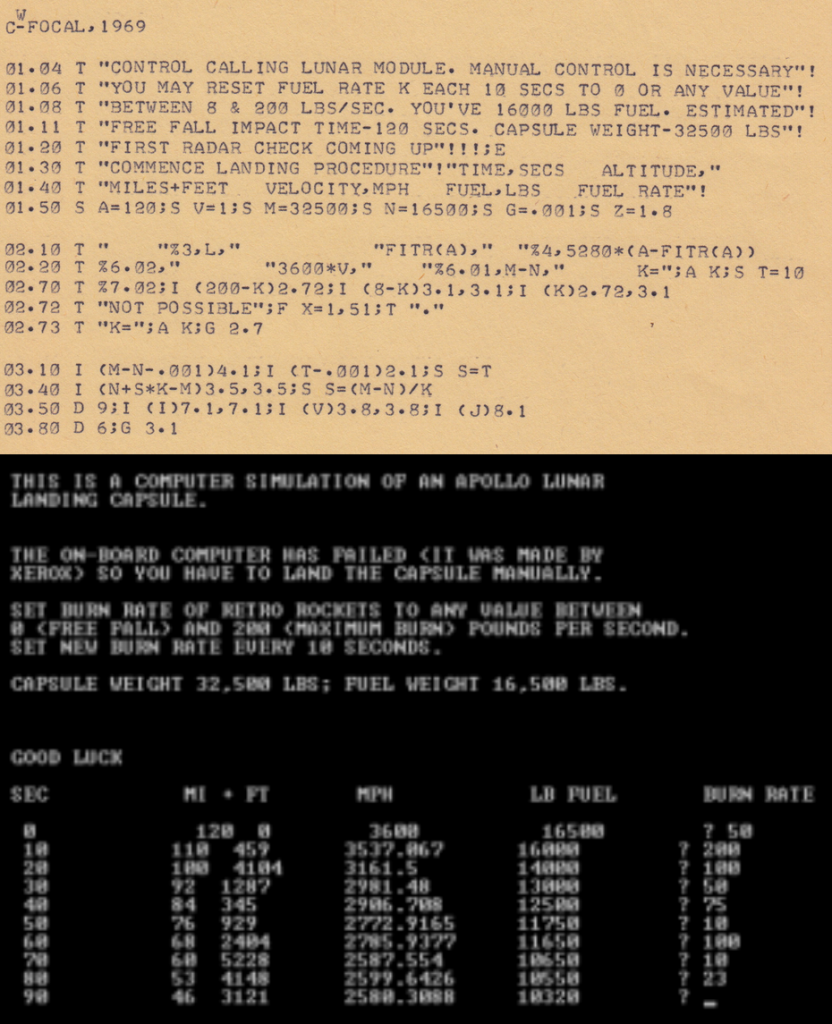
The aim of these games was to land a spacecraft on the moon or similar body by controlling the thrust (and in some advanced versions, the rotation) of the engine. The spacecraft begins in freefall towards the surface and will accelerate under gravity: this can be counteracted with thrust, but engaging the engine burns through the player’s limited supply of fuel. Furthermore, using fuel lowers the total mass of the vessel (a large proportion of the mass of the Apollo landers was fuel for use in the descent stage) which reduces its inertia, giving the engine more “kick” which must be compensated for during the critical final stages. It sounds dry and maths-y, but I promise that graphical versions can usually be played entirely “by eye”.
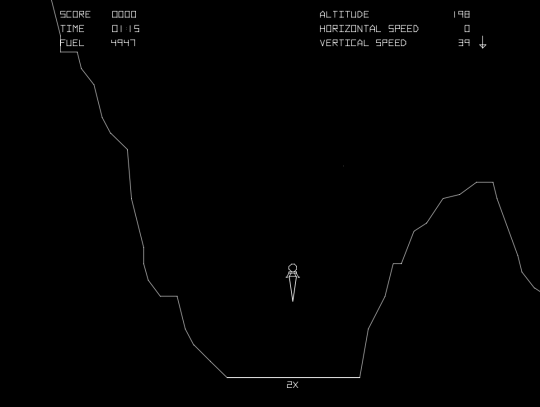
Let’s fast-forward a little. In 1997 I enrolled to do my A-levels at what was then called Preston College, where my Computing tutor was a chap called Kevin Geldard: you can see him at 49 seconds into this hilariously low-fi video which I guess must have been originally shot on VHS despite being uploaded to YouTube in 2009. He’s an interesting chap in his own right whose contributions to my career in computing deserve their own blog post, but for the time being all you need to know is that he was the kind of geek who, like me, writes software “for fun” more often than not. Kevin owned a Psion 3 palmtop – part of a series of devices with which I also have a long history and interest – and he taught himself to program OPL by reimplementing a favourite game of his younger years on it: his take on the classic mid-70s-style graphical Lunar Lander.
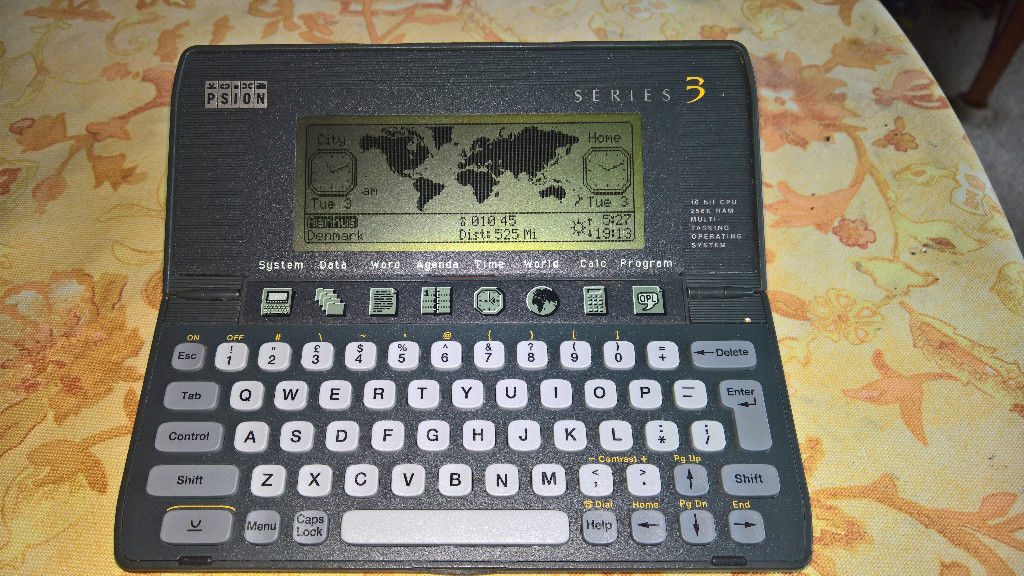
My A-level computing class consisted of a competitive group of geeky lads, and we made sort-of a personal extracurricular challenge to ourselves of re-implementing Kevin’s take on Lunar Lander using Turbo Pascal, the primary language in which our class was taught. Many hours out-of-class were spent in the computer lab, tweaking and comparing our various implementations (with only ocassional breaks to play Spacy, CivNet, or my adaptation of LORD2): later, some of us would extend our competition by going on to re-re-implement in Delphi, Visual Basic, or Java, or by adding additional levels relating to orbital rendezvous or landing on other planetary bodies. I was quite proud of mine at the time: it was highly-playable, fun, and – at least on your first few goes – moderately challenging.
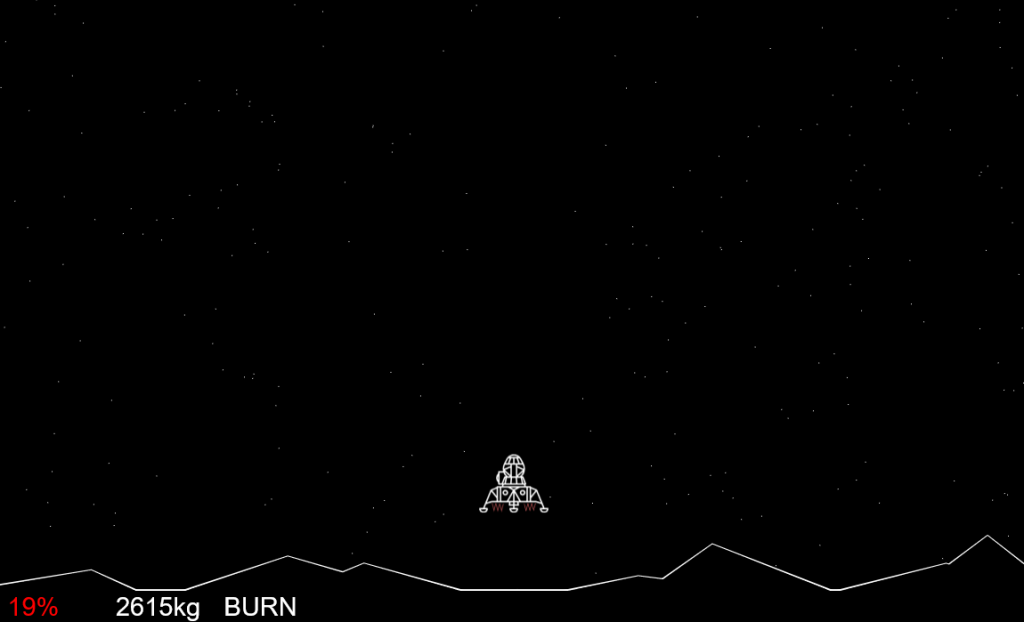
Always game to try old new things, and ocassionally finding time between the many things that I do to code, I decided to expand upon my recently-discovered interest in canvas coding to bring back my extracurricular Lunar Lander game of two decades ago in a modern format. My goals were:
You can have a go at my game right here in your web browser! The aim is to reach the ground travelling at a velocity of no more than 4 m/s with the maximum amount of fuel left over: this, if anything, is your “score”. My record is 52% of fuel remaining, but honestly anything in the 40%+ range is very good. Touch the screen (if it’s a touchscreen) or press a mouse button or any key to engage your thrusters and slow your descent.
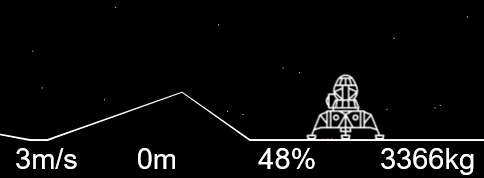
And of course it’s all open-source, so you’re more than welcome to take it, rip it apart, learn from it, or make something better out of it.